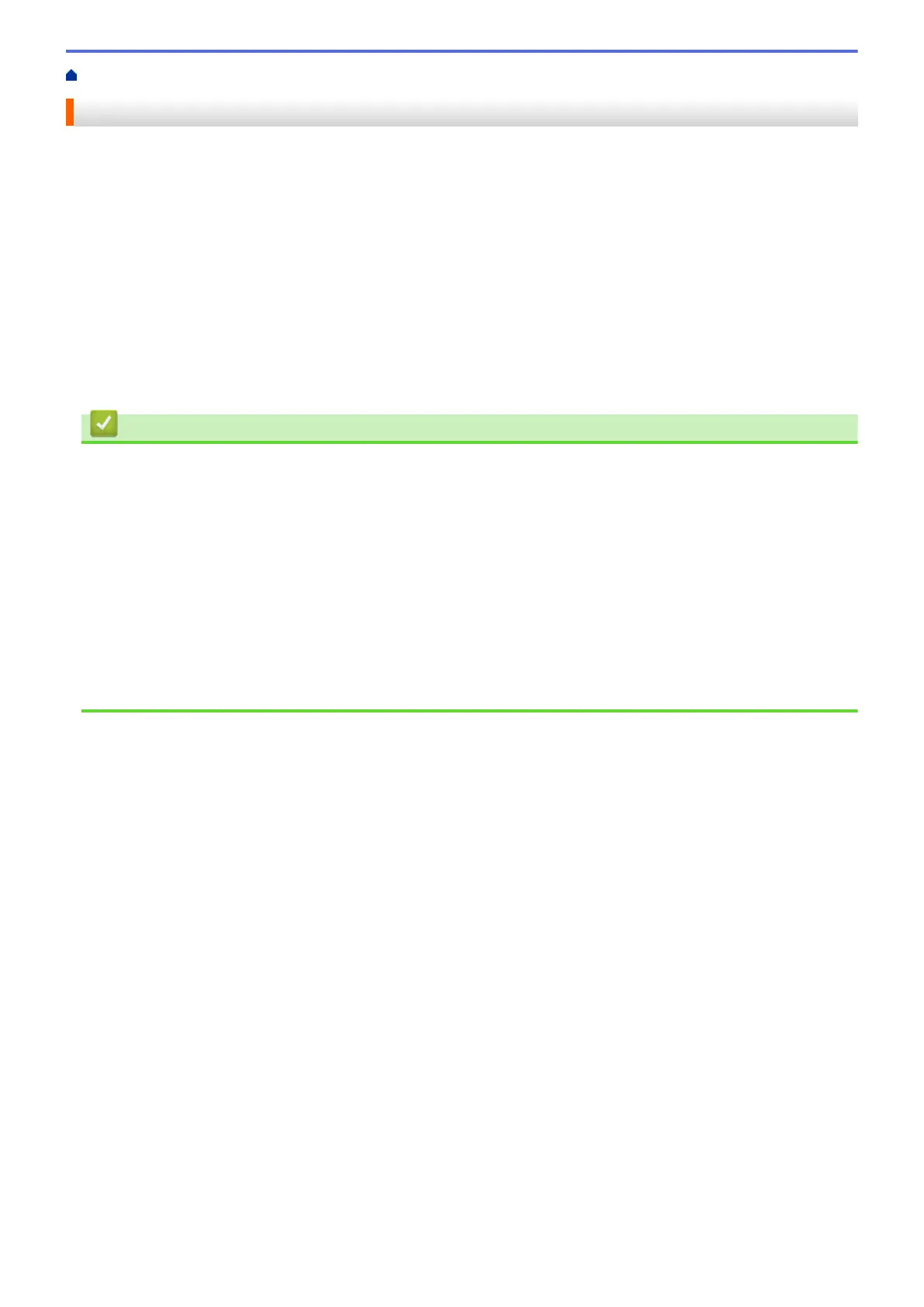Home > Troubleshooting > Error and Maintenance Messages > Transfer Your Faxes or Fax Journal Report
Transfer Your Faxes or Fax Journal Report
If the LCD shows:
• [Unable to Clean XX]
• [Unable to Initialize XX]
• [Unable to Print XX]
• [Unable to Scan XX]
We recommend transferring your faxes to another fax machine or to your computer.
See Related Information: Transfer Faxes to Another Fax Machine.
See Related Information: Transfer Faxes to Your Computer.
You can also transfer the Fax Journal report to see if there are any faxes you must transfer.
See Related Information: Transfer the Fax Journal Report to Another Fax Machine.
Related Information
• Error and Maintenance Messages
• Transfer Faxes to Another Fax Machine
• Transfer Faxes to Your Computer
• Transfer the Fax Journal Report to Another Fax Machine
• Use PC-Fax Receive to Transfer Received Faxes to Your Computer (Windows
®
only)
• Reset the Network Settings to Factory Default
• Reset Your Brother Machine
• Reset Functions Overview
• Paper is Jammed in the Front of the Machine
• Paper is Jammed in the Back of the Machine
619
