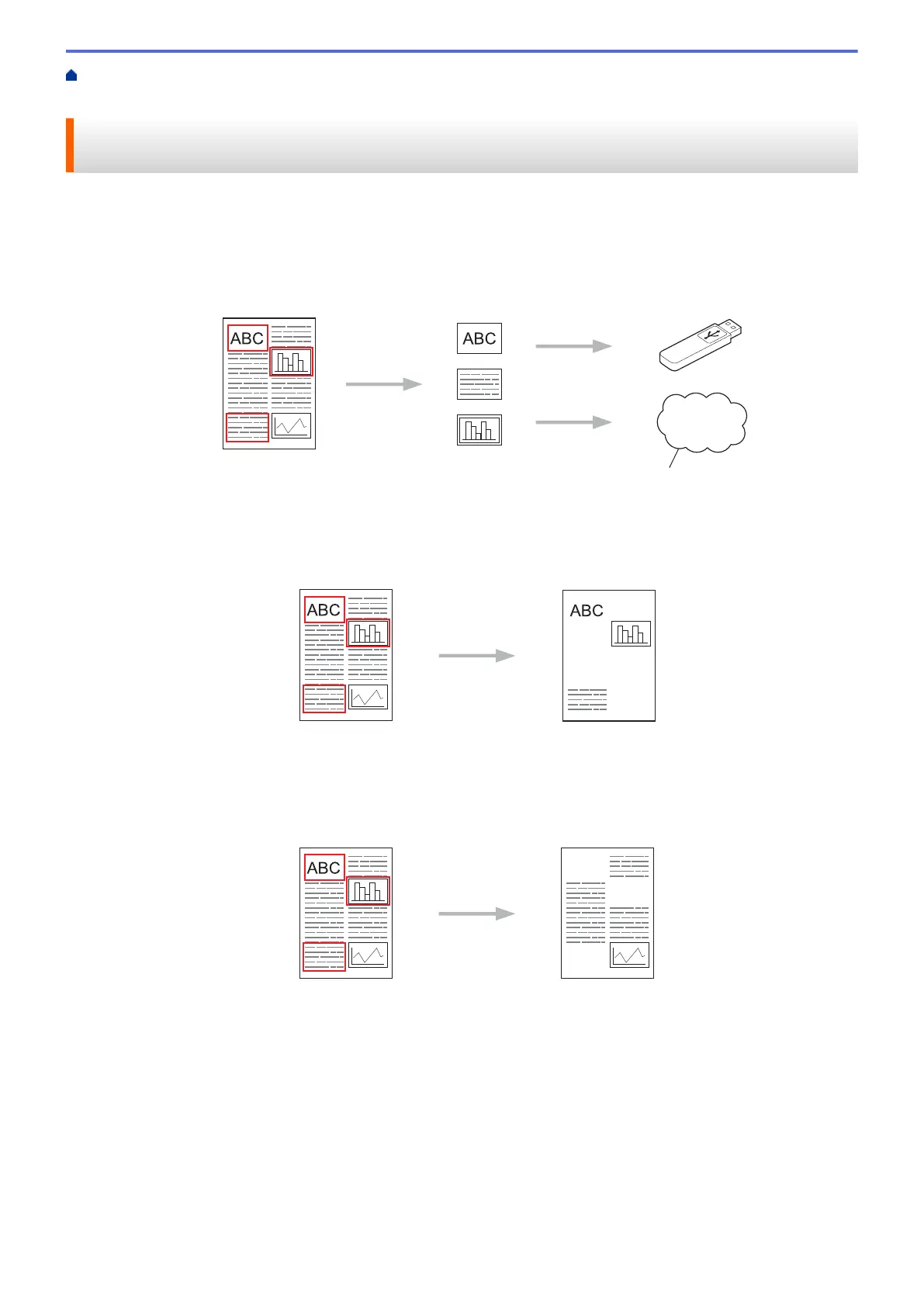Home > Mobile/Web Connect > Brother Web Connect > Outline, Scan, and Copy or Cut Parts of Your
Documents Using Brother Web Connect
Outline, Scan, and Copy or Cut Parts of Your Documents Using Brother
Web Connect
When you outline specific areas of a document using a red pen and then scan the document, the outlined areas
will be captured and can be processed as images in various ways.
Outline and Scan
When you use a red pen to outline sections of a document and then scan the document, the outlined areas
are extracted and saved to media or a cloud service as separate JPEG files.
Copy Outlined Area (available only for some models)
When you use a red pen to outline sections of a document and then scan the document, the outlined areas
are extracted, rearranged and printed together.
Cut Outlined Area (available only for some models)
When you use a red pen to outline sections of a document and then scan the document, the outlined areas
are deleted and the remaining information is printed.
541
