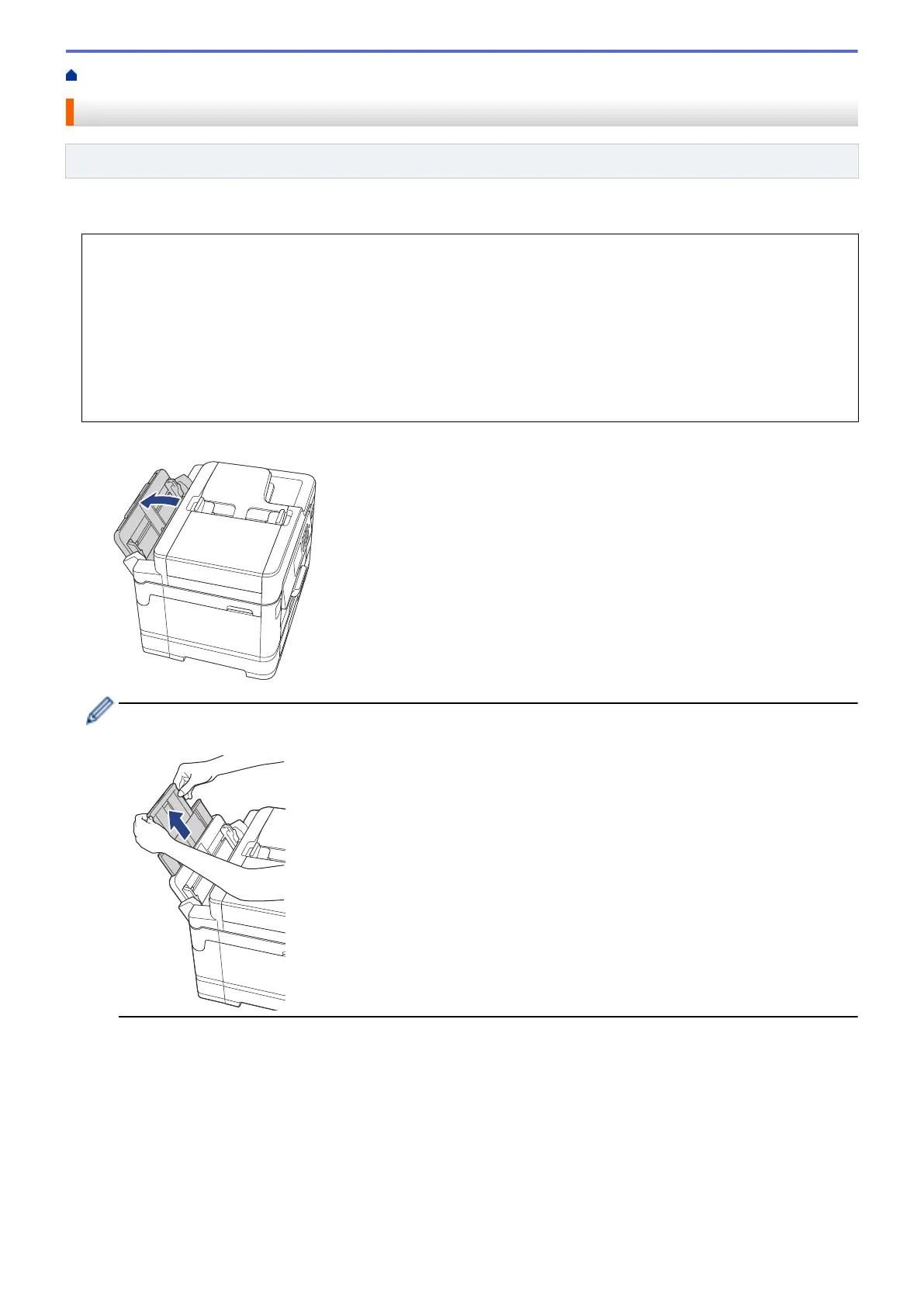Home > Paper Handling > Load Paper > Load Paper in the Multi-purpose Tray (MP Tray)
Load Paper in the Multi-purpose Tray (MP Tray)
Related Models: MFC-J2730DW/MFC-J5730DW/MFC-J5930DW
Use the MP Tray for special print media, such as photo paper or envelopes.
• If the [Check Paper] setting is set to [On] and you set the paper in MP tray, a message appears on the
LCD asking if you want to change the paper type and paper size. Change the Paper Size and Paper Type
settings if needed, following the LCD instructions.
• Load only one size and type of paper in the paper tray at a time.
• When you load a different paper size in the tray, you must change the Paper Size setting in the machine or
the paper size setting on your computer.
Doing this enables the machine to automatically feed paper from the appropriate tray if Auto Tray Select
has been set in the machine or printer driver.
1. Open the MP tray.
When you want to load paper larger than A4 or Letter size paper, pull up the paper tray using both hands
until it locks into place.
49
