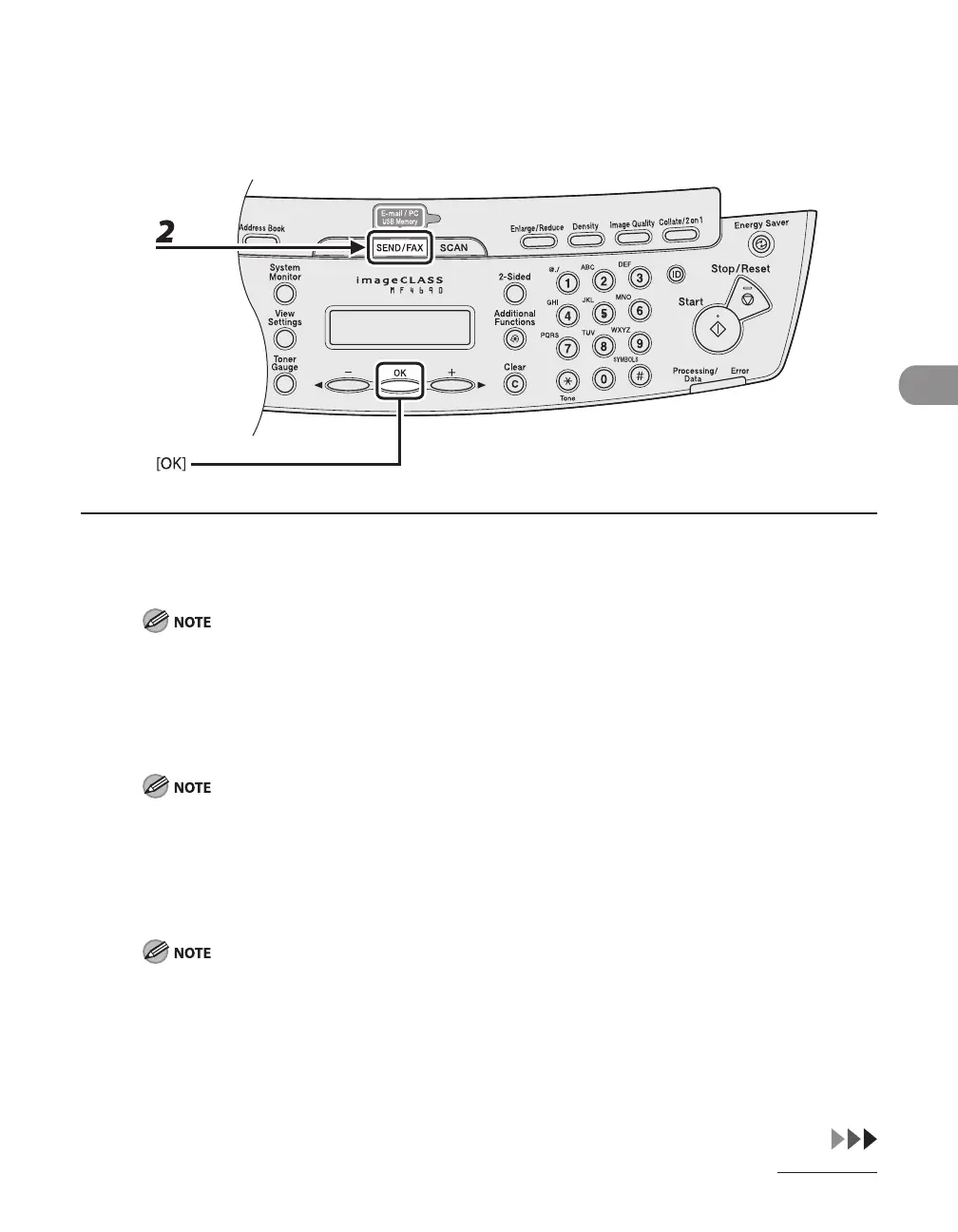4-7
Sending Documents
Send Settings (E-Mail/File Server)
You can optionally set the file format, if multiple images are sent as separate files or a single
file, resolution, and original type after specifying the e-mail or file server address.
1 Set documents.
Place the first page on the platen glass if you are not using the ADF.
When you scan documents for E-mail (Color) using the platen glass, you can only send one page for
each job. If you want to send multipage documents as E-mail (Color), scan the documents by the ADF.
2 Press [SEND/FAX] repeatedly to select the sending method, then press [OK].
To send documents to a file server, select any sending method.
If you want to send color images to a file server or attached to an e-mail message, select <E-MAIL:
COLOR> as a sending method.
3 Specify the destination.
For instructions on specifying destinations, see “Specifying Destinations,” on p. 4-40.
You can specify the file server addresses only with one-touch keys, coded dial codes, or [Address Book].
