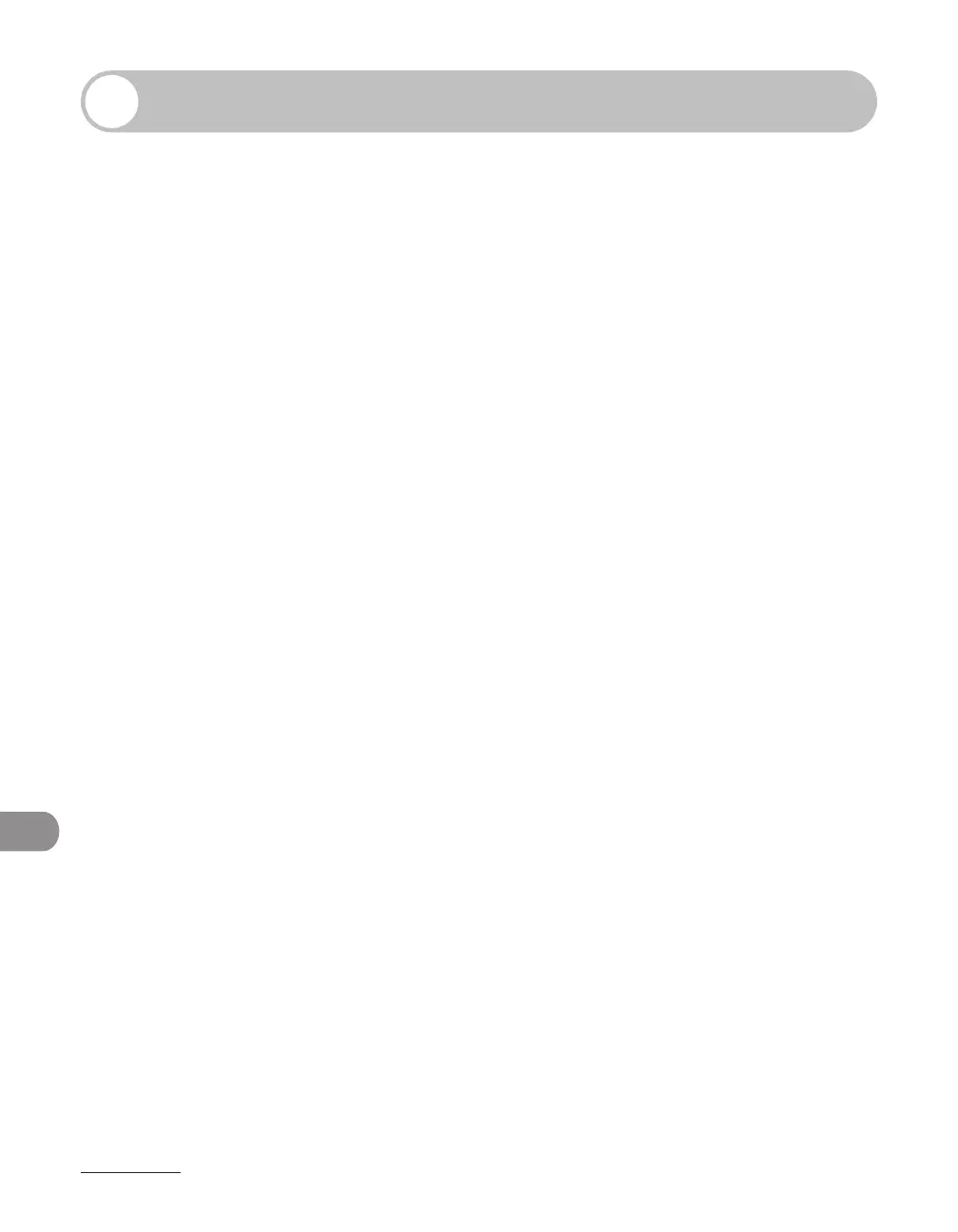Appendix
13-8
Index
Symbols & Numerics
2-Sided key 1-5
2 on 1 combination 3-12
A
Accessing the setting menu 12-4
Additional Functions key 1-5
Address Book
E-Mail addresses 4-17
Fax numbers 4-12
File server addresses 4-20
Storing/Editing 4-11
Address Book key 1-7
Using 4-46
ADDRESS BOOK SET. 12-4, 12-19
ADF 1-2, 2-7
ADJUST./CLEANING 12-4, 12-29
Auto clear time 1-17
Automatic document feeder 1-2
B
Before using the machine 1-1
C
Canceling
Copy job 3-17
RX job 5-10
Scan jobs 7-14
TX job 4-53
CHANGE TONER message 10-10
Checking
Copy job 3-19
Documents stored in memory 4-56, 5-13
Print job 6-4
Reception result 5-11
Transmission result 4-55
Clean Earth Campaign 10-16
Cleaning machine
Exterior 10-2
Fuser roller 10-6
Interior 10-3
Scanning area 10-7
