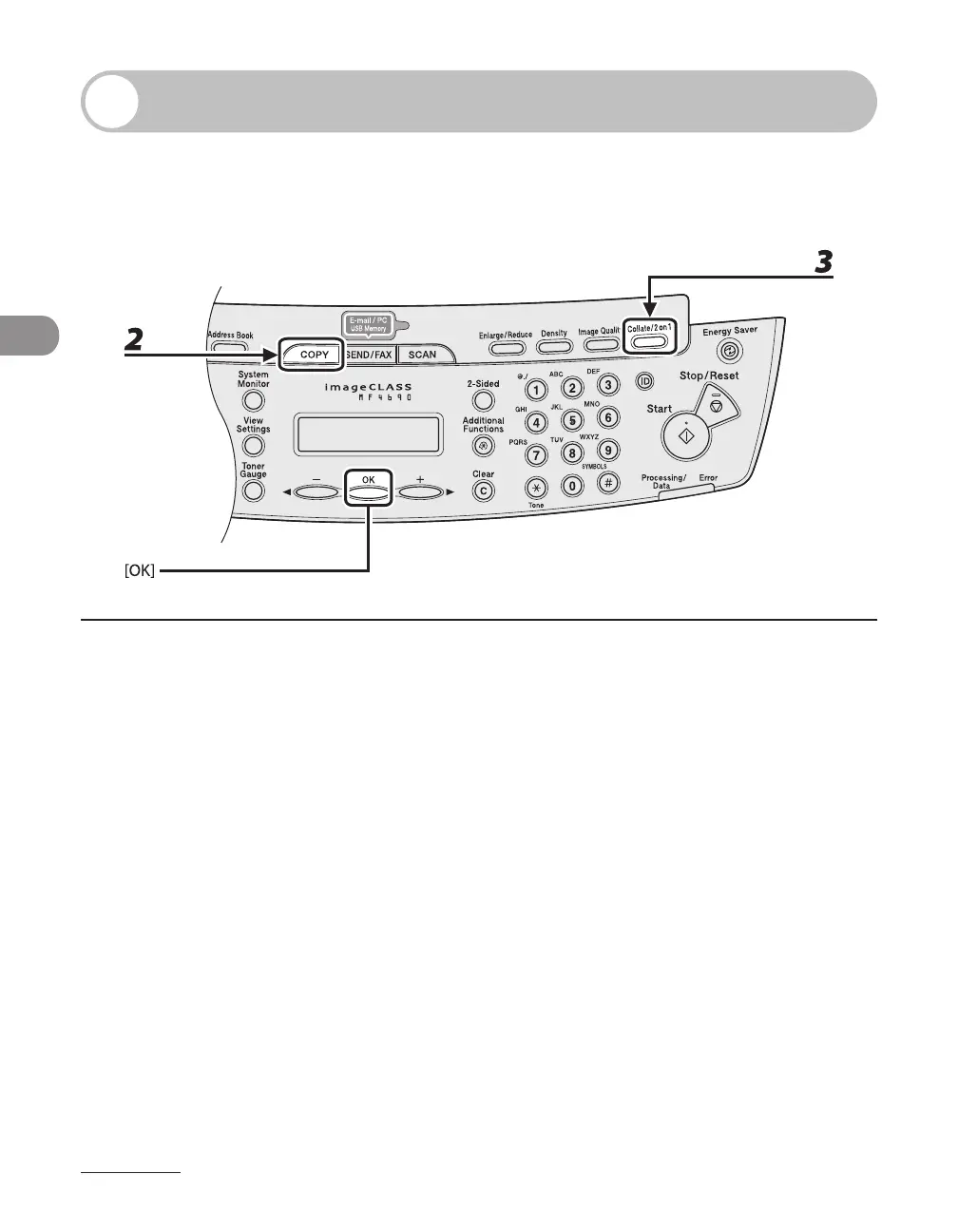Copying
3-12
2 on 1 Combination
2 on 1 combination automatically reduces two documents to fit on the selected paper
size. This feature can be used together with both “Collate Copy” (see p. 3-10) and
“Two-Sided Copying” (see p. 3-14).
1 Set documents.
Place the first page on the platen glass if you are not using the ADF.
2 Press [COPY].
3 Press [Collate/2 on 1] repeatedly to select <2 ON 1>, then press [OK].
If you want to use <2 ON 1> with “Collate Copy” (see p. 3-10) at the same time, select <COLLATE+2 ON
1>, then press [OK].
If you want to use with “Two-Sided Copying” at the same time, go to step 3 on p. 3-14.
