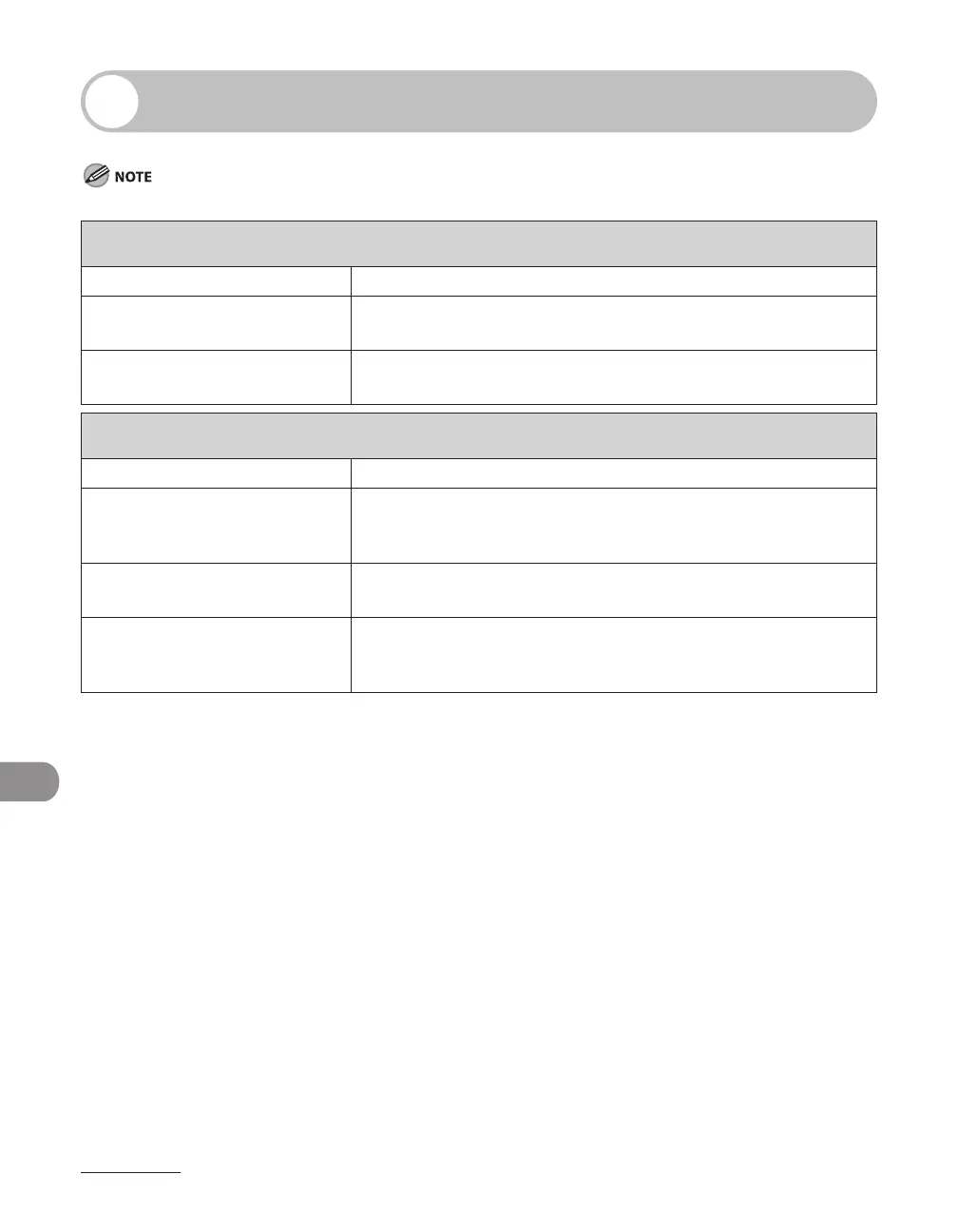Machine Settings
12-6
Setting Menu
Depending on the country of purchase, some settings may not be available.
PAPER SETTINGS
Setting Item Description
1. CASSETTE Sets the paper size and type on the paper cassette. (See “Setting
Paper Size and Type,” on p. 2-15.)
2. MP TRAY Sets the paper size and type on the multi-purpose tray. (See
“Setting Paper Size and Type,” on p. 2-15.)
VOLUME CONTROL
Setting Item Description
1. MONITOR VOLUME Sets the volume for monitor tone during the fax transmission.
ON (1-3)
OFF
–
–
2. RING VOLUME Sets the volume of the ring produced when the machine detects
a call. (1-3)
3. ENTRY TONE Beeps when pressing the keys on the operation panel.
ON (1-3)
OFF
–
–
