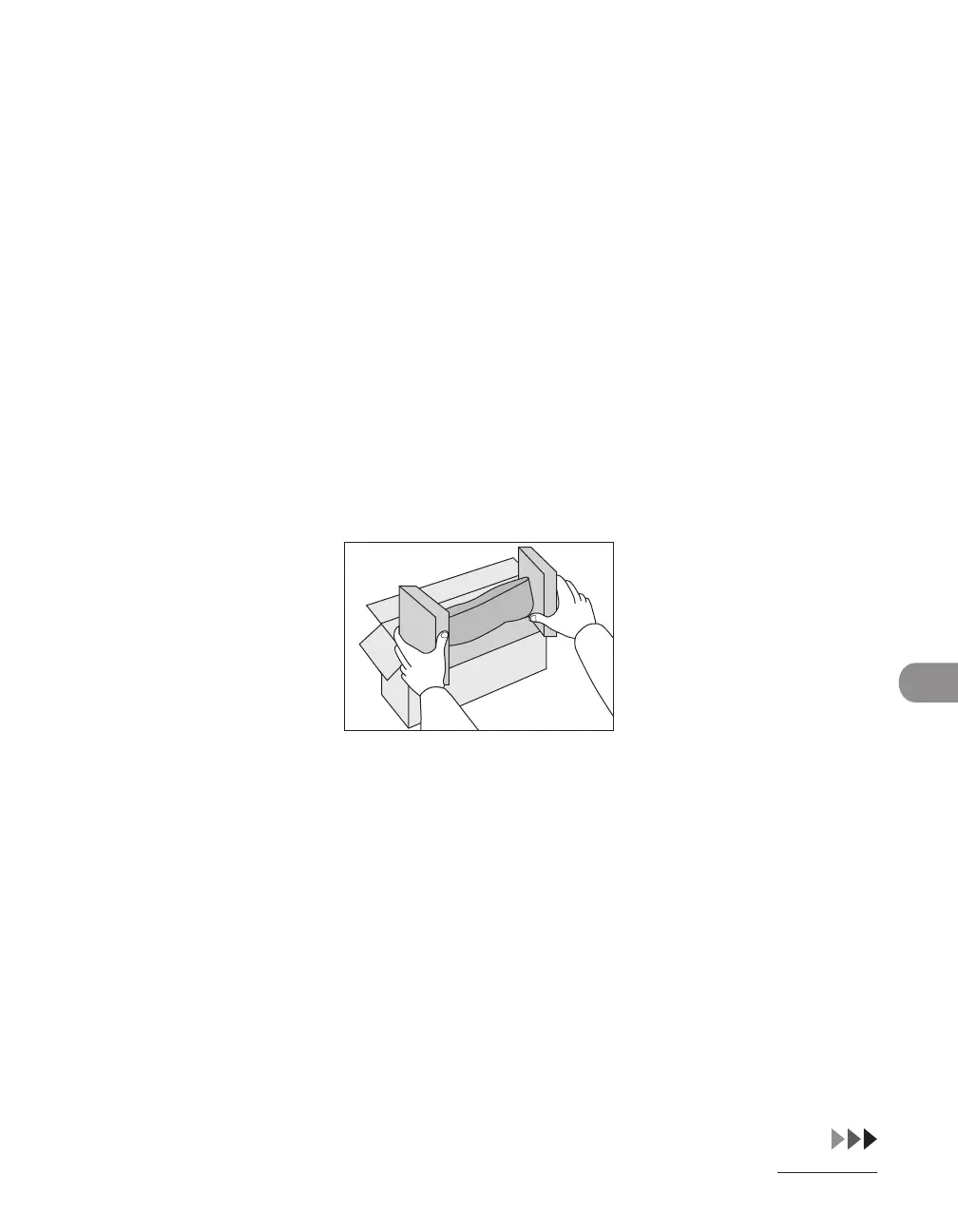10-21
Maintenance
By using either of the above methods of shipment, your used cartridge(s) will be
forwarded to the Canon Cartridge Collection Center at no charge to you.
For further information about the Clean Earth Campaign in the United States, please call:
1-800-OK-Canon
CANADA PROGRAM-CANADA PROGRAMME
Option A: Single Box Return
Repackage the empty cartridge utilizing the wrapper and pulp mould end-blocks from
the new cartridge’s box.
Place the empty cartridge in the box of your new cartridge. Seal the box.
Apply the Canon Canada Inc./Canada Post label provided in this brochure. Canon’s
labels are specially marked so that Canon pays the postage.
Deposit your empty cartridge in any full size street mailbox or take it to your local
Canada Post outlet or franchise.
Option B: Volume Box Return (eight or more cartridges)
We encourage you to use this option as a more efficient way to ship cartridges.
Call 1-800-667-2666 to receive your free Canon collection box kit.
The collection box can accommodate eight individual cartridge boxes.
Place your eight individually packaged boxes of empty cartridges into the Canon
collection box. Seal the box.
■
●
●
●
●
■
●
●
●
