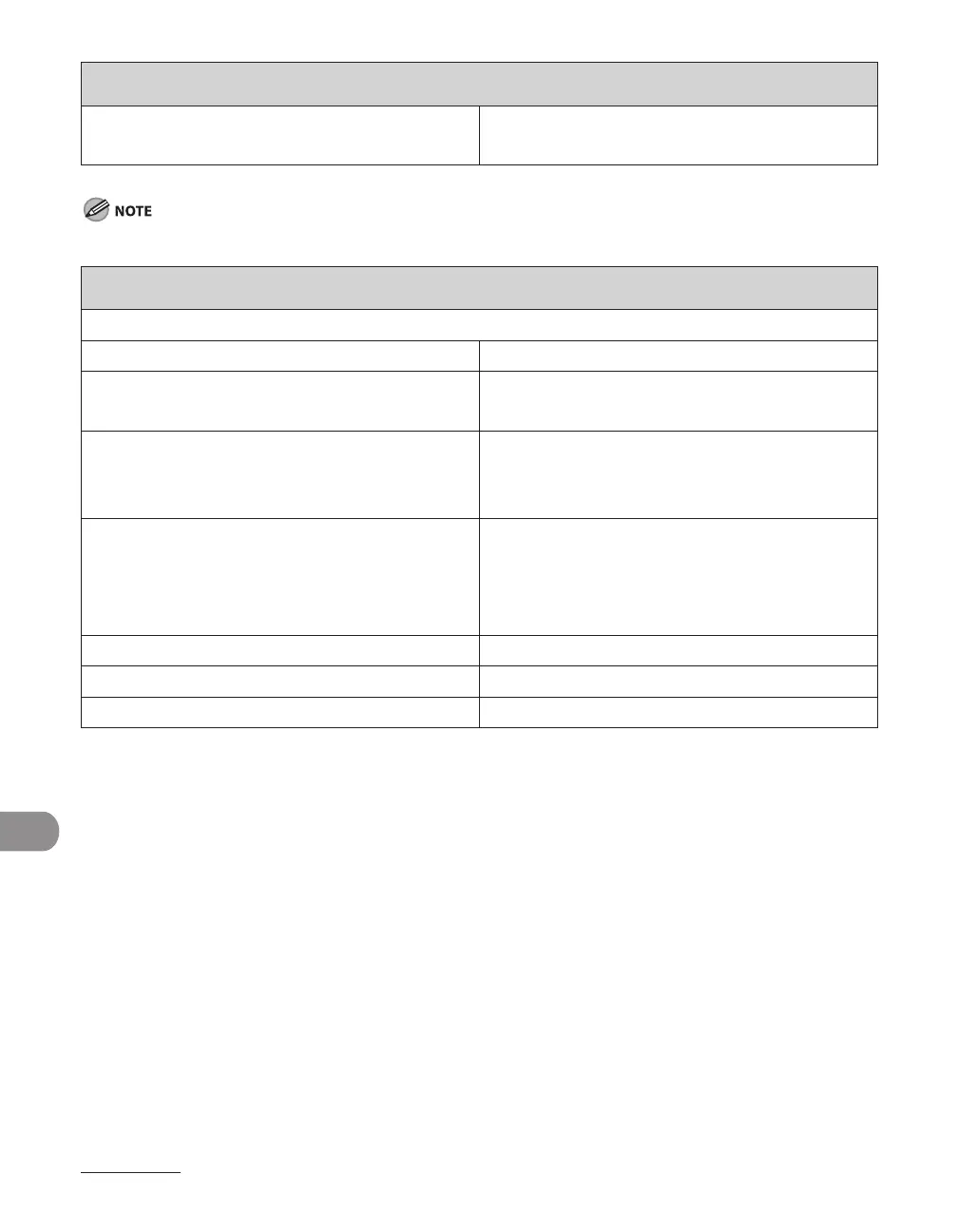Appendix
13-6
Telephone
Connection● External telephone/answering machine/
data modem
Specifications are subject to change without notice.
Send
Send to file server
Communication Protocol● SMB (TCP/IP)
Data Format● TIFF (B&W), PDF (B&W), JPEG (Color), PDF
(Compact) (Color)
Resolution● 100 x 100 dpi, 150 x 150 dpi, 200 x 100 dpi,
200 x 200 dpi, 300 x 300 dpi, 400 x 400 dpi,
600 x 600 dpi
System Environment● Windows 98/Me, Windows XP Professional/
Home Edition, Windows 2000 Server/
Professional (SP1 or later), Windows Server
2003, Windows Vista
Interface● 100BASE-TX, 10BASE-T
Color Mode● Color, B&W (black and white)
Original Type● Text, Text/Photo, Photo
