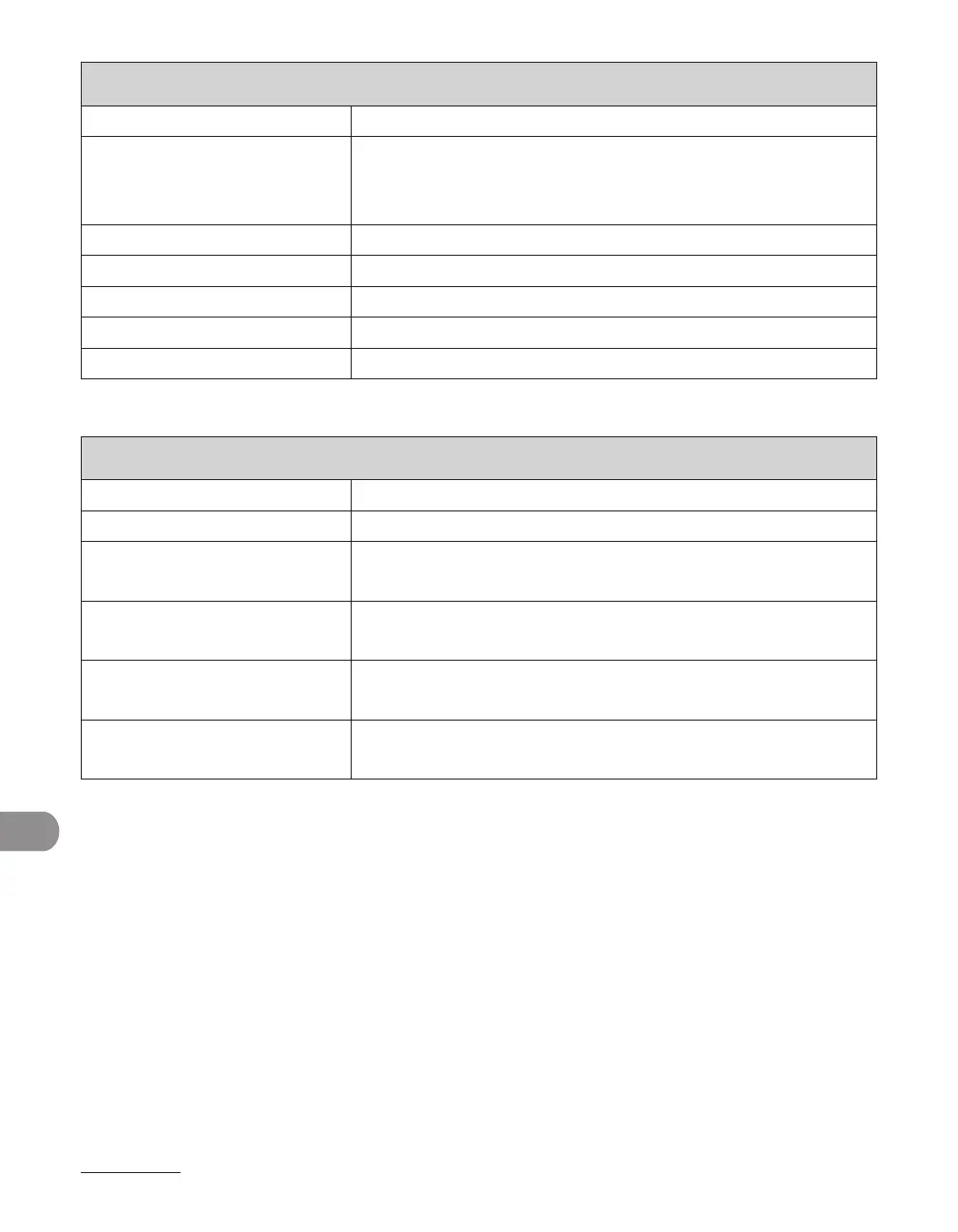Appendix
13-4
Printer
Printing Method● Indirect electrostatic method (On-demand fixing)
Paper Handling● Paper cassette: 250 sheets
(Height: max. 1" (25 mm))
Multi-purpose tray: 1 sheet
–
–
Paper Delivery● 100 sheets (17 to 21 lb bond (64 to 80 g/m
2
))
Print Speed● See “Copy Speed,” on p. 13-3.
Printing Resolution● 600 dpi x 600 dpi
Number of Tones● 256
Toner Cartridge● » p. 1-11.
Facsimile
Applicable Line● Public Switched Telephone Network (PSTN)*
1
Compatibility● G3
Data Compression
Schemes
● MH, MR, MMR, JBIG
Modem Speed● 33.6 Kbps
Automatic fallback
Transmission Speed● Approx. 3 seconds/page*
2
at 33.6 Kbps, ECM-JBIG,
transmitting from the memory
Transmission/Reception
Memory
● Maximum approx. 512 pages*
2
(total pages of transmission/reception)
*
1
The Public Switched Telephone Network (PSTN) currently supports 28.8 Kbps modem
speed or lower, depending on telephone line conditions.
*
2
Based on ITU-T Standard Chart No. 1, JBIG standard mode.
