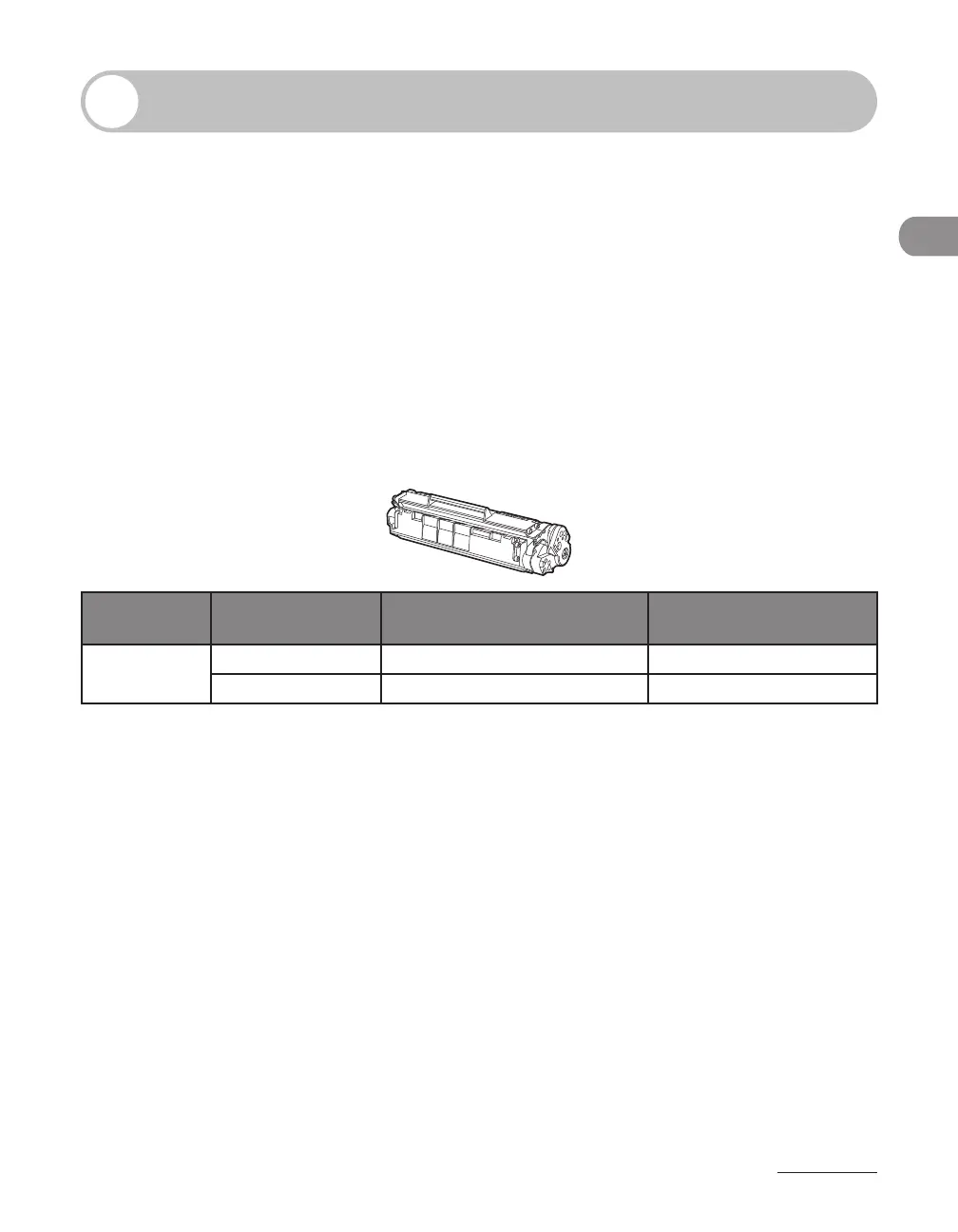1-11
Before Using the Machine
Toner Cartridge
The lifetime of the Canon genuine starter toner cartridge which comes with the
machine is approximately 1,000 pages, the Canon genuine replacement toner
cartridge is approximately 2,000 pages. The page counts are on the basis of “ISO/IEC
19752”* when printing A4 size paper with the default print density setting. The level
of toner consumption varies depending on the type of documents printed. If your
average document contains a lot of graphics, tables, or charts, the life of the toner
cartridge will be shorter as they consume more toner. To purchase the Canon genuine
replacement toner cartridge, contact your local Canon dealer or Canon Customer Care
Center (U.S.A.:1-800-828-4040, Canada:1-800-652-2666).
* “ISO/IEC 19752” is the global standard related to “Method for the determination of toner cartridge yield
for monochromatic electrophotographic printers and multi-function devices that may contain printer
components” issued by ISO (International Organization for Standardization).
Toner Cartridge name:
Canon Cartridge 104
Model Name Type
Supported Canon
Genuine Cartridge
Print Yield
MF4690
Bundled
Canon Cartridge 104 Starter Approx. 1,000 pages
Replacement
Canon Cartridge 104 Approx. 2,000 pages
