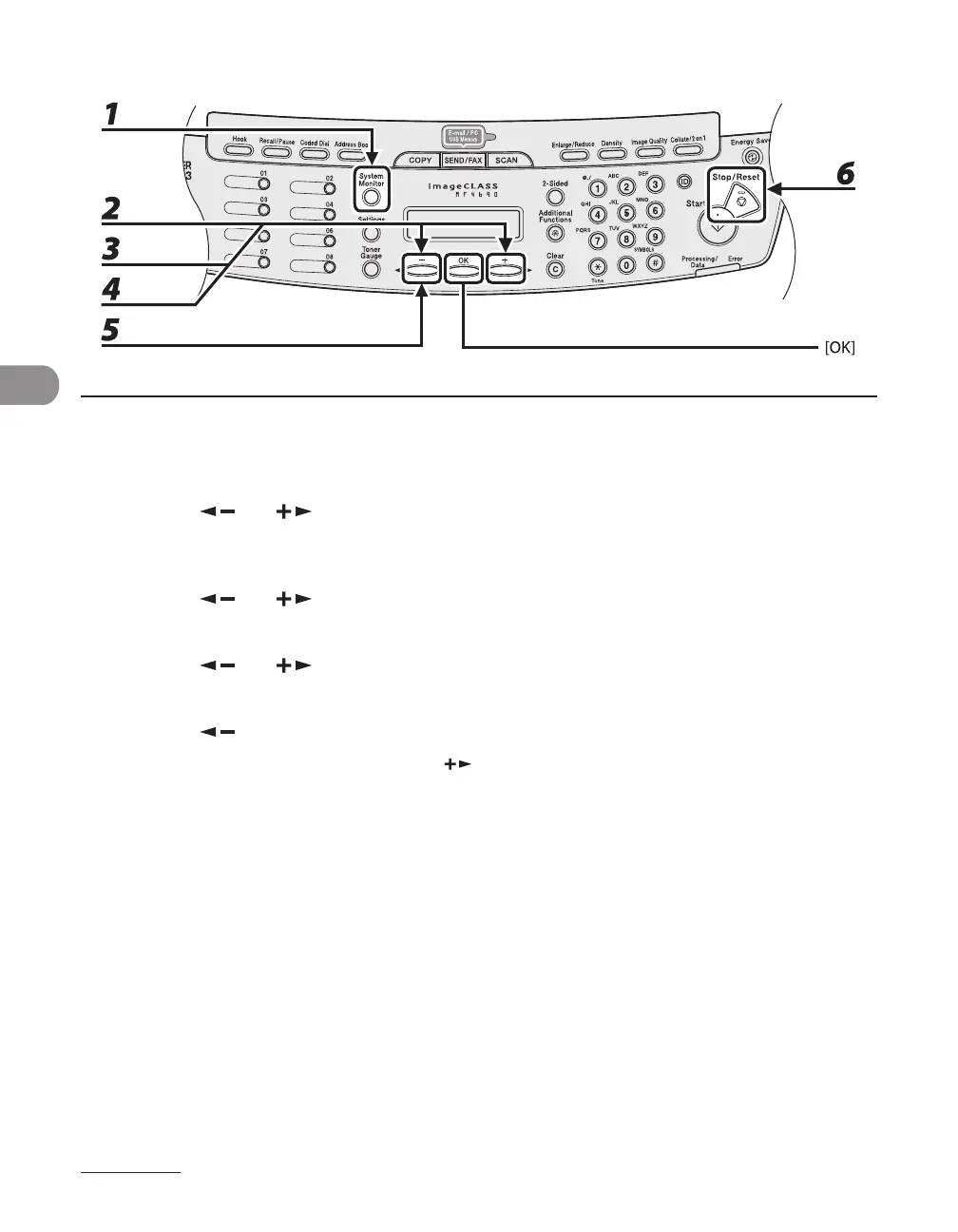Sending Documents
4-56
Checking and Deleting Sending Documents Stored in Memory
1 Press [System Monitor] repeatedly to select <TX/RX STATUS> then press [OK].
2 Press [ ] or [ ] to scroll through the job list.
If you want to delete the job, go to step 3. Otherwise, press [Stop/Reset] to return to the standby mode.
3 Press [ ] or [ ] to select the desired document, then press [OK].
4 Press [ ] or [ ] to select <CANCEL>, then press [OK].
5 Press [ ] to select <YES>.
If you do not want to cancel the job, press [ ] to select <NO>.
6 Press [Stop/Reset] to return to the standby mode.
