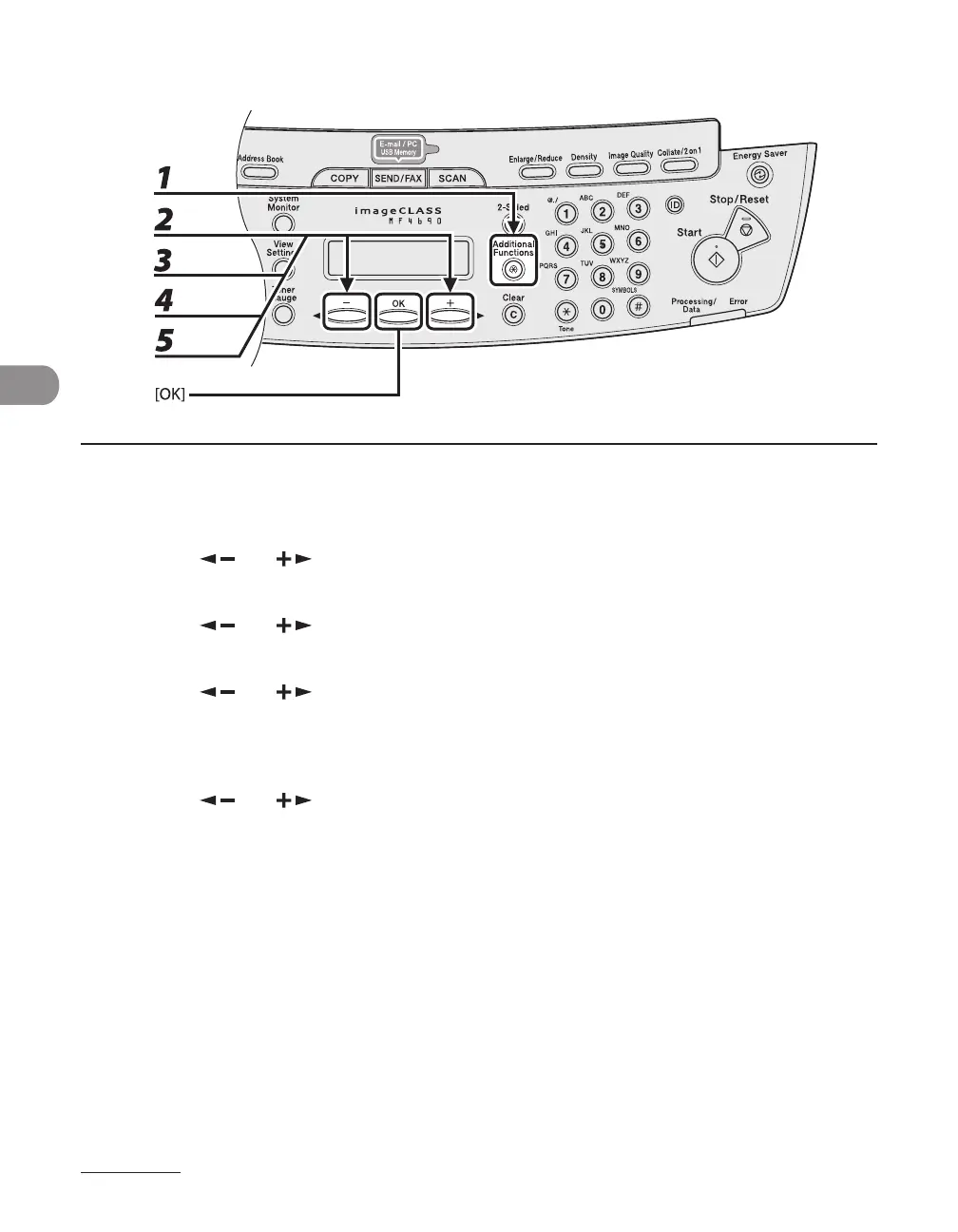Sending Documents
4-34
Deleting Destination from Group
1 Press [Additional Functions].
2 Press [ ] or [ ] to select <ADDRESS BOOK SET.>, then press [OK].
3 Press [ ] or [ ] to select <GROUP DIAL>, then press [OK].
4 Press [ ] or [ ] to select a group to edit, then press [OK].
To select a group stored under the coded dial code, press [Coded Dial], then enter the three-digit code
using the numeric keys.
5 Press [ ] or [ ] to select <SELECT ADD/TEL NO>, then press [OK].
●
