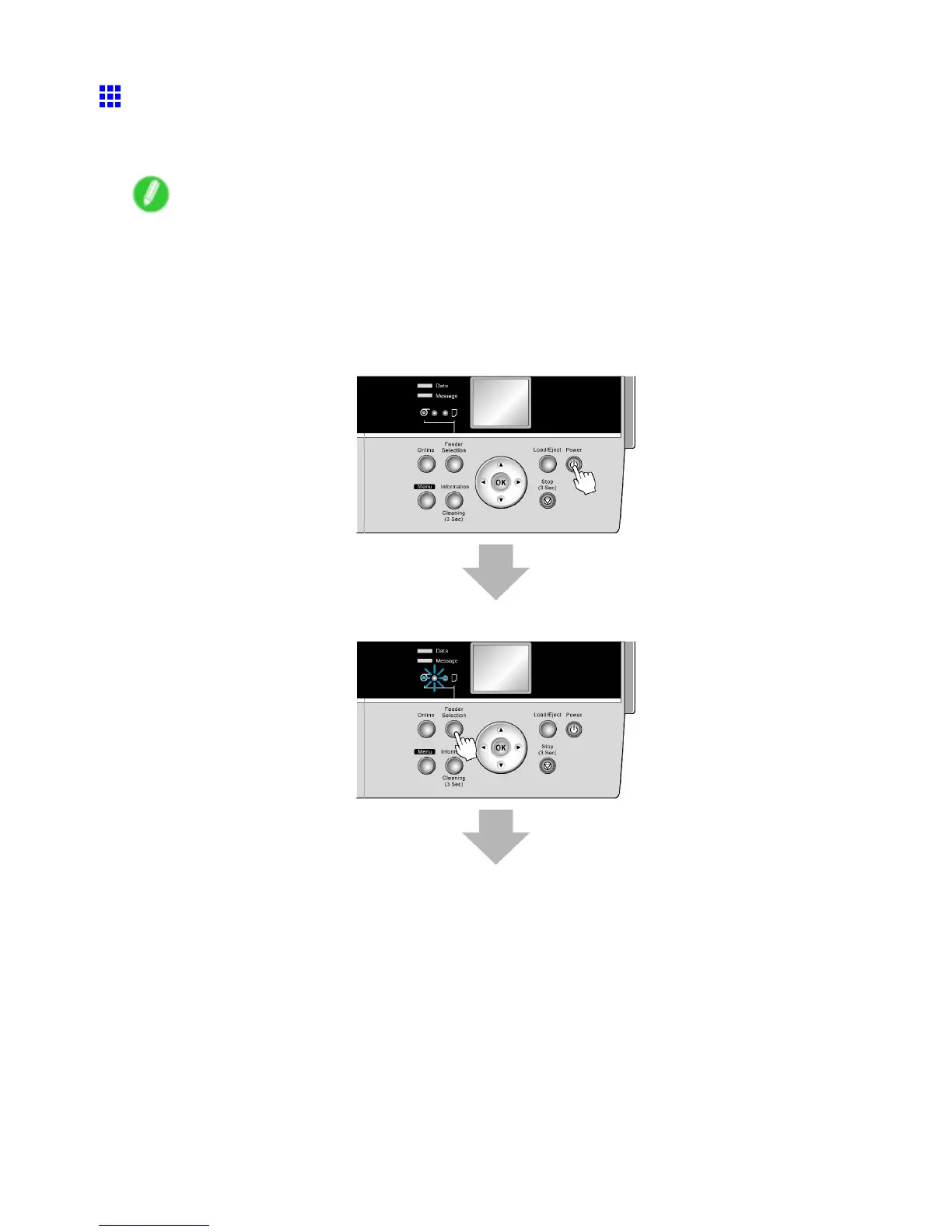Printing procedure
Loading and Printing on Rolls
These are the basic steps for loading and printing on rolls.
Follow these steps to switch to a new roll or a roll of a dif ferent type or width before printing.
Note
• If a sheet is loaded in the T op Paper Feed Slot , remove it before this procedure. ( → P .145)
• Before printing banners or other long documents, spread a clean cloth or paper on the oor or use the
Output Stacker to prevent the printed surface from becoming dirty from the oor after printing.
• If you will wait for the ink to dry after printing and simply eject the document, you can deactivate
automatic cutting and print a cut line instead. ( → P .135)
1. T urn the printer on. ( → P .27)
2. Select a roll as the paper source. ( → P .1 16)
Basic Printing W orkow 93