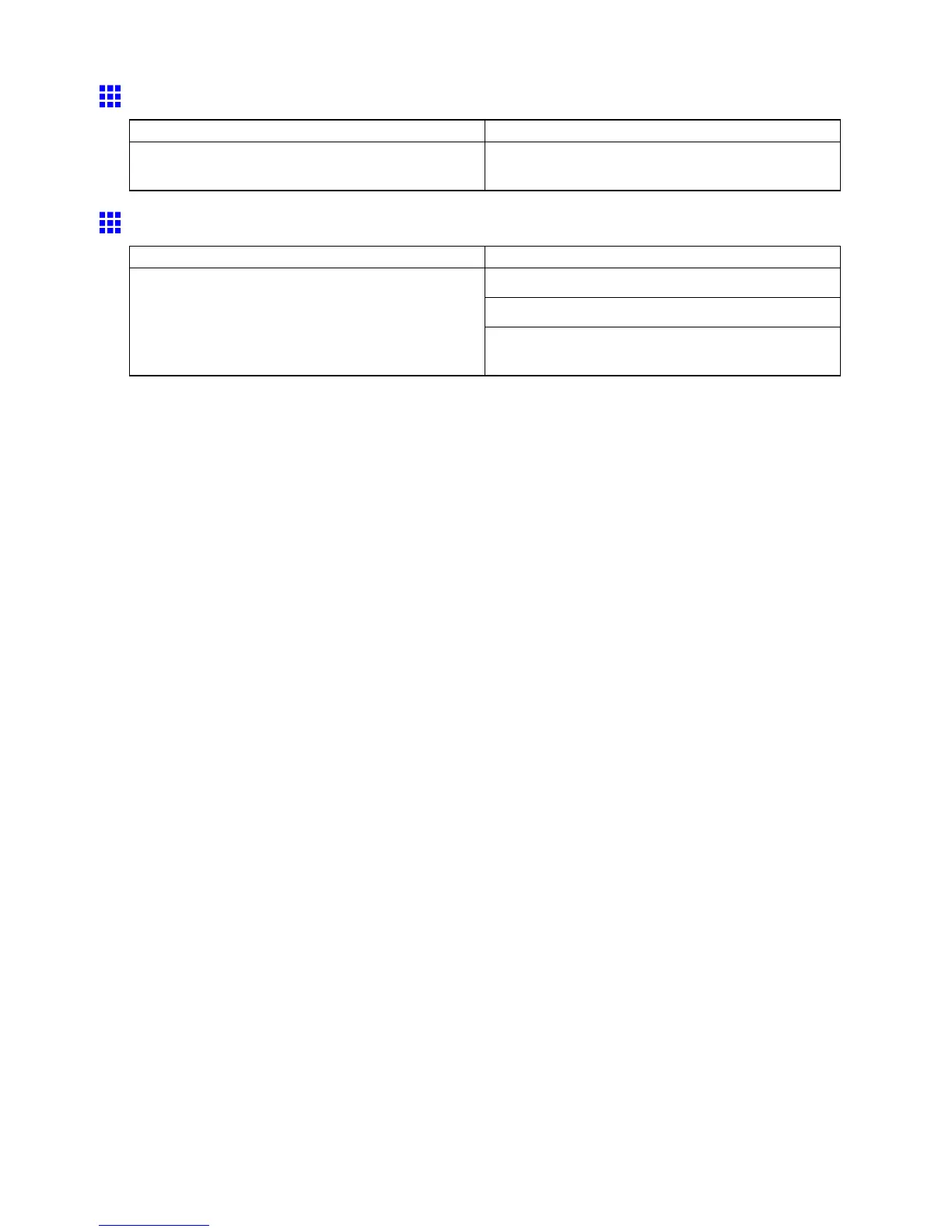Messages regarding the hard disk
Mail box full. Delete unwanted data
Cause Corrective Action
100 jobs are stored in the Personal Box. Delete unneeded jobs stored in Personal Boxes.
( → P .565)
Mail box full. Cannot save.
Cause Corrective Action
Press the Stop button to cancel the print job.
Delete print jobs from the queue. ( → P .529)
Saved jobs exceed the Personal Box capacity .
Delete unneeded jobs stored on the hard disk.
( → P .565)
Error Message 705