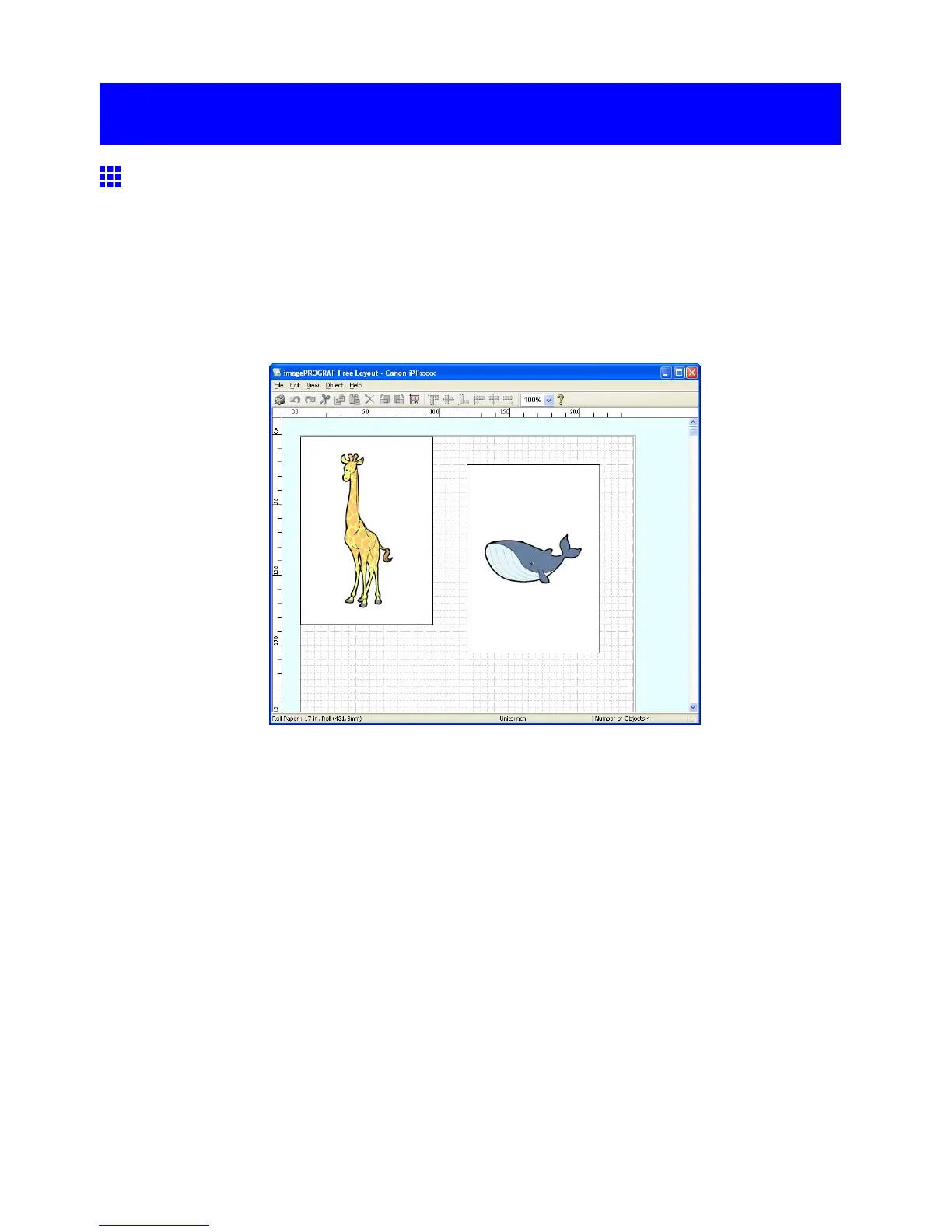T iling and multiple pages per sheet
T iling and multiple pages per sheet
Printing Multiple Originals Next to Each Other
By arranging originals from word-processing or spreadsheet programs or web browser screen shots next to
each other on single sheets, you can create highly expressive presentation materials, easy-to-understand
meeting materials, and a variety of other printed documents.
Free Layout (W indows)
Besides combining multiple pages in a single-page layout, you can combine originals from multiple les-even
multiple source applications-in a single-page layout.
Enhanced Printing Options 307