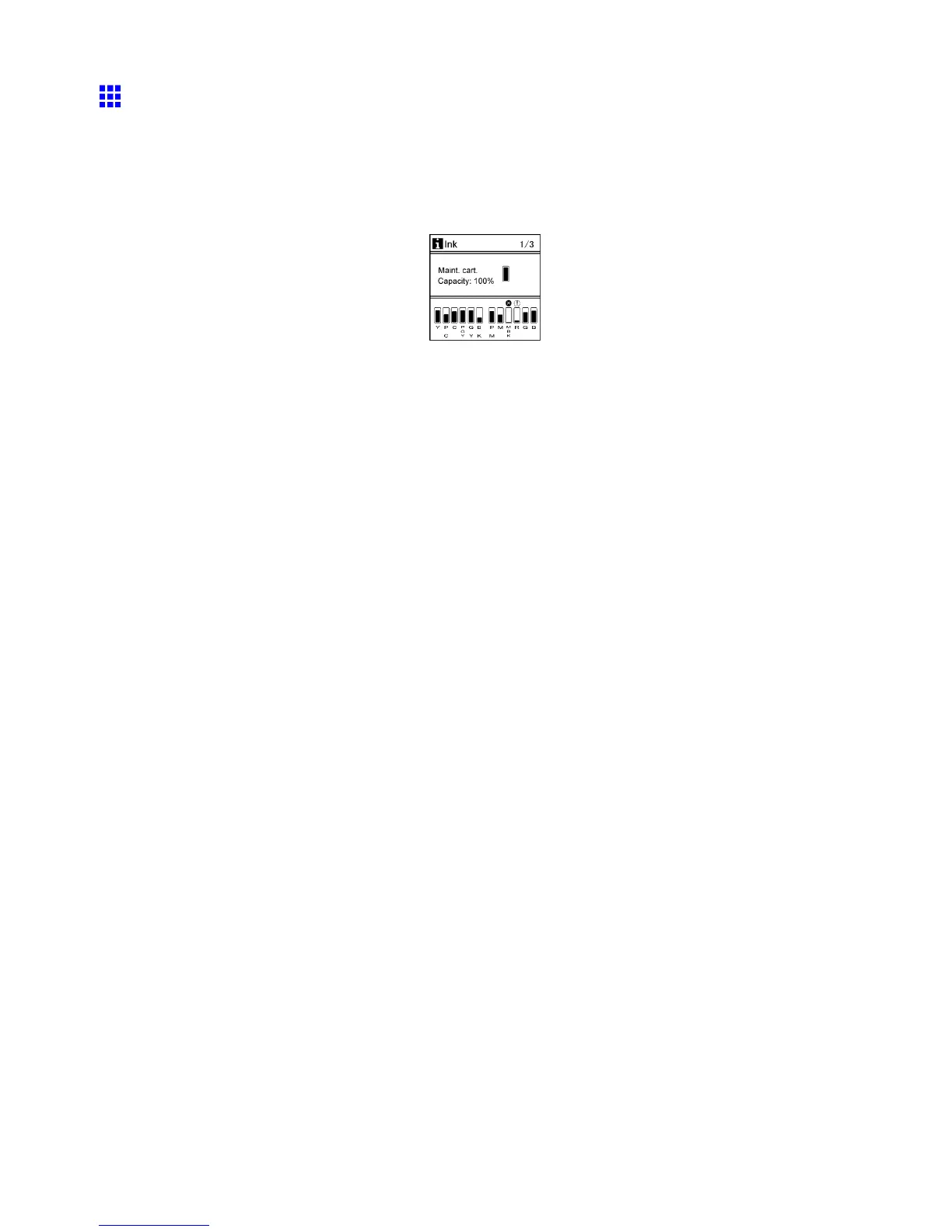Maintenance Cartridge
Checking the Remaining Maintenance Cartridge Capacity
The Maintenance Cartridge absorbs excess ink from borderless printing, printhead cleaning, and other
processes. Y ou can conrm the remaining capacity of the Maintenance Cartridge by checking the
Maintenance Cartridge capacity shown on the Display Screen .
Press the Information button to display the remaining capacity of the Maintenance Cartridge on the Display
Screen .
If the Display Screen indicates to replace the Maintenance Cartridge , replace the Maintenance Cartridge . If a
message is displayed indicating to check the remaining capacity of the Maintenance Cartridge , or before
tasks that deplete much of the capacity such as head cleaning or preparations to move the printer , check the
remaining Maintenance Cartridge capacity and replace the Maintenance Cartridge as needed. ( → P .633 )
638 Maintenance