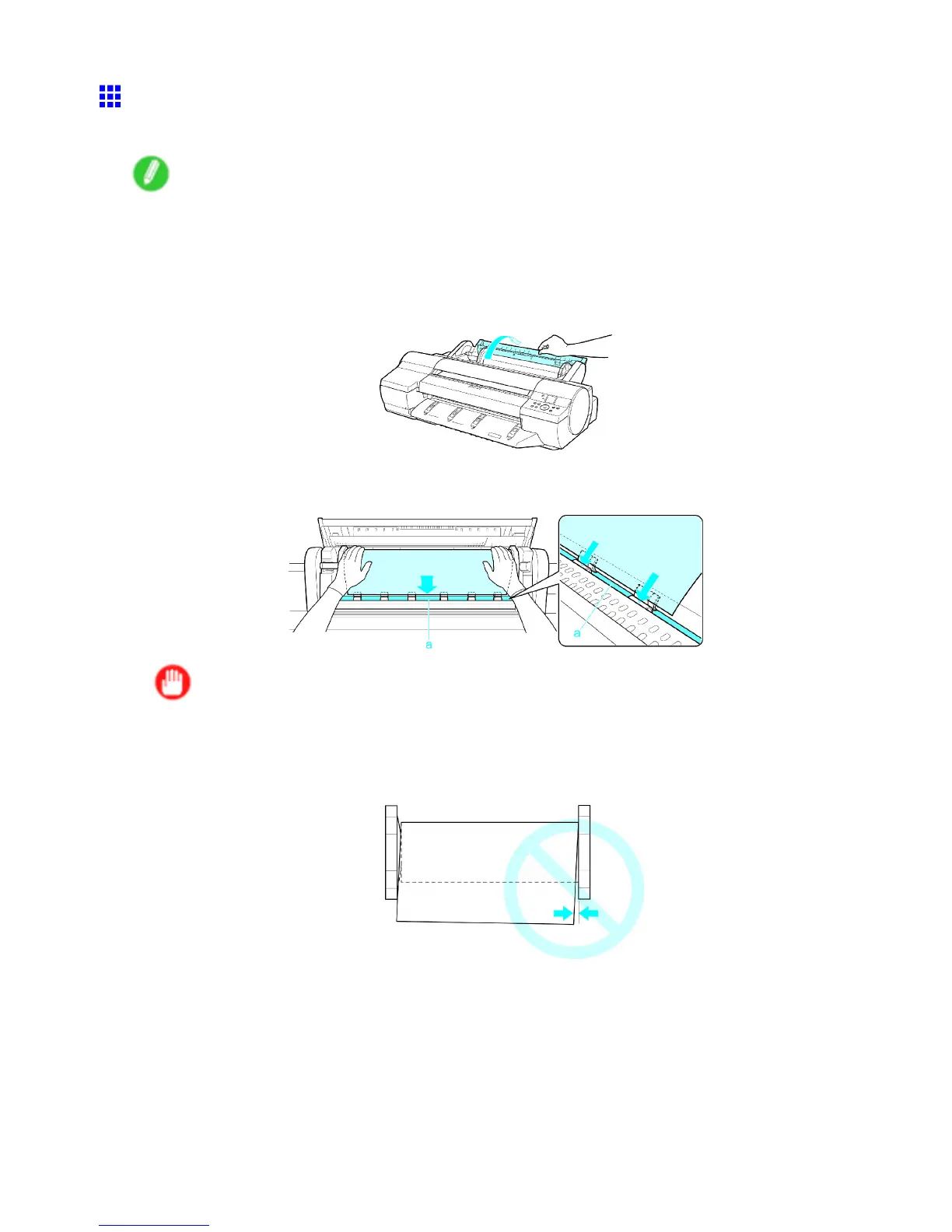Handling rolls
Loading the Roll in the Printer
Follow these steps to load rolls in the printer .
Note
• Remove any loaded paper that will not be used.
• Rolls: ( → P .124)
• Sheets: ( → P .157)
• If the Platen is dirty , clean inside the T op Cover . ( → P .641)
1. Open the Roll Feed Unit Cover .
2. Insert the edge of the roll paper into the Paper Feed Slot (a) and feed it manually until you
hear the paper feed tone.
Important
• Be careful not to soil the printing surface of roll paper as you pull it out. This may af fect the printing
quality . W e recommend wearing clean cloth gloves when handling rolls to protect the printing surface.
• If the paper is wrinkled or warped, straighten it out before loading it.
• Load paper straight so it is not fed askew .
The printer now starts advancing the paper .
122 Handling Paper