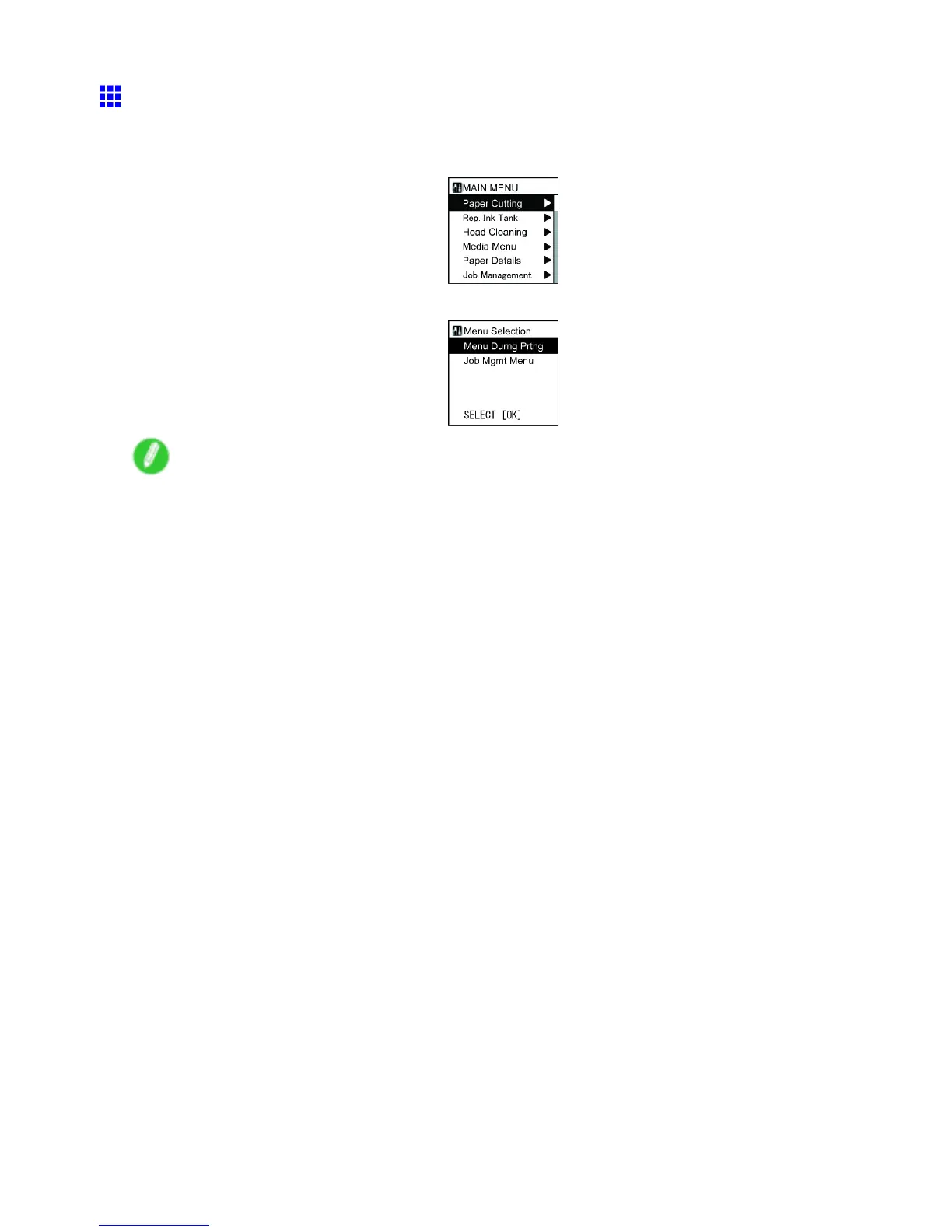Control Panel
Main Menu Operations
Press the Menu button to display the main menu. For details, see “Main Menu Settings”. (→P .59)
• Main menu when no print job is in progress
• Menu selection (if you press the Menu button when printing is in progress)
Note
• The main menu will not be displayed in the following case even if you press the Menu button.
• An error message is displayed
Y ou can access the Menu mode after you have solved the problem.
T o access each function menu from the main menu, and set or execute menu items, use buttons on the
Control Panel .
The following section describes menu operations and how they are presented in this User Manual .
• Accessing Menus (→P .40)
• Specifying menu items (→P .41)
• Specifying numerical values (→P .42)
• Executing menu commands (→P .43)
Printer Parts 39