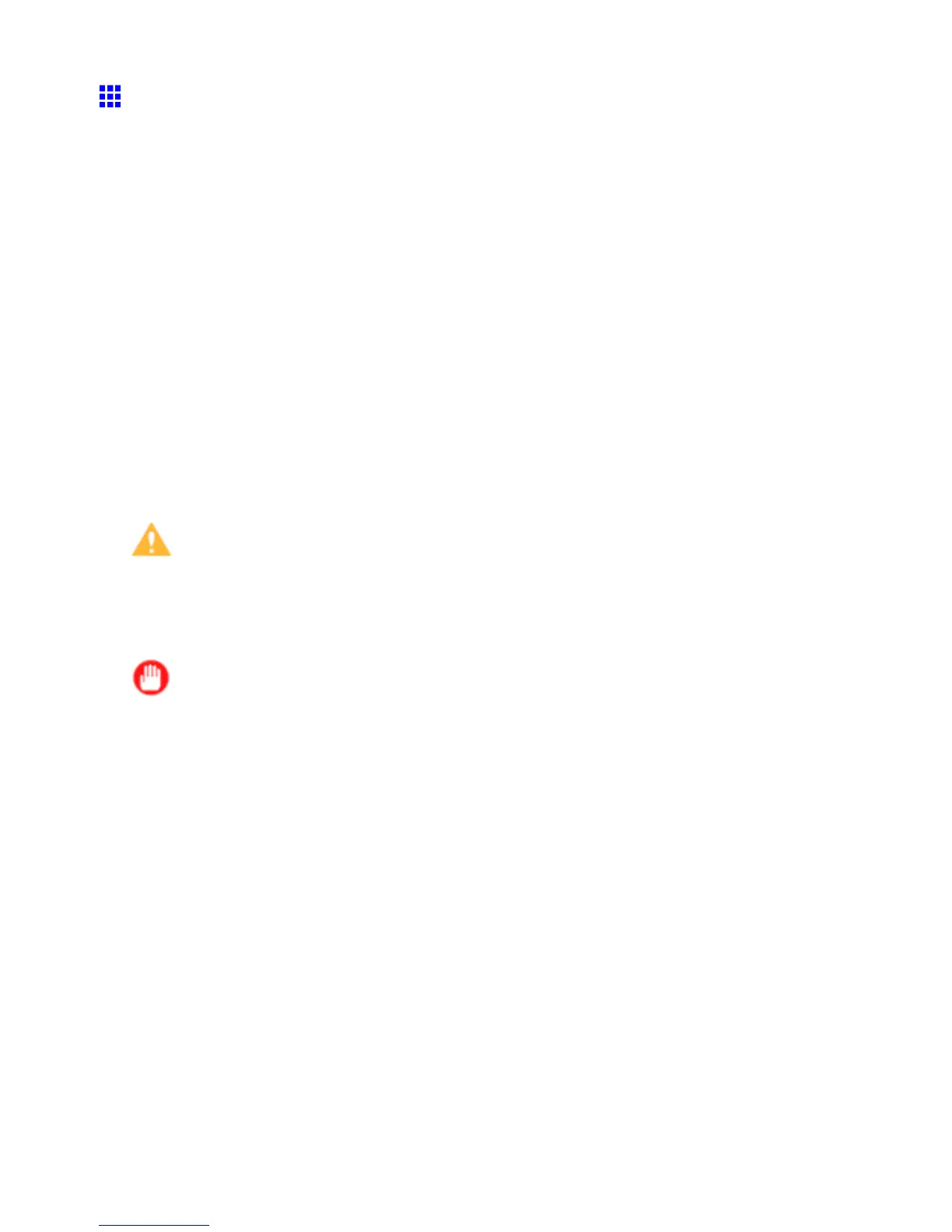Printheads
Replacing the Printhead
When to replace the Printhead
This printer uses two Printheads .
Replace one or both Printheads in the following situations.
• If the printing quality does not improve even after two cycles of Head Cleaning B from the printer menu
Replace both Printheads , one at a time.
• If the Display Screen indicates Open top cover and replace the left printhead.
Replace the left Printhead .
• If the Display Screen indicates Open top cover and replace the right printhead.
Replace the right Printhead .
• If your Canon dealer has advised you to replace the Printhead
Replace the Printhead that your dealer advised you to replace.
Compatible Printhead
For information on the compatible Printhead , see “Printhead”. (→P .623)
Precautions when handling the Printhead
T ake the following precautions when handling the Printhead .
Caution
• For safety , keep the Printhead in a place inaccessible for children.
• If ink is accidentally ingested, contact a physician immediately .
• Do not touch the Printhead immediately after printing. The Printhead becomes extremely hot, and
there is a risk of burns.
Important
• A void dropping or shaking the Printhead . Otherwise, ink may leak and cause stains.
• There may be ink around the nozzles of the Printhead you remove. Handle the Printhead carefully
during replacement. The ink may stain clothing.
• Do not open the Printhead pouch until immediately before installation. After removing the Printhead
from the pouch, install it right away . If the Printhead is left after the pouch is opened, the nozzles
may dry out, which may af fect printing quality .
• If you need to store a Printhead temporarily before installation, do not keep the nozzles and metal
contacts (→P .630) facing down. If the nozzles or metal contacts are damaged, it may af fect the
printing quality .
• Never attempt to take apart or modify a Printhead . This may damage the printer .
• Never touch the Printhead nozzles or the metal contacts. This may cause printing problems.
626 Maintenance