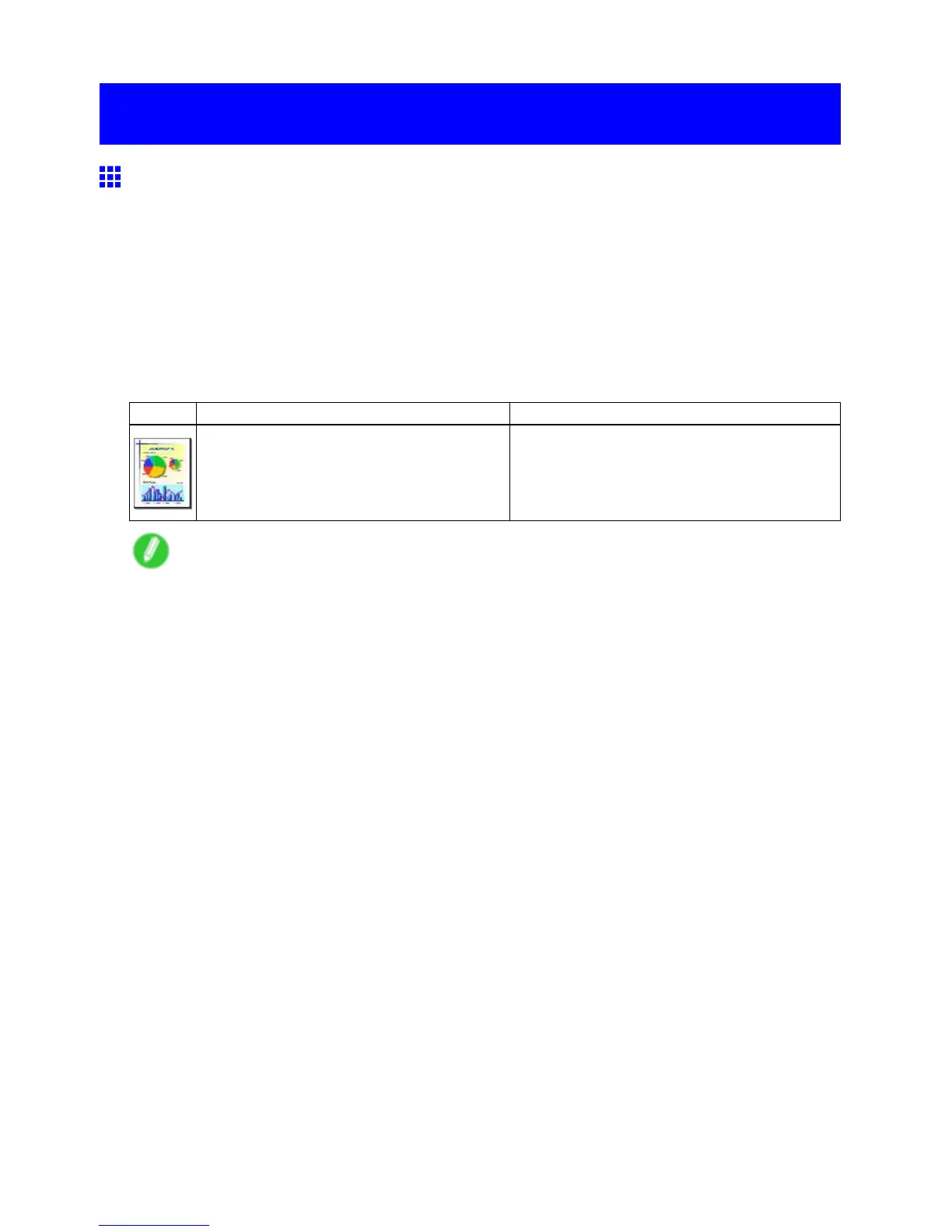Printing Of ce Documents
Printing Ofce Documents
Printing Ofce Documents
Printing is easy when you simply choose the type of original to print.
Easy Settings
Simply choose the printing application in the list for optimal printing results.
Print T arget
Choose presets that match the type of document to be printed.
Print targets for ofce documents
Print T arget
Description
Of ce Document Settings optimized for clear printing of of ce
documents such as handouts.
Note
• Y ou can check the settings values for each print target by clicking V iew Settings .
• Y ou can also ne-tune these values as needed. (Advanced Settings)
For details on Advanced Settings, see “Giving Priority to Particular Graphic Elements and Colors
for Printing”. (→P .216)
For instructions on printing of ce documents, refer to the following topics, as appropriate for your computer
and operating system.
• Printing Of ce Documents (Windows) (→P .197)
• Printing Of ce Documents (Mac OS X) (→P .199)
196 W orking With V arious Print Jobs