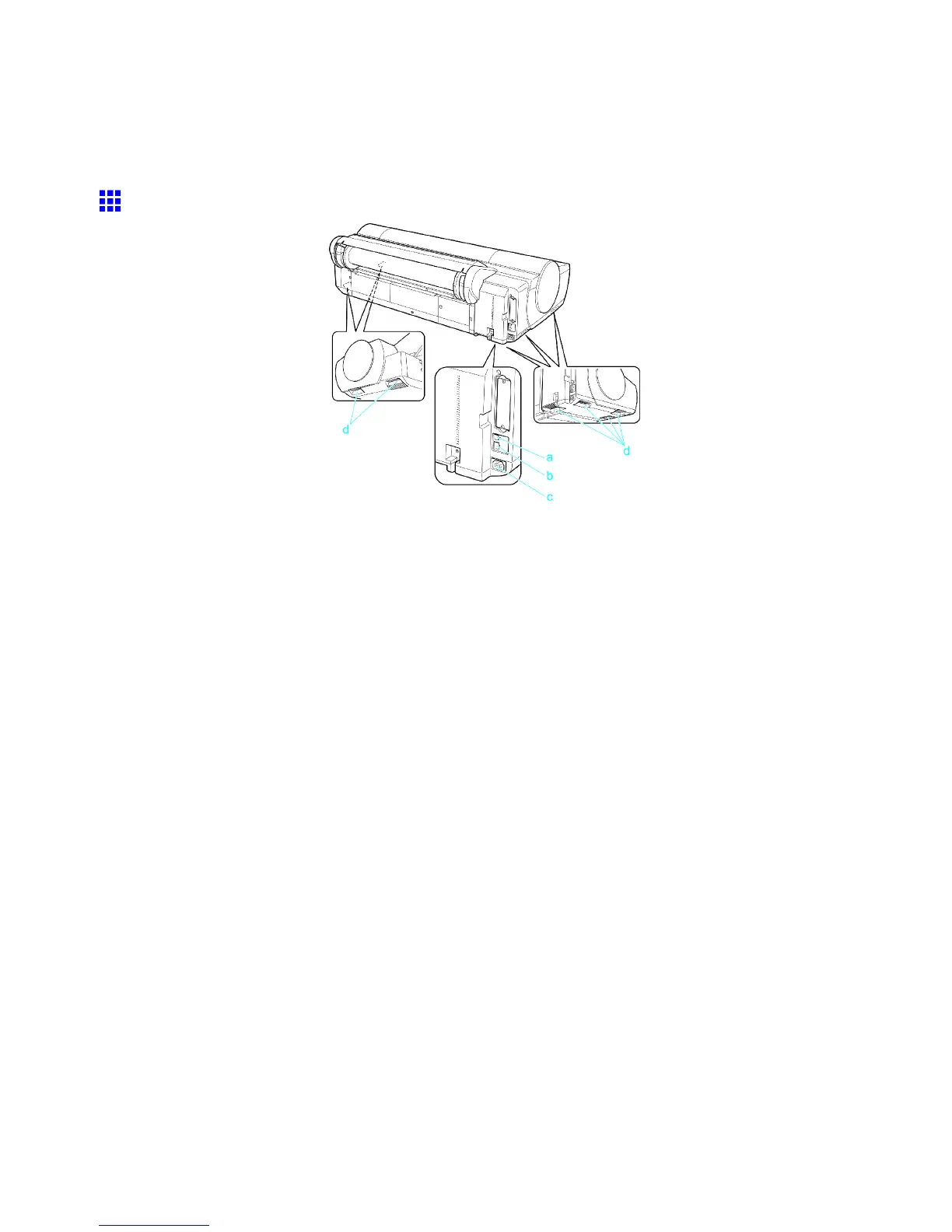Printer parts
k. Stand
A stand on which the printer is installed. Equipped with casters so that the printer can be easily moved.
l. Output Stacker
Printed documents are ejected into the output tray . The Output Stacker can hold one sheet. ( → P .162 )
Back
a. USB Port
Connect a USB cable to this port. The printer is compatible with Hi-Speed USB connections.
b. Ethernet Port
Connect an Ethernet cable to this port.
c. Power Supply Connector
Connect the power cord to this connector .
d. Carrying Handles (at six positions)
When carrying the printer , hold it by these handles under both sides.
14 Printer Parts