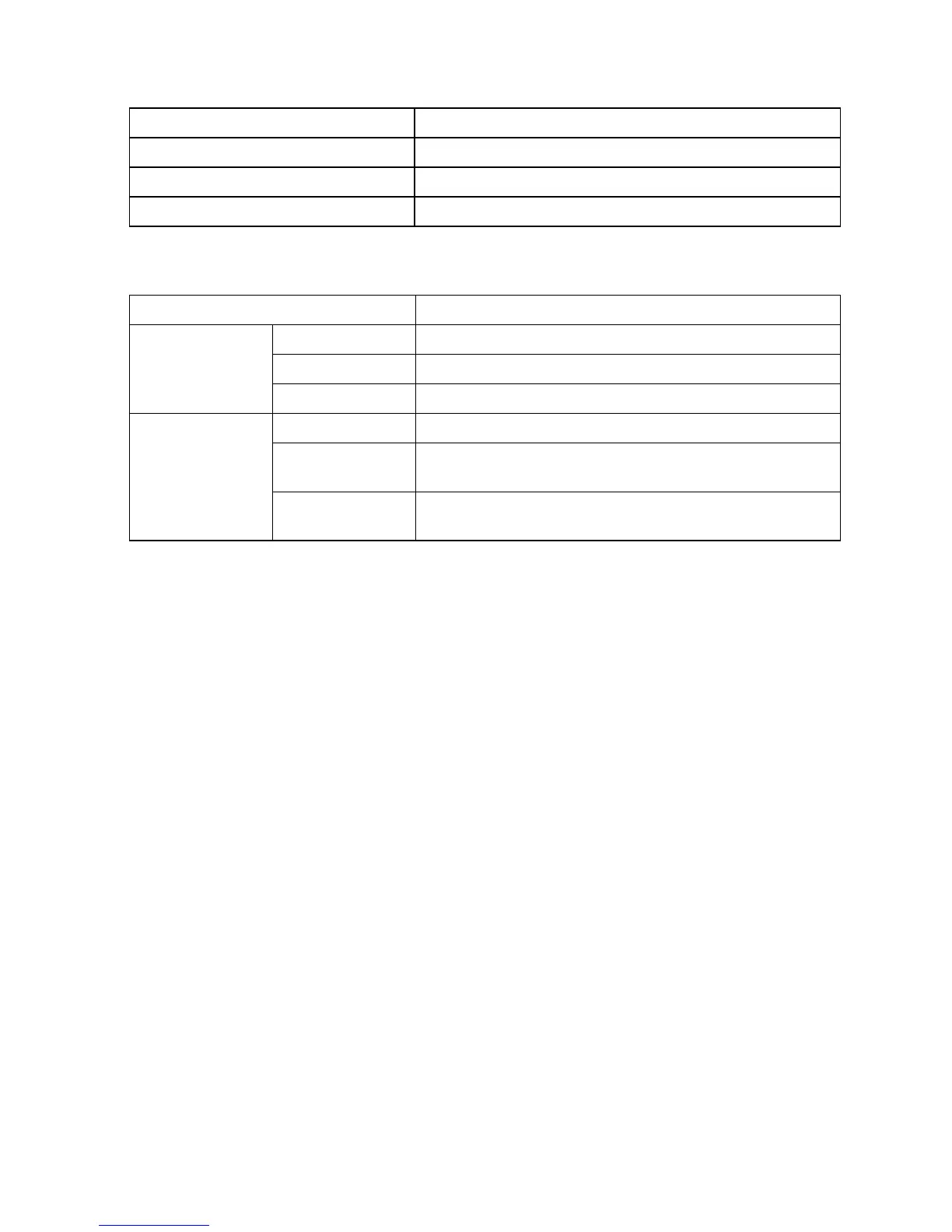Printer Specications
Printing performance
Print method Bubblejet
Maximum resolution 2400 dpi horizontally ( *1 ) × 1200 dpi vertically
Printhead PF-03
Number of nozzles 2,560 per color
*1: Prints with a minimum 1/2400 inch dot pitch between ink droplets.
Interface
Expansion Board Slots 1
Format Internal port
Mode Full-speed (12 Mbps), high-speed (480 Mbps), bulk transfer
USB 2.0( *1 )
Connector Series B (4-pin)
Format Internal port
Specication IEEE 802.3 10BASE-T , IEEE 802.3u 100BASE-TX
/Auto-Negotiation, and IEEE 802.3x Full Duplex
Ethernet
Protocols IPX/SPX (Netware 4.2, 5.1, 6.0), SNMP , HTTP , TCP/IP ,
AppleT alk
*1: Use in USB 2.0 High Speed mode requires the following environment:
• Computer: USB 2.0 High-Speed-compatible
• Operating system: Windows V ista/Windows Server 2003/Windows XP/Windows
2000 or Mac OS X ver . 10.3.3 or later
• USB 2.0 driver: Microsoft USB 2.0 driver (available from Windows Update or the Service Pack.)
• USB cable: Certied USB 2.0 cable
84 Printer Parts