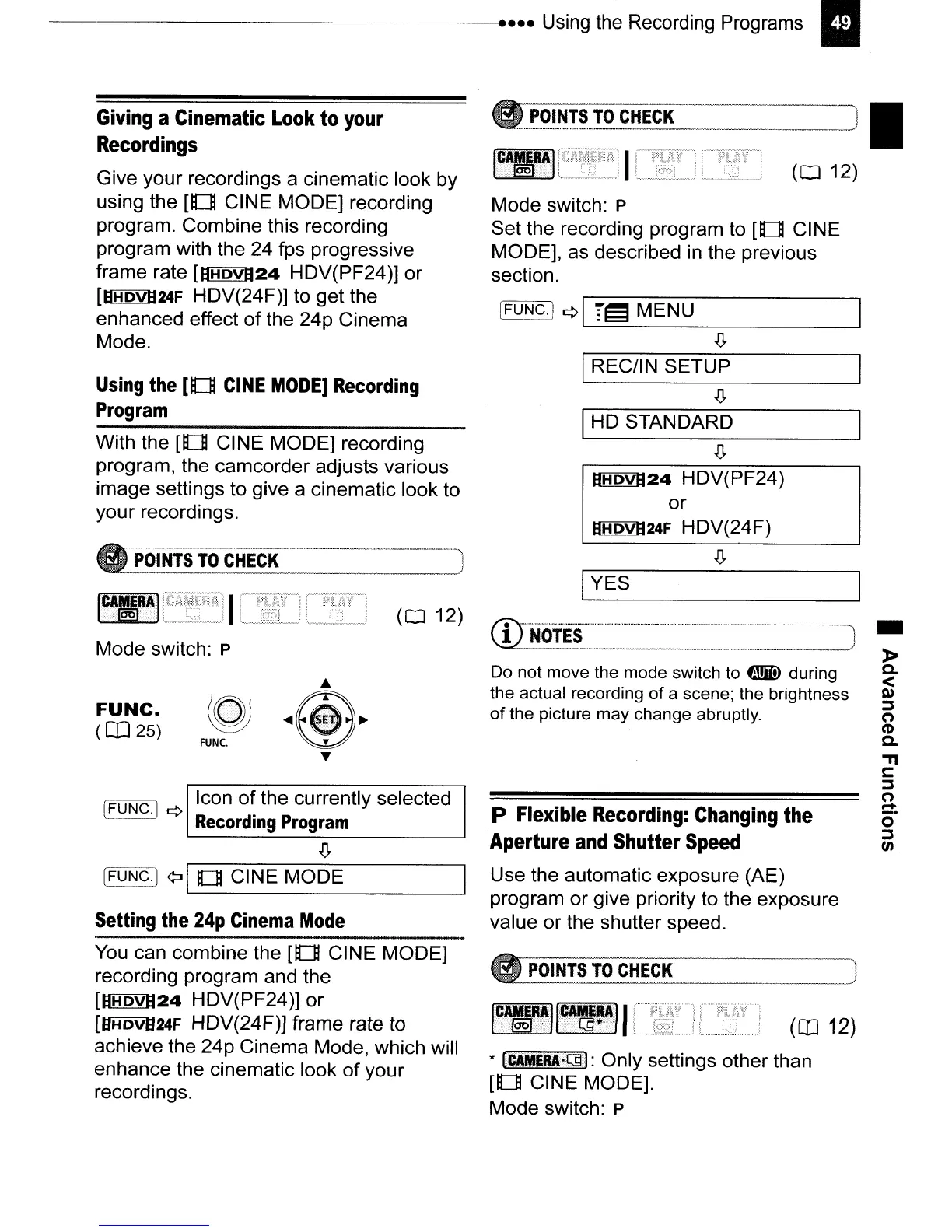-----------------
••••
Using the Recording Programs
II
IREC/IN SETUP
IHD STANDARD
._~.
([IJ 12)
POINTS
TO
CHECK
lIHDVlI24
HDV(PF24)
or
lIR~'!lH24F
HDV(24F)
Mode switch:
P
Set the recording program to
[0
CINE
MODE], as described
in
the previous
section.
IFUNC.)
¢I
rE;l MENU
With the
[0
CINE MODE] recording
program, the camcorder adjusts various
image settings to give a cinematic look to
your recordings.
Using
the
[0
CINE
MODE]
Recording
Program
Giving
a Cinematic
Look
to your
Recordings
Give your recordings a cinematic look by
using the
[0
CINE MODE] recording
program. Combine this recording
program with the 24 fps progressive
frame rate
[lIHDVll24
HDV(PF24)] or
[ElHDV824F
HDV(24F)] to get the
enhanced effect
of
the 24p Cinema
Mode.
[fQ!"!g
¢ Icon
of
the currently selected
Recording
Program
IFUNC.j
¢:II
0 CINE MODE
Setting the
24p
Cinema
Mode
-
»
Q.
<
D)
:::J
C")
(1)
Q.
"T1
C
:::J
C")
~
o
:::J
tJ)
IYES
P Flexible
Recording:
Changing
the
Aperture
and
Shutter
Speed
Use the automatic exposure (AE)
program or give priority to the exposure
value or the shutter speed.
Do not move the mode switch to
mID
during
the actual recording
of
a scene; the brightness
of
the picture may change abruptly.
Q)·NOTES-·-·-·-·--~.-----
------
..
---------
...
--
..
---.-
...
-
...
-
....
--
..
j
([IJ 12)
FUNC.
POINTS
TO
CHECK
FUNe.
(CO
25)
IC~~~I
i1-,pU1E:nN
Mode switch: P
(Q]
12)
POINTS
TO
CHECK
-I
:......._------------_./
*
LCAMlllA;[1J):
Only settings other than
[0
CINE MODE].
Mode switch:
P
You
can combine the
[0
CINE MODE]
recording program and the
[~24
HDV(PF24)] or
[BHIDlB24F HDV(24F)] frame rate to
achieve the 24p Cinema Mode, which will
enhance the cinematic look of your
recordings.
