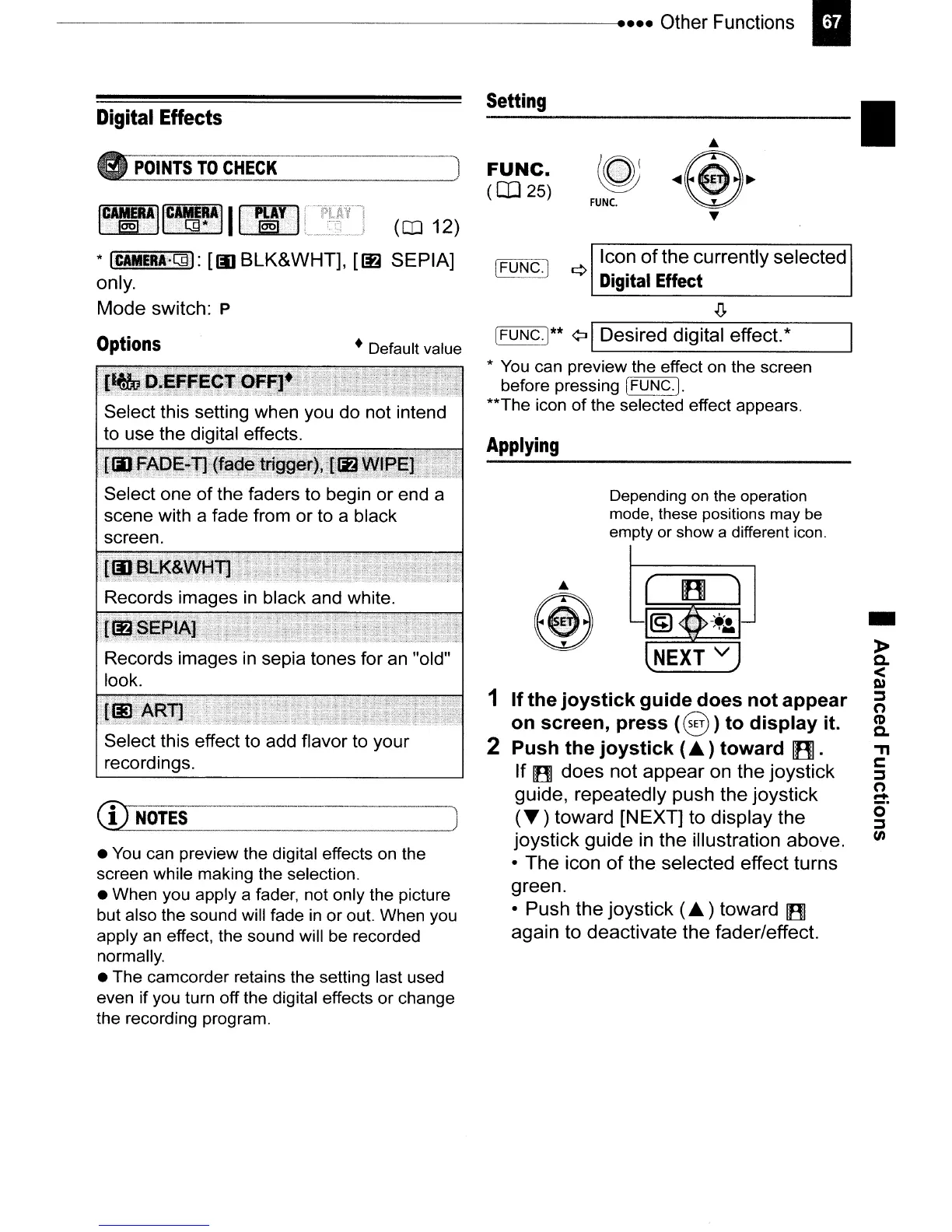-
»
c..
<
Q)
~
n
CD
c..
."
C
::J
n
-
o
::J
tIJ
•
NEXT
V
FUNC.
¢ Icon
of
the
currently
selected
Digital Effect
Depending on the operation
mode, these positions
may
be
empty
or
show a different icon.
IFUNC.)
1
If
the
joystick
guide
does
not
appear
on
screen,
press
(§
)
to
display
it.
2
Push
the
joystick
(... )
toward
lB].
If
IBI
does
not
appear
on
the
joystick
guide,
repeatedly
push
the
joystick
(T)
toward
[NEXT]
to
display
the
joystick
guide
in
the
illustration
above.
•
The
icon
of
the
selected
effect
turns
green.
•
Push
the
joystick
(
...
)
toward
IBI
again
to
deactivate
the
fader/effect.
Applying
[FUNC.]** ¢:J I
Desired
digital effect.*
*
You
can
preview the effect
on
the screen
before pressing
[FUNC·I.
**The
icon
of the selected effect appears.
FUNC.
(II.l 25)
Setting
• Default value
Select this effect to add flavor to your
recordings.
C!)]OTES
-----
..
----.-----J
•
You
can
preview
the
digital effects
on
the
screen while making
the
selection.
• When
you
apply a
fader,
not only the picture
but also the sound will fade
in
or out.
When
you
apply
an
effect, the sound will
be
recorded
normally.
• The camcorder retains the setting last
used
even
if
you
turn off the digital effects or change
the recording program.
Options
.-----------------------
......
Other
Functions •
Digital Effects
e
POINTS
TO
CHECK
ICWAIICAMERA)
II>~Y'I
'::>'r:g~<<ro
:
(OJ
12)
*
ltAMERA:GlI:
[III
BLK&WHT],
[~
SEPIA]
only.
Mode
switch: P
