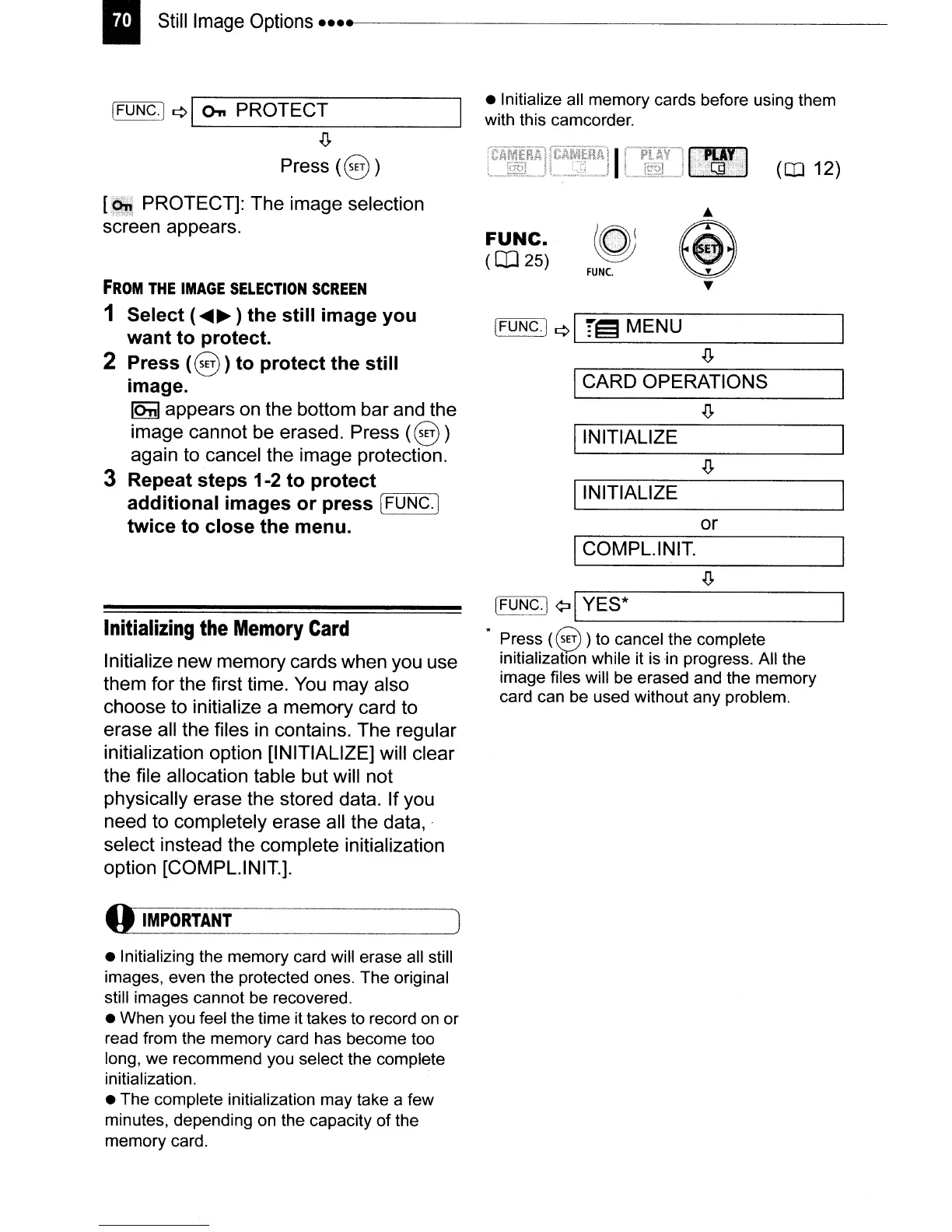• Initialize all memory cards before using them
with this camcorder.
(FUNG.]
¢I
'r13
MENU
(CO
12)
FUNC.
or
ICOMPL.INIT.
IINITIALIZE
ICARD OPERATIONS
IINITIALIZE
FUNC.
(CD
25)
FROM
THE
IMAGE
SELECTION
SCREEN
1
Select
(
~~
)
the
still
image
you
want
to
protect.
2
Press
(§
)
to
protect
the
still
image.
IOnI
appears on the bottom bar and the
image cannot be erased. Press
(§)
again to cancel the image protection.
3
Repeat
steps
1-2
to
protect
additional
images
or
press
[r=F:-:-:UN:-:-:C~·l
twice
to
close
the
menu.
[FUNG.j
¢I
On
PROTECT
.0.
Press
(§)
[~
PROTECT]: The image selection
;..:;.,,;;.~
screen appears.
Initializing
the
Memory
Card
Initialize new memory cards when you use
them for the first time.
You
may also
choose to initialize a memory card to
erase all the files
in
contains. The regular
initialization option [INITIALIZE] will clear
the file allocation table but will not
physically erase the stored data. If you
need to completely erase all the data, .
select instead the complete initialization
option [COMPL.INIT.].
[FUNG.) ¢:J
IL.-Y_E_S_*
_
• Press
(e
)to cancel the complete
initialization while it
isin
progress. All the
image files will be erased and the
memory
card can be used without any problem.
Q
IMPORTANT
J
• Initializing the memory card will erase all still
images, even the protected ones. The original
still images cannot be recovered.
• When you feel the time it takes to record on
or
read from the
memory
card has become too
long, we recommend you select the complete
initialization. .
• The complete initialization may take a few
minutes, depending on the capacity
of
the
memory
card.
