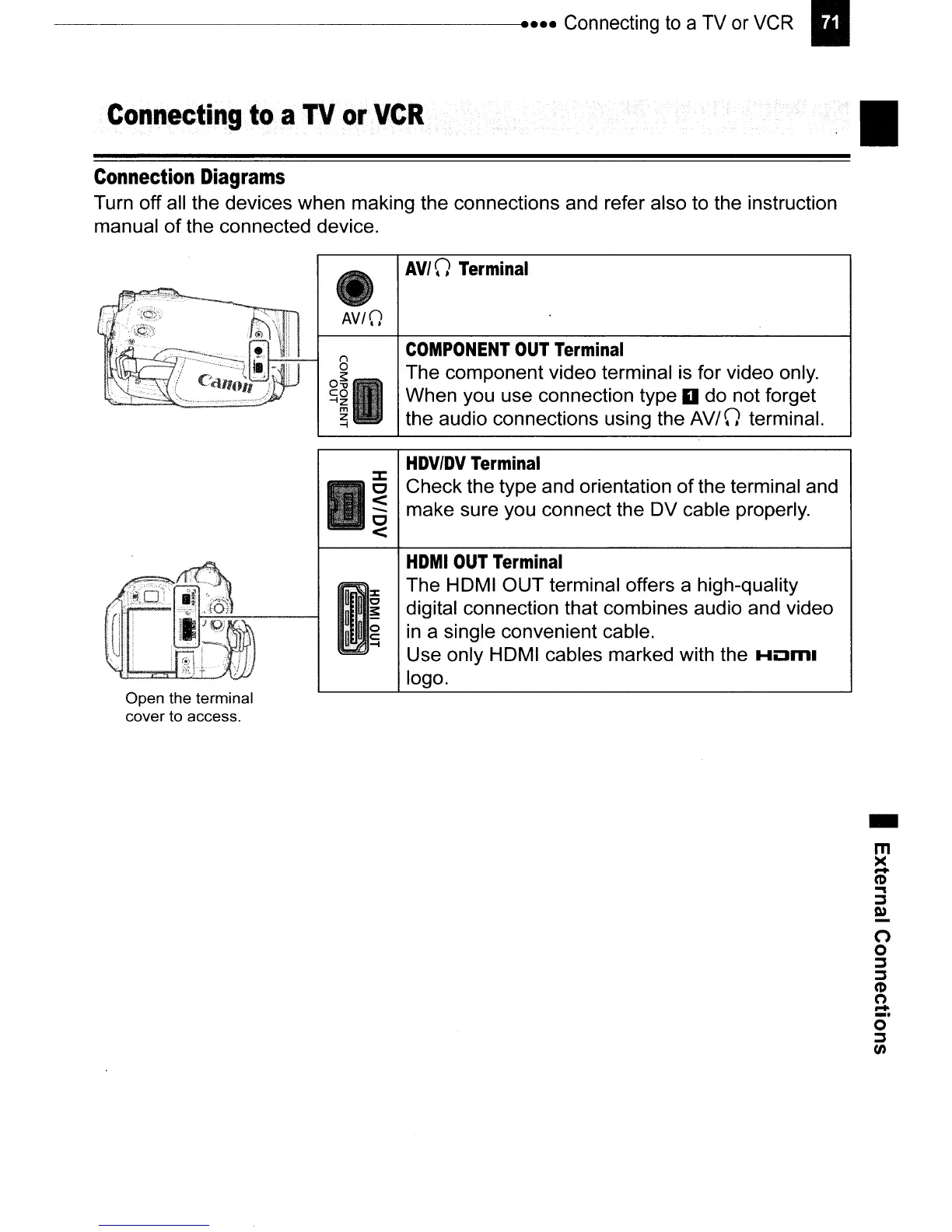--------------------
........ Connecting
to
a TV or VCR
II
Connecting
toa
TV
or
VCR
Connection
Diagrams
Turn off all the devices when making the connections and refer also to the instruction
manual
of
the connected device.
AV/O
Terminal
•
AV/O
n
o
o~
co
-tz
m
Z
-t
COMPONENT
OUT
Terminal
The component video terminal is for video only.
When you use connection type D do not forget
the audio connections using the
AV/O
terminal.
HDV/DV
Terminal
::::E:
c Check the type and orientation
of
the terminal and
~
make sure you connect the
OV
cable properly.
c
<
HDMI
OUT
Terminal
The HOMI OUT terminal offers a high-quality
digital connection that combines audio and video
in
a single convenient cable.
Use only HOMI cables marked with the
Hom.
logo.
Open the terminal
cover to access.
-
m
><
-
(D
..,
::::J
Q)
(")
o
::::J
::::J
(D
(')
~
o
::::J
tA
