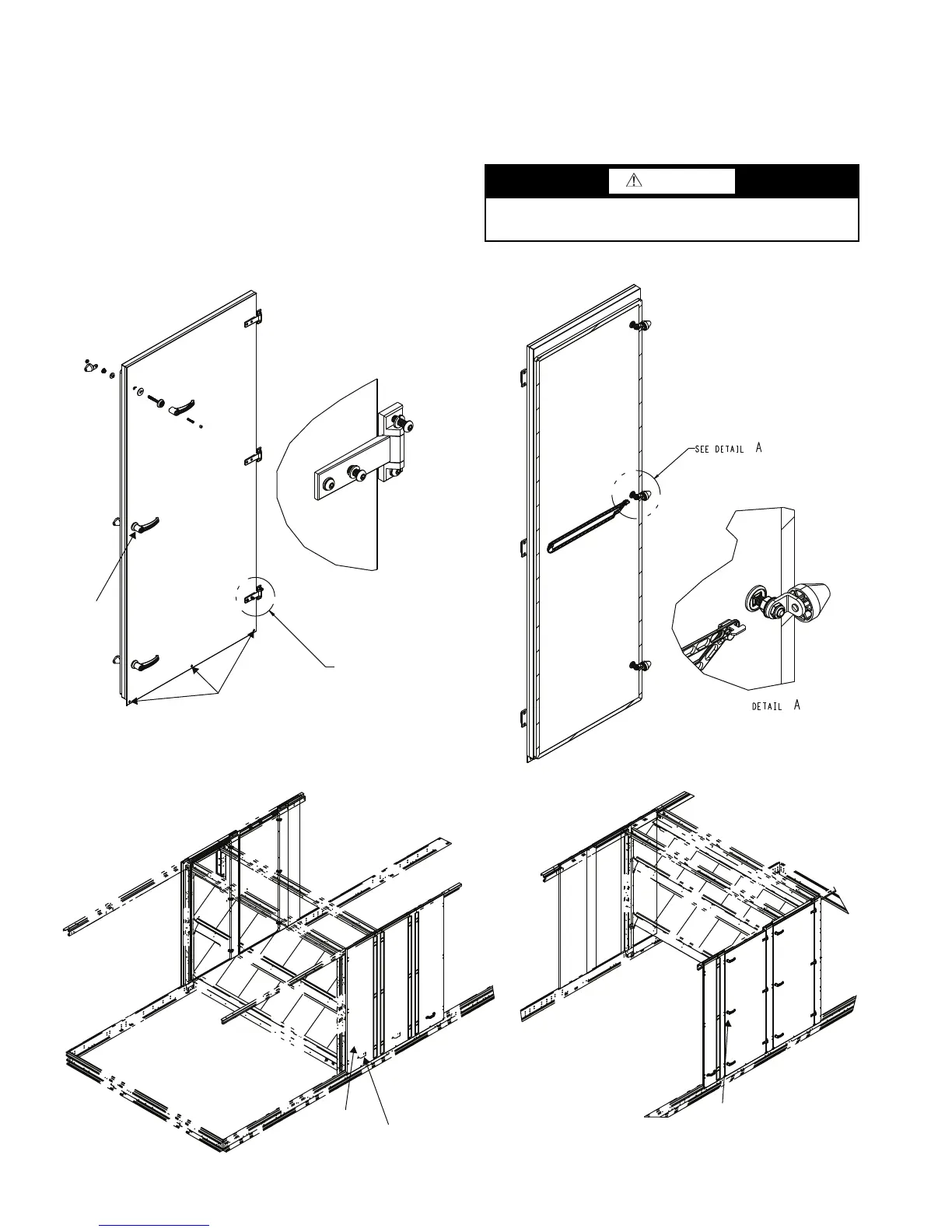152
SERVICE
Service Access —
All unit components can be reached
through clearly labeled hinged access doors. These doors are
equipped with tiebacks.
Each door is held closed with 3 latches and 3 screws at the
bottom of the door.
To open the door, remove 3 screws at the bottom edge of the
door. Rotate each latch
1
/
4
turn clockwise to open. See Fig. 41.
Each door has a retaining chain mounted on the inside of the
door. To use, unclip the chain on the inside, open the door fully
and attach the end of the chain to the adjacent clip. See Fig. 42.
To close the door, reverse the procedure.
The unit is also equipped with removable panels to gain ac-
cess to areas that do not normally require service. To remove
panel, remove 3 screws at the bottom of panel, lift panel verti-
cally using handle provided. Next pull bottom of panel out then
lower down until the top of the panel clears the top rail. See
Fig. 43.
CAUTION
Panels are heavy, 2 people should be used when removing.
To reinstall, reverse the procedure.
DOOR
LATCH
SCREWS
SEE DETAIL A
DETAIL A
Fig. 41 — Open Access Door
Fig. 42 — Retaining Chain Connection
ECONOMIZER END
ECONOMIZER END
CONDENSER END
CONDENSER END
PANEL
HANDLE
DOOR
LATCH
Fig. 43 — Additional Access Panel Removal
