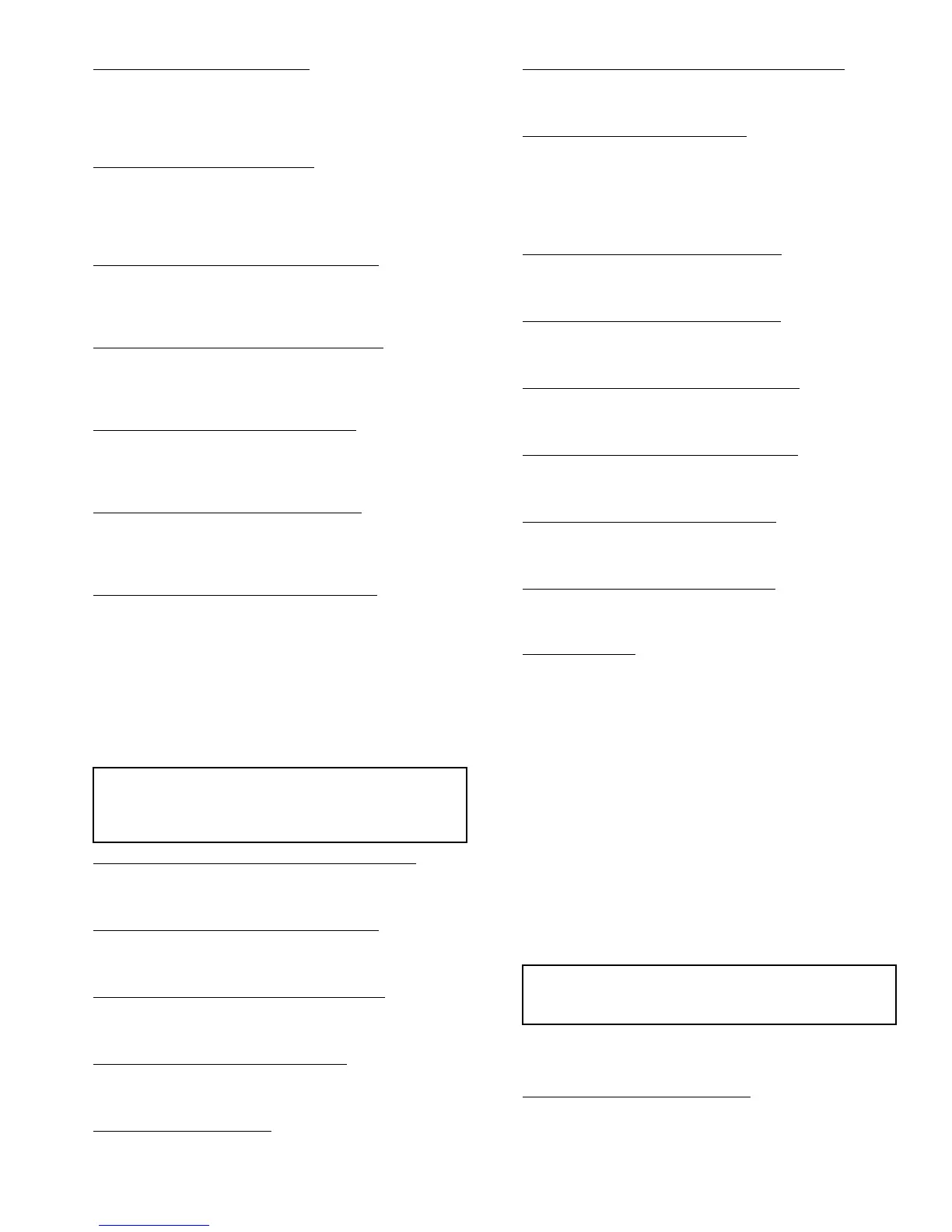93
OARH Low Alert Limit (
O.RH.L) — If the unit is config-
ured to use an outdoor air relative humidity sensor (Configura-
tion
ECON
ORH.S) and the measured level is below the
configurable OARH Low Alert Limit (O.RH.L), then econo-
mizer operation will be disabled. The unit will continue to run
and the alert will automatically reset.
OARH High Alert Limit (
O.RH.H) — If the unit is config-
ured to use a return air relative humidity sensor (Configura-
tion
ECON
ORH.S) and the measured level is above the
configurable OARH High Alert Limit (O.RH.H), then econo-
mizer operation will be disabled. The unit will continue to run
and the alert will automatically reset.
Supply Duct Pressure Low Alert Limit (
SP.L) — If the unit
is a VAV unit with a supply duct pressure sensor and the mea-
sured supply duct static pressure is below the configurable SP
Low Alert Limit (DP.L), then Alert 310 will occur. The unit
will continue to run and the alert will automatically reset.
Supply Duct Pressure High Alert Limit (
SP.H) — If the unit
is a VAV unit with a supply duct pressure sensor and the mea-
sured supply duct static pressure is above the configurable SP
High Alert Limit (SP.H), then Alert 311 will occur. The unit
will continue to run and the alert will automatically reset.
Building Pressure Low Alert Limit (
BP.L) — If the unit is
configured to use modulating power exhaust then a building
static pressure limit can be configured using the BP Low Alert
Limit (BP.L). If the measured pressure is below the limit then
Alert 312 will occur.
Building Pressure High Alert Limit (
BP.H) — If the unit is
configured to use modulating power exhaust then a building
static pressure limit can be configured using the BP Hi Alert
Limit (BP.H). If the measured pressure is above the limit, then
Alert 313 will occur.
Indoor Air Quality High Alert Limit (
IAQ.H) — If the unit
is configured to use a CO
2
sensor and the level is above the
configurable IAQ High Alert Limit (IAQ.H) then the alert will
occur. The unit will continue to run and the alert will automati-
cally reset.
Sensor Trim Configuration — The TRIM submenu
is used to calibrate the sensor trim settings. The trim settings
are used when the actual measured reading does not match the
sensor output. The sensor can be adjusted to match the actual
measured reading with the trim function. A list is shown in
Table 63.
Air Temperature Leaving Supply Fan Sensor (
SAT.T) — This
variable is used to adjust the supply fan temperature sensor
reading. The sensor reading can be adjusted ± 10° F to match
the actual measured temperature.
Return Air Temperature Sensor Trim (
RAT.T) — This vari-
able is used to adjust the return air temperature sensor reading.
The sensor reading can be adjusted ± 10° F to match the actual
measured temperature.
Outdoor Air Temperature Sensor Trim (
OAT.T) — This vari-
able is used to adjust the outdoor air temperature sensor read-
ing. The sensor reading can be adjusted ± 10° F to match the
actual measured temperature.
Space Temperature Sensor Trim (
SPT.T) — This variable is
used to adjust the space temperature sensor reading. The sensor
reading can be adjusted ± 10° F to match the actual measured
temperature.
Limit Switch Trim (
L.SW.T) — This variable is used to ad-
just the limit switch temperature sensor reading. The sensor
reading can be adjusted ± 10° F to match the actual measured
temperature.
Air Temperature Leaving Evaporator Trim (
CCT.T) —This
variable is used to adjust the leaving evaporator temperature
sensor reading. The sensor reading can be adjusted ± 10° F to
match the actual measured temperature.
A1 Discharge Temperature (
DTA.1) — This variable is used
to adjust the A1 compressor discharge temperature sensor read-
ing. The sensor reading can be adjusted ± 10° F to match the
actual measured temperature.
NOTE: Due to the resolution of the control board analog input,
temperature readings less than 50 F will become increasingly
inaccurate as the temperature decreases.
Suction Pressure Circuit A Trim (
SP.A.T) — This variable is
used to adjust the suction pressure sensor reading for circuit A.
The sensor reading can be adjusted ± 50 psig to match the actu-
al measured pressure.
Suction Pressure Circuit B Trim (
SP.B.T) — This variable is
used to adjust the suction pressure sensor reading for circuit B.
The sensor reading can be adjusted ± 50 psig to match the actu-
al measured pressure.
Discharge Pressure Circuit A Trim (
DP.A.T) — This vari-
able is used to adjust the discharge pressure sensor reading for
circuit A. The sensor reading can be adjusted ± 50 psig to
match the actual measured pressure.
Discharge Pressure Circuit B Trim (
DP.B.T) — This vari-
able is used to adjust the discharge pressure sensor reading for
circuit B. The sensor reading can be adjusted ±50 psig to match
the actual measured pressure.
Liquid Pressure Circuit A Trim (
LP.A.T) — This variable is
used to adjust the liquid pressure sensor reading for circuit A.
The sensor reading can be adjusted ± 50 psig to match the actu-
al measured pressure.
Liquid Pressure Circuit B Trim (
LP.B.T) — This variable is
used to adjust the liquid pressure sensor reading for circuit B.
The sensor reading can be adjusted ± 50 psig to match the actu-
al measured pressure.
4 to 20 mA Inputs
— There are a number of 4 to 20 mA in-
puts which may be calibrated. These inputs are located in
Inputs
4-20. They are:
• SP.M.T — static pressure milliamp trim
• BP.M.T — building pressure milliamp trim
• OA.M.T — outside air cfm milliamp trim
• RA.M.T — return air cfm milliamp trim
• SA.M.T — supply air cfm milliamp trim
Discrete Switch Logic Configuration — The SW.LG
submenu is used to configure the normally open/normally closed
settings of switches and inputs. This is used when field-supplied
switches or input devices are used instead of Carrier devices. The
normally open or normally closed setting may be different on a
field-supplied device. These points are used to match the control
logic to the field-supplied device.
The defaults for this switch logic section will not normally
need changing. However, if a field-installed switch is used that is
different from the Carrier switch, these settings may need adjust-
ment.
Settings for switch logic are found at the local displays
under the Configuration
IAQ
SW.LG submenu. See
Table 64.
Filter Status Input — Clean (
FTS.L) — The filter status in-
put for clean filters is set for normally open. If a field-supplied
filter status switch is used that is normally closed for a clean fil-
ter, change this variable to closed.
IMPORTANT: Sensor trim must not be used to extend
unit operation past the allowable operating range.
Doing so may impair or negatively affect the Carrier
product warranty.
IMPORTANT: Many of the switch inputs to the control
can be configured to operate as normally open or nor-
mally closed.
