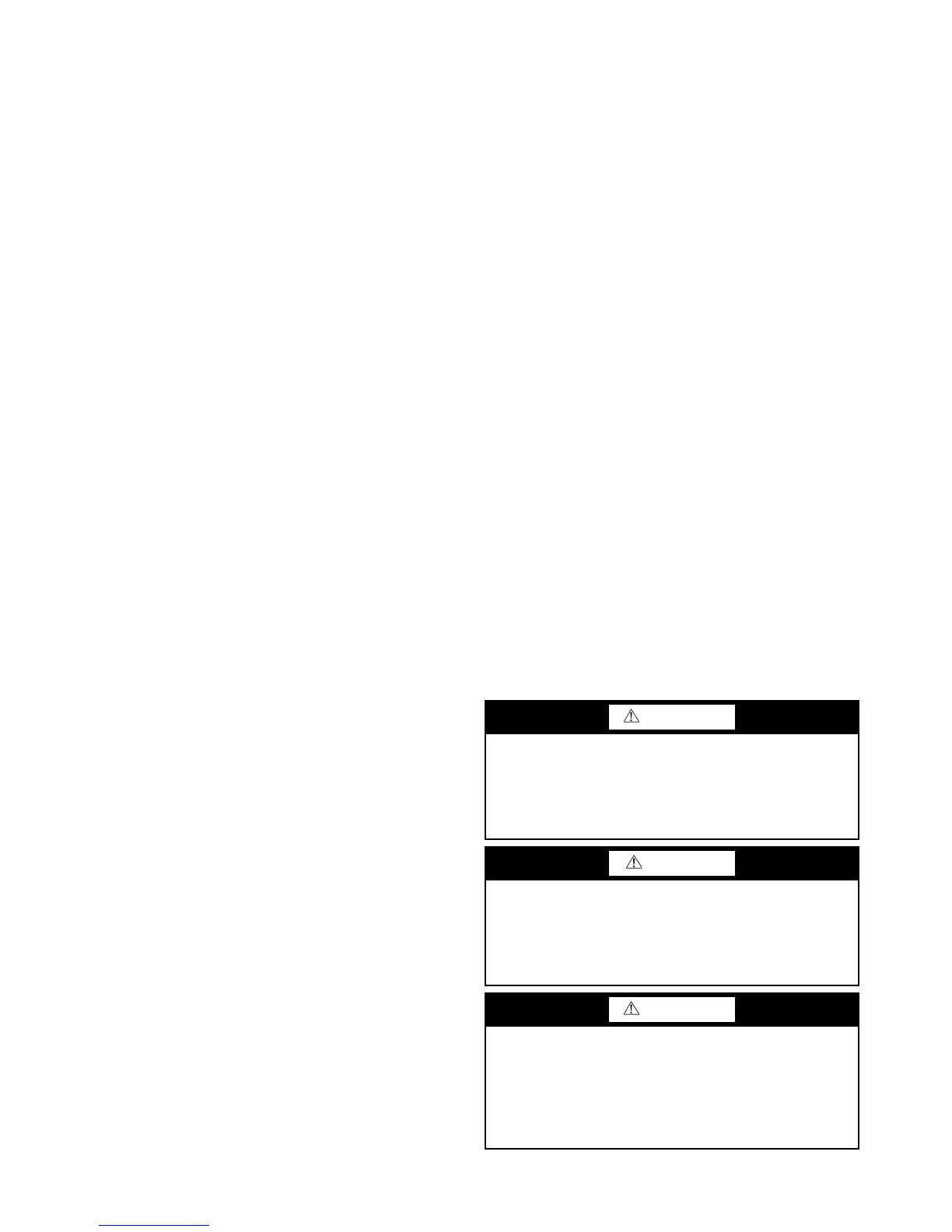2
CONTENTS (cont)
Page
• AIRFLOW CONTROL DURING FIRE/SMOKE
MODES
• SMOKE CONTROL CONFIGURATION
Indoor Air Quality Control . . . . . . . . . . . . . . . . . . . . . . . 83
•OPERATION
• SETTING UP THE SYSTEM
• PRE-OCCUPANCY PURGE
• OPTIONAL AIRFLOW STATION
Humidification. . . . . . . . . . . . . . . . . . . . . . . . . . . . . . . . . . . 86
• SETTING UP THE SYSTEM
•OPERATION
• CONFIGURING THE HUMIDIFIER ACTUATOR
Dehumidification and Reheat . . . . . . . . . . . . . . . . . . . . 87
• SETTING UP THE SYSTEM
•OPERATION
Humidi-MiZer
®
Adaptive Dehumidification
System . . . . . . . . . . . . . . . . . . . . . . . . . . . . . . . . . . . . . . . 88
• SETTING UP THE SYSTEM
•OPERATION
• HUMIDI-MIZER MODES
Temperature Compensated Start . . . . . . . . . . . . . . . . 89
• SETTING UP THE SYSTEM
• TEMPERATURE COMPENSATED START LOGIC
Carrier Comfort Network
®
(CCN). . . . . . . . . . . . . . . . . 91
Alert Limit Configuration . . . . . . . . . . . . . . . . . . . . . . . . 91
Sensor Trim Configuration . . . . . . . . . . . . . . . . . . . . . . 93
Discrete Switch Logic Configuration . . . . . . . . . . . . 93
Display Configuration . . . . . . . . . . . . . . . . . . . . . . . . . . . 94
VFD Configurations . . . . . . . . . . . . . . . . . . . . . . . . . . . . . 95
Remote Control Switch Input . . . . . . . . . . . . . . . . . . . . 96
Hot Gas Bypass . . . . . . . . . . . . . . . . . . . . . . . . . . . . . . . . . 97
Space Temperature Offset. . . . . . . . . . . . . . . . . . . . . . . 97
TIME CLOCK CONFIGURATION . . . . . . . . . . . . . . 97-99
TROUBLESHOOTING. . . . . . . . . . . . . . . . . . . . . . . . 99-127
Complete Unit Stoppage . . . . . . . . . . . . . . . . . . . . . . . . 99
Single Circuit Stoppage . . . . . . . . . . . . . . . . . . . . . . . . . 99
Service Analysis . . . . . . . . . . . . . . . . . . . . . . . . . . . . . . . . 99
Restart Procedure . . . . . . . . . . . . . . . . . . . . . . . . . . . . . . . 99
Humidi-MiZer
®
Troubleshooting . . . . . . . . . . . . . . . . . 99
Thermistor Troubleshooting . . . . . . . . . . . . . . . . . . . . . 99
Transducer Troubleshooting. . . . . . . . . . . . . . . . . . . . 102
Forcing Inputs and Outputs . . . . . . . . . . . . . . . . . . . . 102
Run Status Menu . . . . . . . . . . . . . . . . . . . . . . . . . . . . . . . 102
• AUTO VIEW OF RUN STATUS
• ECONOMIZER RUN STATUS
• COOLING INFORMATION
• EXV INFORMATION DISPLAY TABLE
• VFD INFORMATION DISPLAY TABLE
• OUTDOOR FAN VFD DISPLAY TABLE
• MODE TRIP HELPER
• CCN/LINKAGE DISPLAY TABLE
• COMPRESSOR RUN HOURS DISPLAY TABLE
• COMPRESSOR STARTS DISPLAY TABLE
• SOFTWARE VERSION NUMBERS DISPLAY TABLE
Alarms and Alerts . . . . . . . . . . . . . . . . . . . . . . . . . . . . . . 115
MAJOR SYSTEM COMPONENTS . . . . . . . . . . . 127-151
General. . . . . . . . . . . . . . . . . . . . . . . . . . . . . . . . . . . . . . . . . 127
Factory-Installed Components . . . . . . . . . . . . . . . . . 127
Accessory Control Components. . . . . . . . . . . . . . . . 149
SERVICE . . . . . . . . . . . . . . . . . . . . . . . . . . . . . . . . . . . 152-173
Service Access. . . . . . . . . . . . . . . . . . . . . . . . . . . . . . . . . 152
Adjustments. . . . . . . . . . . . . . . . . . . . . . . . . . . . . . . . . . . . 155
Cleaning. . . . . . . . . . . . . . . . . . . . . . . . . . . . . . . . . . . . . . . . 158
Lubrication . . . . . . . . . . . . . . . . . . . . . . . . . . . . . . . . . . . . . 159
Refrigerant Feed Components. . . . . . . . . . . . . . . . . . 159
Electronic Expansion Valve (EXV) . . . . . . . . . . . . . . 159
Refrigeration Circuits. . . . . . . . . . . . . . . . . . . . . . . . . . . 159
Gas System Adjustment (48N Only) . . . . . . . . . . . . 171
Moisture/Liquid Indicator. . . . . . . . . . . . . . . . . . . . . . . 171
Page
Filter Drier. . . . . . . . . . . . . . . . . . . . . . . . . . . . . . . . . . . . . . 172
Liquid Line Service Valves . . . . . . . . . . . . . . . . . . . . . 172
Protective Devices . . . . . . . . . . . . . . . . . . . . . . . . . . . . . 172
Temperature Relief Devices . . . . . . . . . . . . . . . . . . . . 172
Control Circuit, 115 V. . . . . . . . . . . . . . . . . . . . . . . . . . . 172
Control Circuit, 24 V . . . . . . . . . . . . . . . . . . . . . . . . . . . . 172
Gas Heat (48N Only). . . . . . . . . . . . . . . . . . . . . . . . . . . . 172
Compressor Removal . . . . . . . . . . . . . . . . . . . . . . . . . . 173
Compressor Replacement. . . . . . . . . . . . . . . . . . . . . . 173
APPENDIX A — LOCAL DISPLAY TABLES. . 174-187
APPENDIX B — CCN TABLES . . . . . . . . . . . . . . 188-207
APPENDIX C — UNIT STAGING TABLES. . . . 208-210
APPENDIX D — VFD INFORMATION . . . . . . . . 211-220
APPENDIX E — MODE SELECTION
PROCESS . . . . . . . . . . . . . . . . . . . . . . . . . . . . . . . . 221,222
APPENDIX F — BACNET COMMUNICATION
OPTION . . . . . . . . . . . . . . . . . . . . . . . . . . . . . . . . . . . . 223-233
APPENDIX G — OPTIONAL MOTORMASTER V
CONTROL. . . . . . . . . . . . . . . . . . . . . . . . . . . . . . . . . . . 234-237
INDEX . . . . . . . . . . . . . . . . . . . . . . . . . . . . . . . . . . . . . . . . . . 240
CONTROLS SET POINT AND
CONFIGURATION LOG . . . . . . . . . . . . . . . . CL-1 - CL-7
UNIT START-UP CHECKLIST . . . . . . . . . . . . . . . . . .CL-8
SAFETY CONSIDERATIONS
Installation and servicing of air-conditioning equipment can
be hazardous due to system pressure and electrical compo-
nents. Only trained and qualified service personnel should
install, repair, or service air-conditioning equipment. Untrained
personnel can perform the basic maintenance functions of
replacing filters. Trained service personnel should perform all
other operations.
When working on air-conditioning equipment, observe pre-
cautions in the literature, tags and labels attached to the unit,
and other safety precautions that may apply. Follow all safety
codes. Wear safety glasses and work gloves. Use quenching
cloth for unbrazing operations. Have fire extinguishers avail-
able for all brazing operations.
WARNING
Before performing service or maintenance operation on
unit, turn off and lock off main power switch to unit.
Electrical shock can cause personal injury and death.
Shut off all power to this equipment during installation
and service. The unit may have an internal non-fused
disconnect or a field-installed disconnect.
CAUTION
This unit uses a microprocessor-based electronic control
system. Do not use jumpers or other tools to short out com-
ponents or to bypass or otherwise depart from recom-
mended procedures. Any short-to-ground of the control
board or accompanying wiring may destroy the electronic
modules or electrical components.
WARNING
1. Improper installation, adjustment, alteration, service,
or maintenance can cause property damage, personal
injury, or loss of life. Refer to the User’s Information
Manual provided with this unit for more details.
2. Do not store or use gasoline or other flammable
vapors and liquids in the vicinity of this or any other
appliance.
