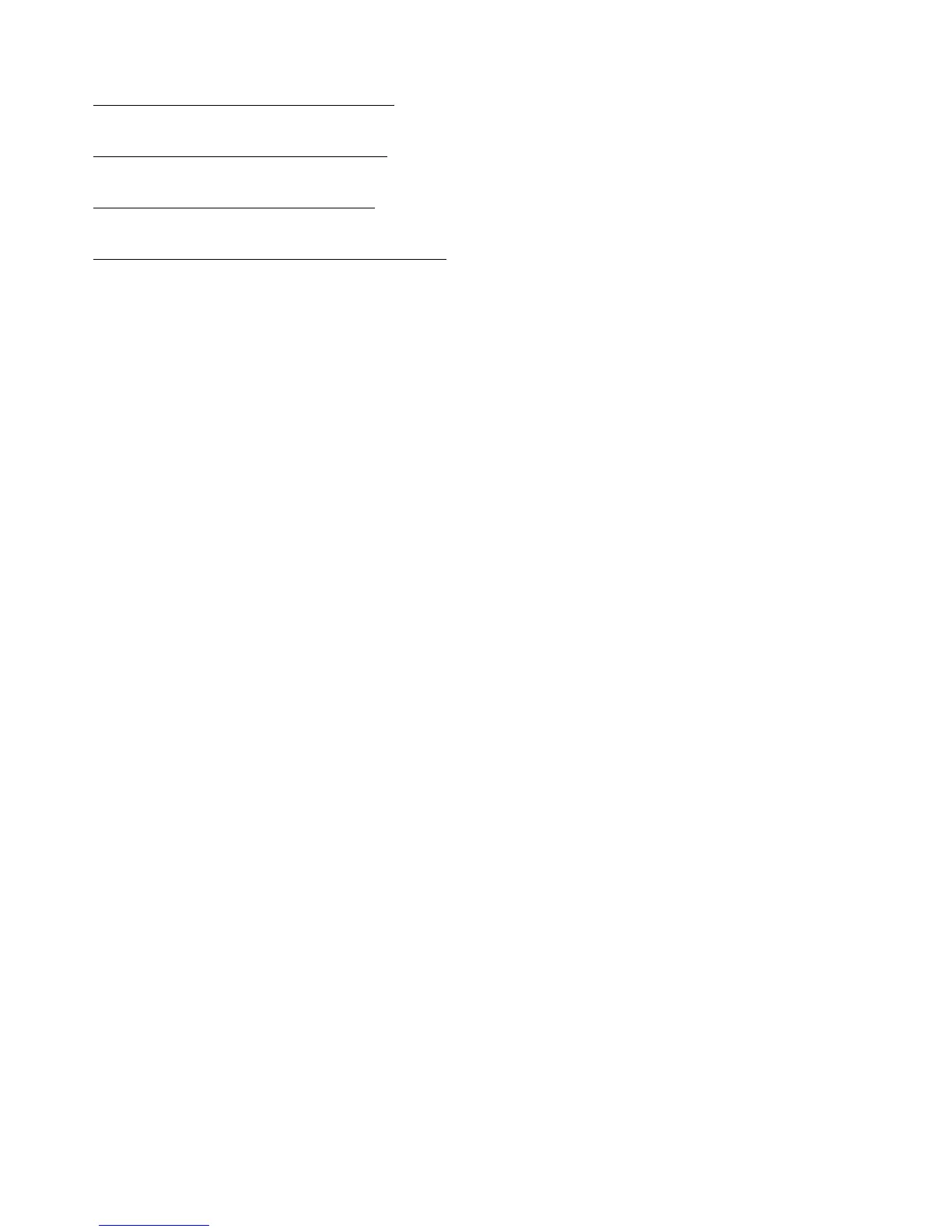99
DAYLIGHT SAVINGS STOP (DS.SP) — This submenu con-
figures the end date and time for daylight savings.
Daylight Savings Stop Month (
DS.SP
SP.MN) — This is
the stop month for daylight savings time. The numbers 1 to 12
correspond to the months of the year (e.g., January = 1).
Daylight Savings Stop Week (
DS.SP
SP.WK) — This is
the stop week of the month for daylight savings. The week can
be set from 1 to 5.
Daylight Savings Stop Day (
DS.SP
SP.DY) — This is the
stop day of the week for daylight savings. The day can be set
from 1 to 7 (Sunday=1, Monday=2, etc.).
Daylight Savings Minutes To Subtract (
DS.SP
MIN.S) —
This is the amount of time that will be removed from the time
clock after daylight savings ends.
TROUBLESHOOTING
The Navigator™ display shows the actual operating condi-
tions of the unit while it is running. If there are alarms or there
have been alarms, they will be displayed in either the current
alarm list or the history alarm list. The Service Test mode al-
lows operation of the compressors, fans, and other components
to be checked while the unit is not operating.
Complete Unit Stoppage — There are several condi-
tions that can cause the unit to not provide heating or cooling.
If an alarm is active which causes the unit to shut down, diag-
nose the problem using the information provided in the Alarms
and Alerts section on page 115, but also check for the follow-
ing:
• Cooling and heating loads are satisfied.
• Programmed schedule.
• General power failure.
• Tripped control circuit transformers circuit breakers.
• Tripped compressor circuit breakers.
• Unit is turned off through the CCN network.
Single Circuit Stoppage — If a single circuit stops in-
correctly, there are several possible causes. The problem
should be investigated using information from the alarm and
alert list.
Service Analysis — Detailed service analysis can be
found in Tables 72-75 and Fig. 21.
Restart Procedure — Before attempting to restart the
machine, check the alarm list to determine the cause of the
shutdown. If a shutdown alarm for a particular circuit has oc-
curred, determine and correct the cause before allowing the
unit to run under its own control again. When there is problem,
the unit should be diagnosed in Service Test mode. The alarms
must be reset before the circuit can operate in either Normal
mode or Service Test mode.
Humidi-MiZer
®
Troubleshooting — Use the unit
Navigator or a CCN device to view the status display and the
diagnostic display for information concerning cooling opera-
tion with the Humidi-MiZer system. Check the Current Alarms
and Alarm History for for any unresolved alarm codes and cor-
rect. Verify Humidi-MiZer configuration settings are correct
for the site requirements. If alarm conditions are corrected and
cleared, then operation of the compressors, fans, and Humidi-
MiZer valves may be verified by using the Service Test mode.
See page 29. In addition to the Cooling Service Analysis
(Table 72), see the Humidi-MiZer Service Analysis (Table 73)
for more information.
Thermistor Troubleshooting — The OAT, SAT,
RAT, CCT, T55, T56, and T58 temperature sensors use 10K
thermistors. Resistances at various temperatures are listed in
Table 76 and 77. The DTT, LT-A and LT-B use an 86K therm-
istor. See Table 78. The ST-A1, ST-A2, ST-B1, ST-B2 and
RGTA use a 5K thermistor. See Table 79 and 80.
THERMISTOR/TEMPERATURE SENSOR CHECK — A
high quality digital volt-ohmmeter is required to perform this
check.
1. With the unit powered down, remove the terminal strip of
the thermistor being diagnosed from the appropriate con-
trol board (MBB-J8 or RCB-J6). Connect the digital
ohmmeter across the appropriate thermistor terminals in
the terminal strip.
2. Using the resistance reading obtained, read the sensor
temperature from the appropriate sensor table.
3. To check thermistor accuracy, measure the temperature at
the thermistor location with an accurate thermocouple-
type temperature measuring instrument. Insulate thermo-
couple to avoid ambient temperatures from influencing
reading. The temperature measured by the thermocouple
and the temperature determined from the thermistor resis-
tance reading should be within 5° F (3° C) if care was tak-
en in applying thermocouple and taking readings.
If a more accurate check is required, unit must be powered
down and thermistor removed and checked at a known temper-
ature (freezing point or boiling point of water) by measuring
the resistance of the thermistor with the terminal strip removed
from the control board. With the terminal strip plugged back
into the control board and the unit powered up, compare the
temperature determined from the resistance measurement with
the value displayed by the control in the Temperatures menu
using the Navigator display.
