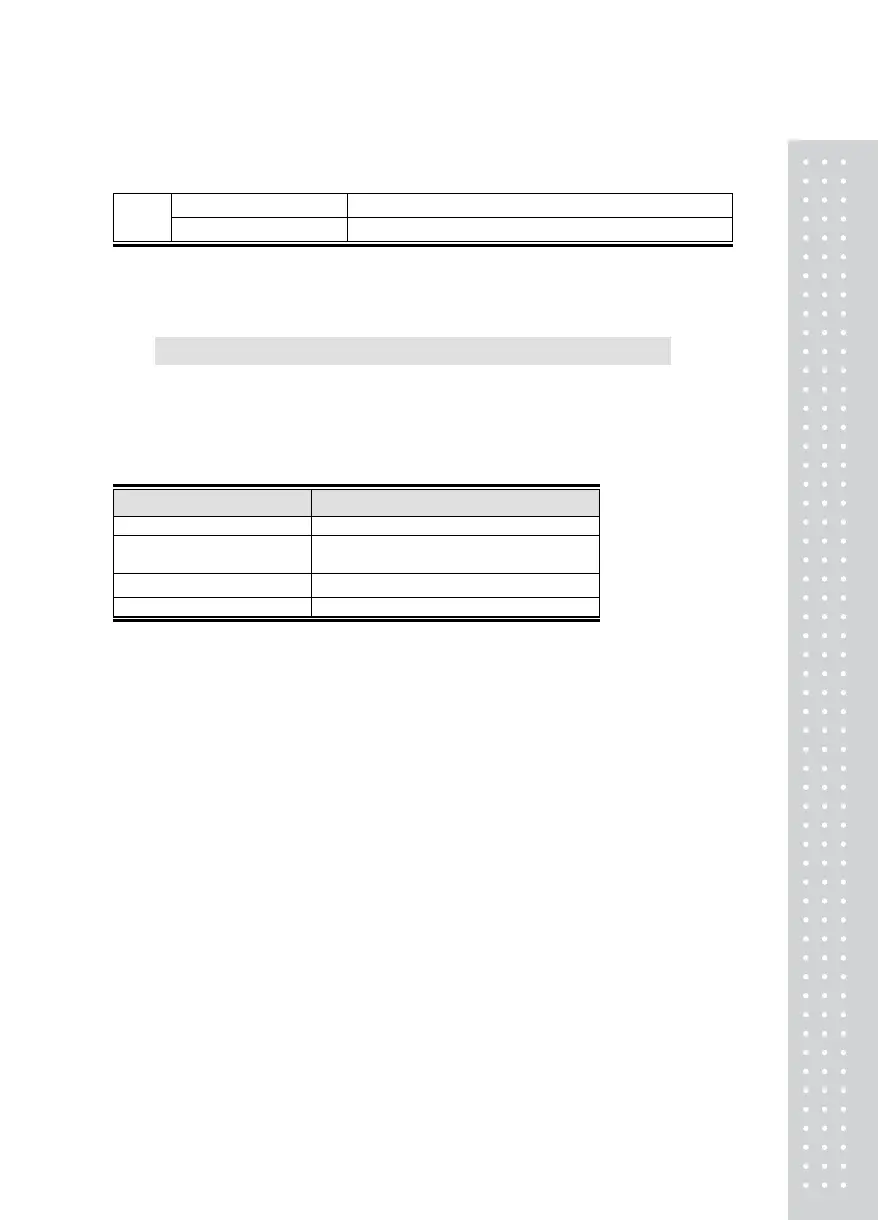13
Ticket Head Form No. ■ Printing label format No. for ticket head.
Ticket Tail Form No. ■ Printing label format No. for ticket tail.
※
You have to download label format for Ticket Head Form No. and Ticket Tail
Form No. from PC.
2.13.6.3 Select Ticket Font Size (Menu code 1763)
( MENU → 7. Print → 6. Ticket → 3. Select Ticket Font Size)
It can designate the size of the letters of the item that is printed in the ticket.
▶ Ticket Font Size Setting
Ticket Font Setting Description
PLU Name ■ Adjust size of product number name
Transaction Data
■ Adjust size of price of unit price weight
unit product
Total Value ■ Adjust the size of total price
Ticket Serial No. ■ Adjust the size of ticket issuance number
It can designate from 0 to 3.
※Size of Subtotal, Tax information, Payment and Print Label cannot be adjusted