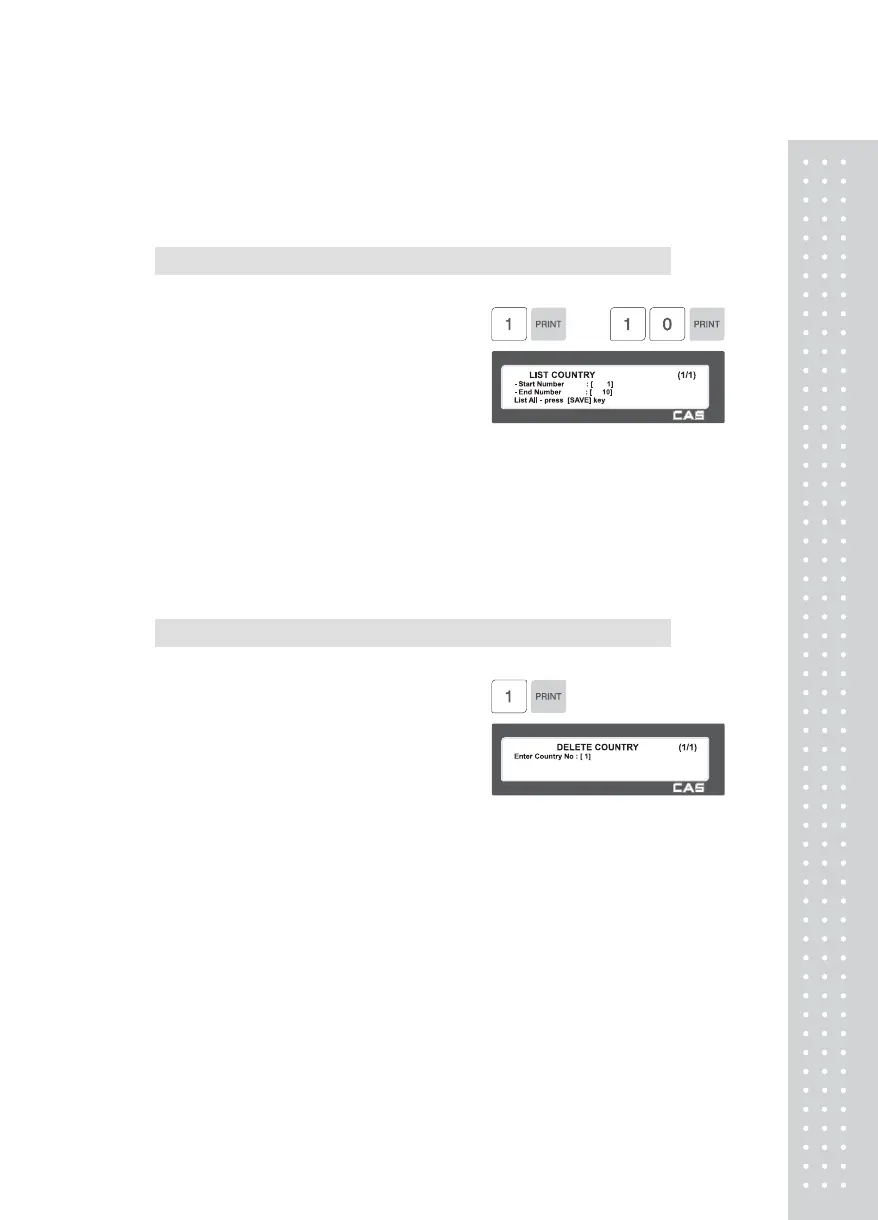9
2.8.1.2 List Country (Menu code 1342)
( MENU → 3. PLU Date Table II → 4. Country → 2. List )
1. Set the list range
• Set the list range to check
EX) Country No.’s 1~10
Press Print Key to List Country No.'s on
screen.
After Country No.'s are listed on the screen,
pressing the TEST key will print the
Country No.'s.
2.8.1.3 Delete Country (Menu code 1343)
( MENU → 3. PLU Date Table II → 4. Country → 3. Delete )
1. Enter country number to delete
EX) Delete country no. 1
Note: There is no confirmation request when
deleting a Country No. Pressing the PRINT key
will cause the Country No. entered to be deleted.