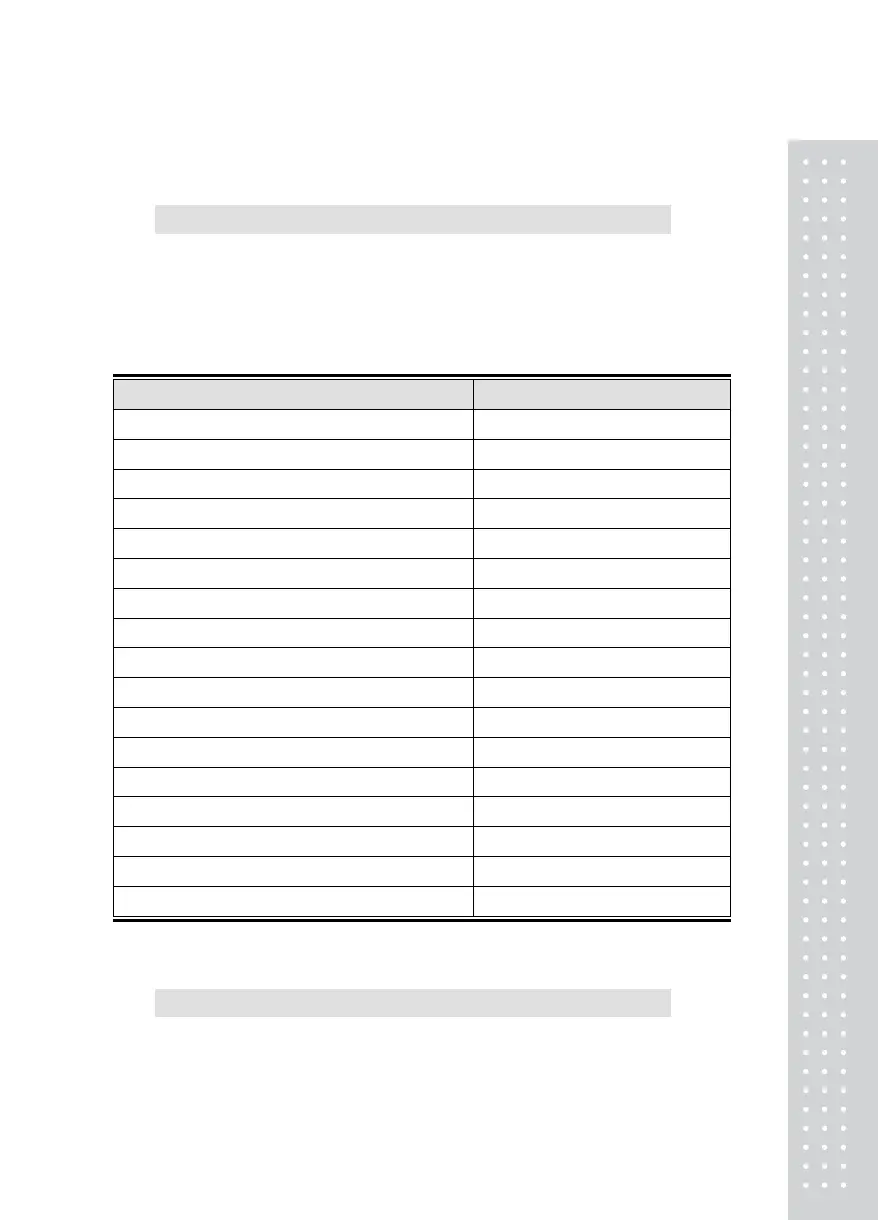7
2.3.2 Nutrition Facts (Menu code 1320)
( MENU → 3. PLU Data Table II → 2. Nutrition Facts )
Using this menu you can program Nutrition Facts information that can be linked to
individual PLU’s.
Note: The printing size of the Nutrition Facts may vary depending on the label format
selected.
▶ Nutrition Facts table
Nutrition Facts Description
Serving Size Text
Serving Per Con Text
Calories Cal
Calories From Fat Cal
Total Fa t g
Saturated Fat g
Trans Fat g
Cholesterol mg
Sodium mg
Total Carbohydrates g
Dietary Fibers g
Sugars g
Protein g
Vitamin A %
Calcium %
Vitamin C %
Iron %
2.3.2.1. New/Edit Nutrition Facts (Menu code 1321)
( MENU → 3. PLU Data Table II → 2. Nutrition Facts → 1. New/Edit )
◆
You can press the SAVE key at anytime to save the current data and if
you want to exit without saving, press the ESC key.
◆
You can use the PG UP and PG DOWN keys to navigate from page to page,
or you can use the Arrow keys to go through each page 1 line at a time.