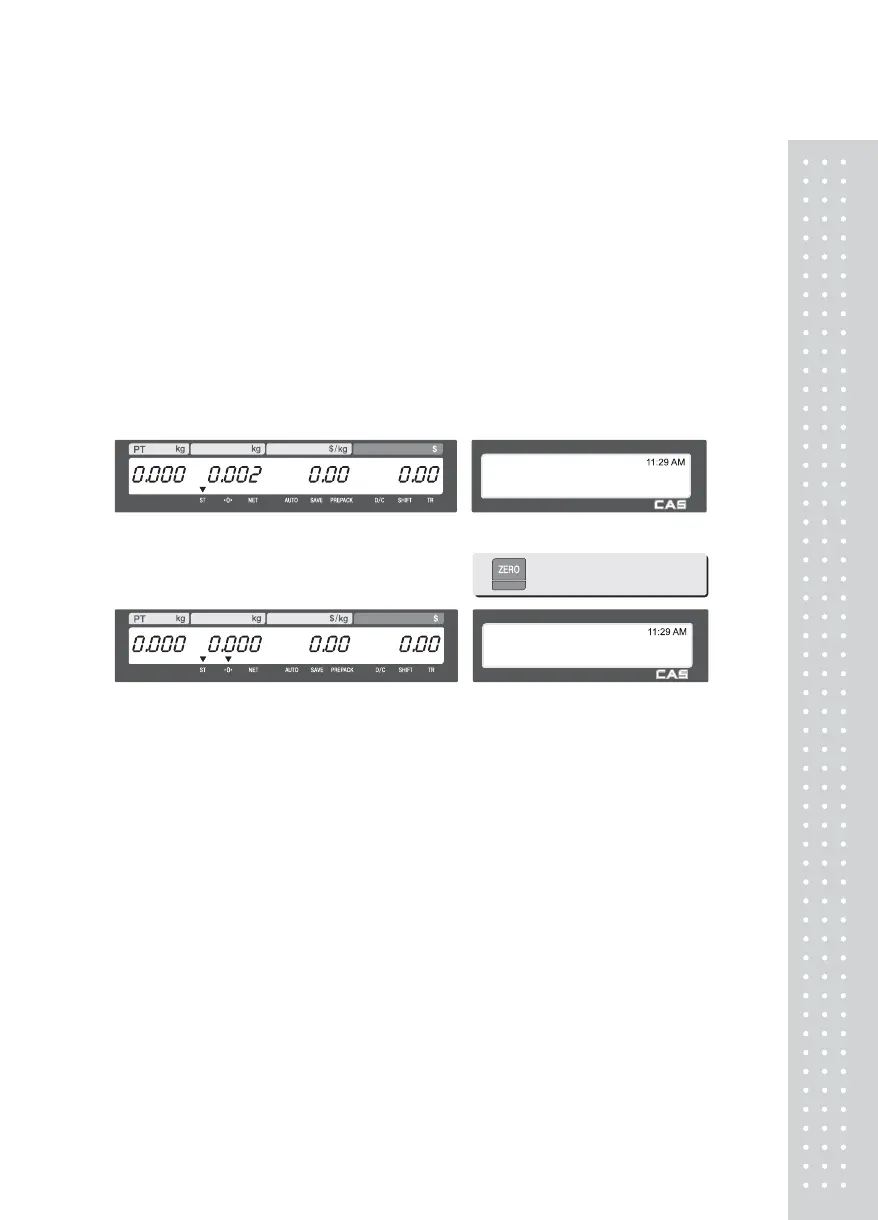17
3.2 Zero
You can use the ZERO key to correct for a deviation from zero as long as
there are no PLUs or MISC PLUs called-up. The weight can sometimes drift
from zero due to debris on the platter, leaving objects on the platter for
excessive periods of time, or other environmental factors. To correct this,
remove everything from the platter and press the ZERO key when the stable
indicator “▼” is on. Below is a possible zero drifted state that should be
corrected by simply pressing the ZERO key.
①
EX) Initial weight displayed => 0.002.
② Press “ZERO” key to set initial zero.