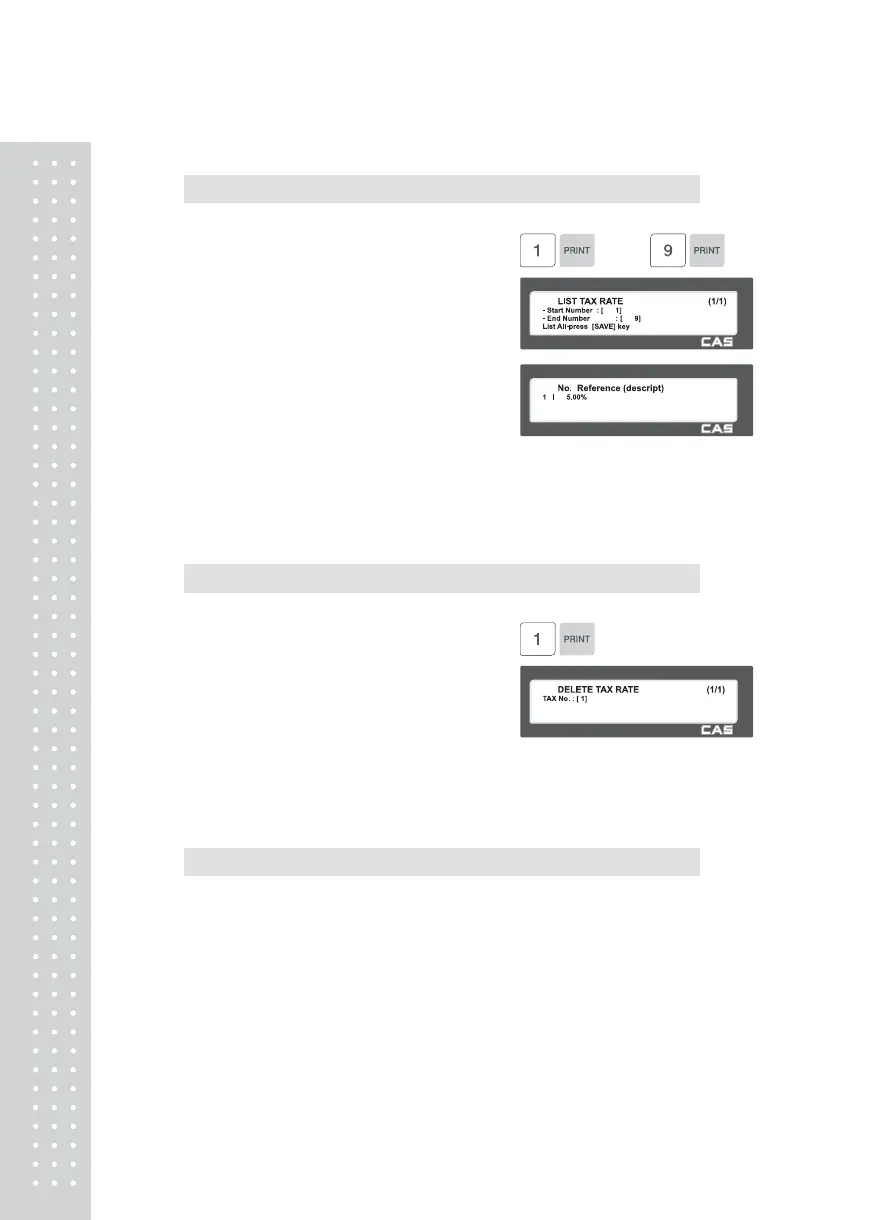6
2.2.3.2 List Tax Rate (Menu code 1232)
( MENU → 2. PLU Data Table I → 3. TAX Rate → 2. List )
1. Set the range of tax rate
EX) 1~9
Press Print Key to List Tax Rates on screen.
After Tax Rates are listed on the screen,
pressing the TEST key will print the Tax
Rates.
2.2.3.3 Delete Tax Rate (Menu code 1233)
( MENU → 2. PLU Data Table I → 3. TAX Rate → 3. Delete )
1. Enter tax number
EX) Delete tax number 1
Note: There is no confirmation request when
deleting a Tax Rate. Pressing the PRINT key
will cause the Tax Rate entered to be deleted.
2.2.4 Sales Message (Menu code 1240)
( MENU → 2. PLU Data Table I → 4. Sales Message )
Sales message can be printed on PLU labels so long as the format that you
use contains a Sales Message field. This is a great tool for advertising and
cross-marketing products.