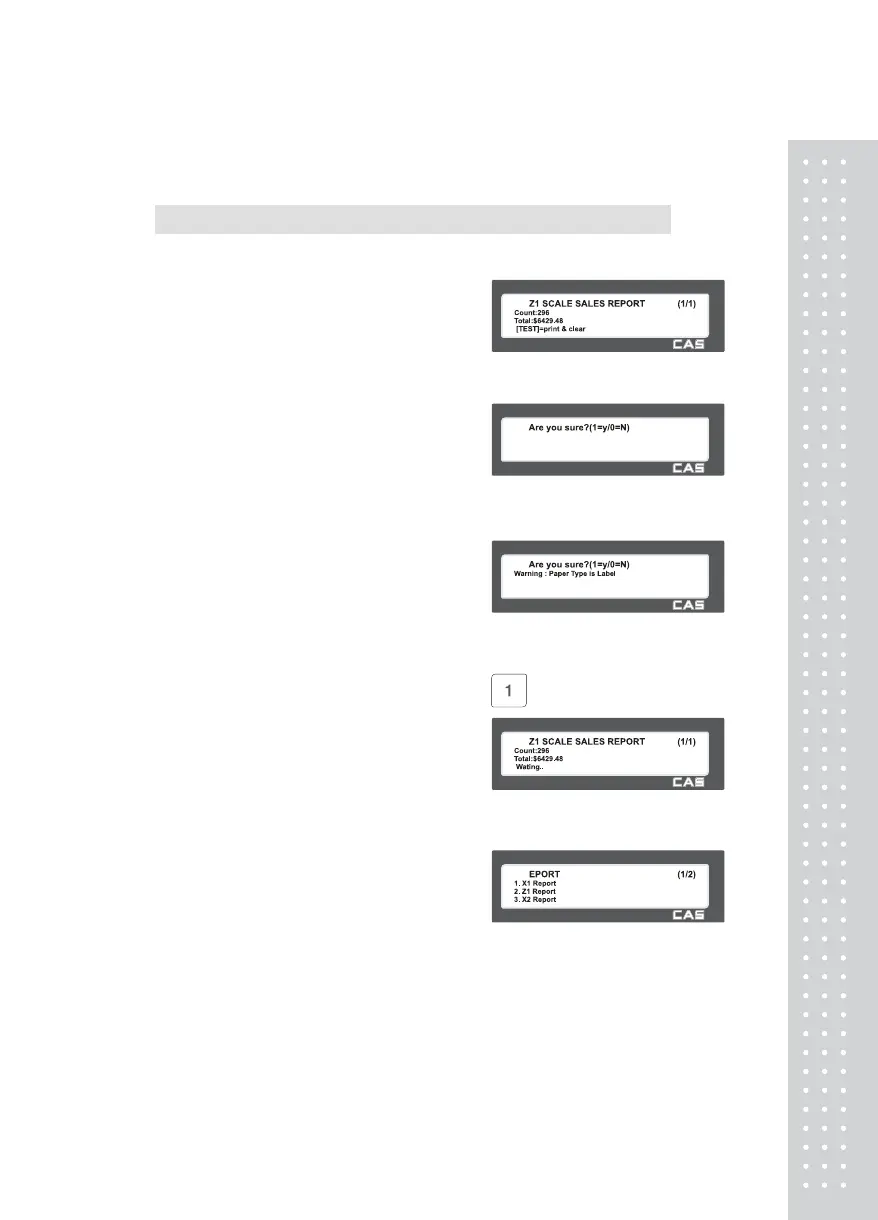16
2.15.11 Z1/Z2 Report (Menu code 1620/1640)
( MENU → 6. Report → 2. Z1 Report / 4. Z2 Report )
If you select menu code 1620, you will see
following screen.
If you want to print and clear the data, press
TEST key. The scale shows following screen.
If the print mode(paper type) is different,
following message is shown on the display.
To print and clear, press “1” key. The scale
shows following screen.
When printing is done, Z1 data is cleared
and exit this menu.
Sales data is same with X1 report
Note1: If the setting of Parameter 598, “Print when Z Report clear” is “No”, you cannot print Z Report.
Note2: If the setting of Parameter 595 “Individual clear(Z report)” is “Yes”, you can clear Scale,
PLU, Misc. PLU, Group, Department, Hourly, Clerk data is cleared separately.
But if you use this function, each report is not same with scale report.