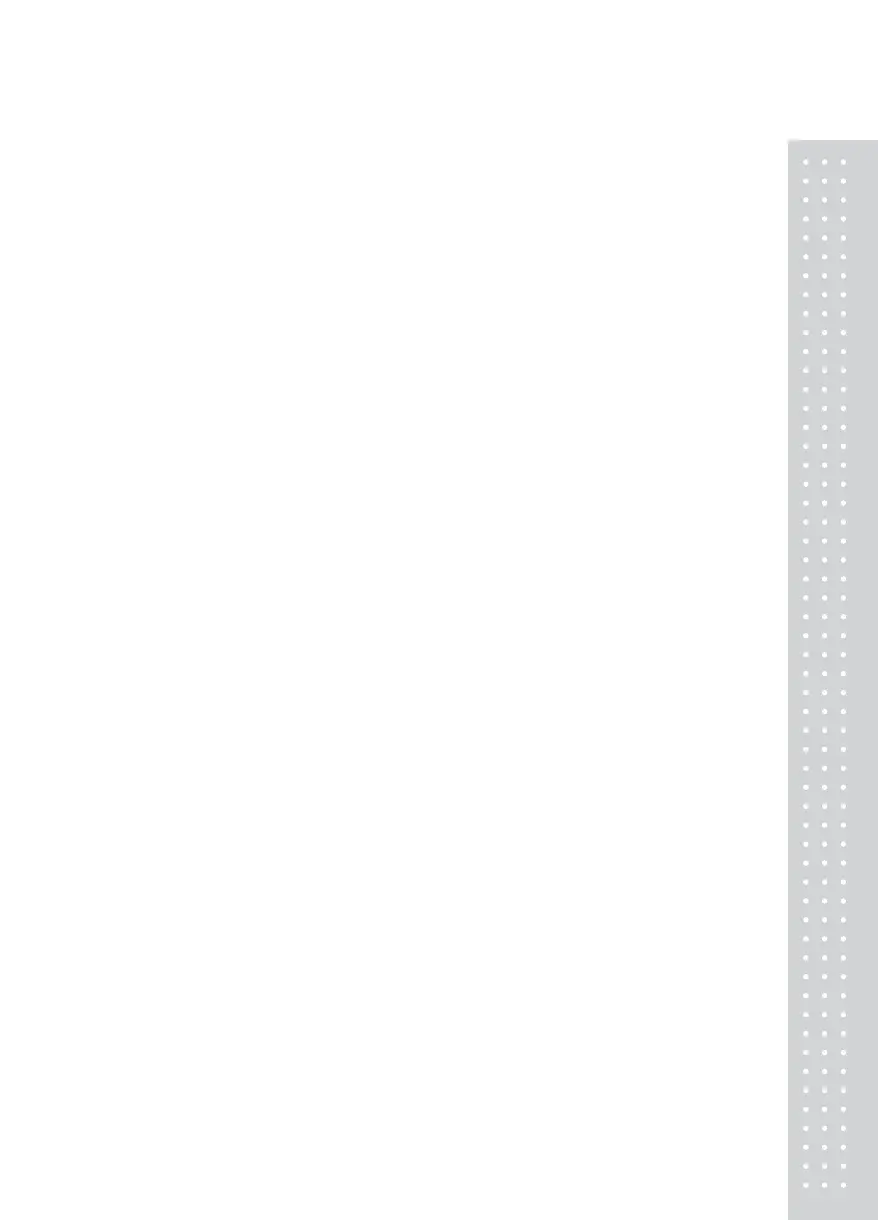19
3.12 Return
The RETURN key is used to delete erroneous sale transactions. You can
use the RETURN key to undo erroneous sales transactions like pressing the
PRINT key inadvertently, selecting and printing the wrong PLU, an inadvertent
Auto-Print in Pre-Pack mode, or perhaps adjusting the sales totals for a
damaged or ruined package. Whatever the reason, the RETURN function will
decrement returned PLU s transaction counter and sales totals by the
specified amount.
You need to call-up the PLU that you wish to return by either pressing its
corresponding speed key or typing its number.
◆
When the price is zero,
0) By weight PLU : You need to enter the total price and weight that was printed
on the return PLU s label
1) By count PLU: You need to enter the total price and quantity that was printed on
the return PLU s label
◆
When the price is higher than zero,
Return function is performed by pressing RETURN key
Note: - If you set Shift key instead return key to “Y” in menu 1873 of program
mode, you cannot use return function. (See chapter 2.14.21)
- If parameter 596 X/Z Report is not set, this function will not operated.