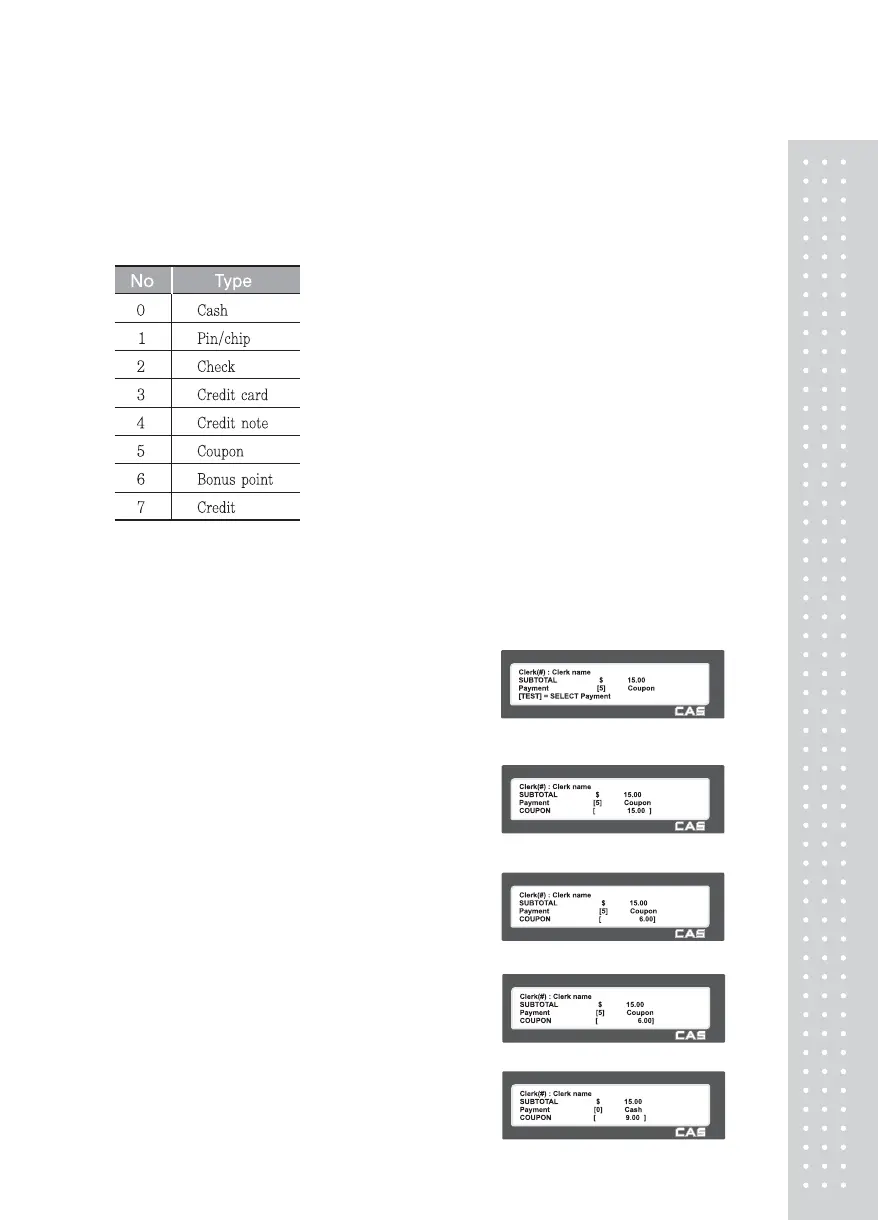19
3.11 Payment & Change
▶Payment
You can use PAY key in the add-up process or floating clerk operation.
EX) Total price : 15.00 $
If customer give 6.00 coupon and cash 10.00 $ to clerk
①
Press PAY key when there is subtotal price
②
Select payment type 5(coupon) and press
PRINT key.
※ See Payment table.
③
Enter 6.00
④
Press PRINT key then you can select
payment type again.
⑤
Select Payment type (0 cash) and press
PRINT key.