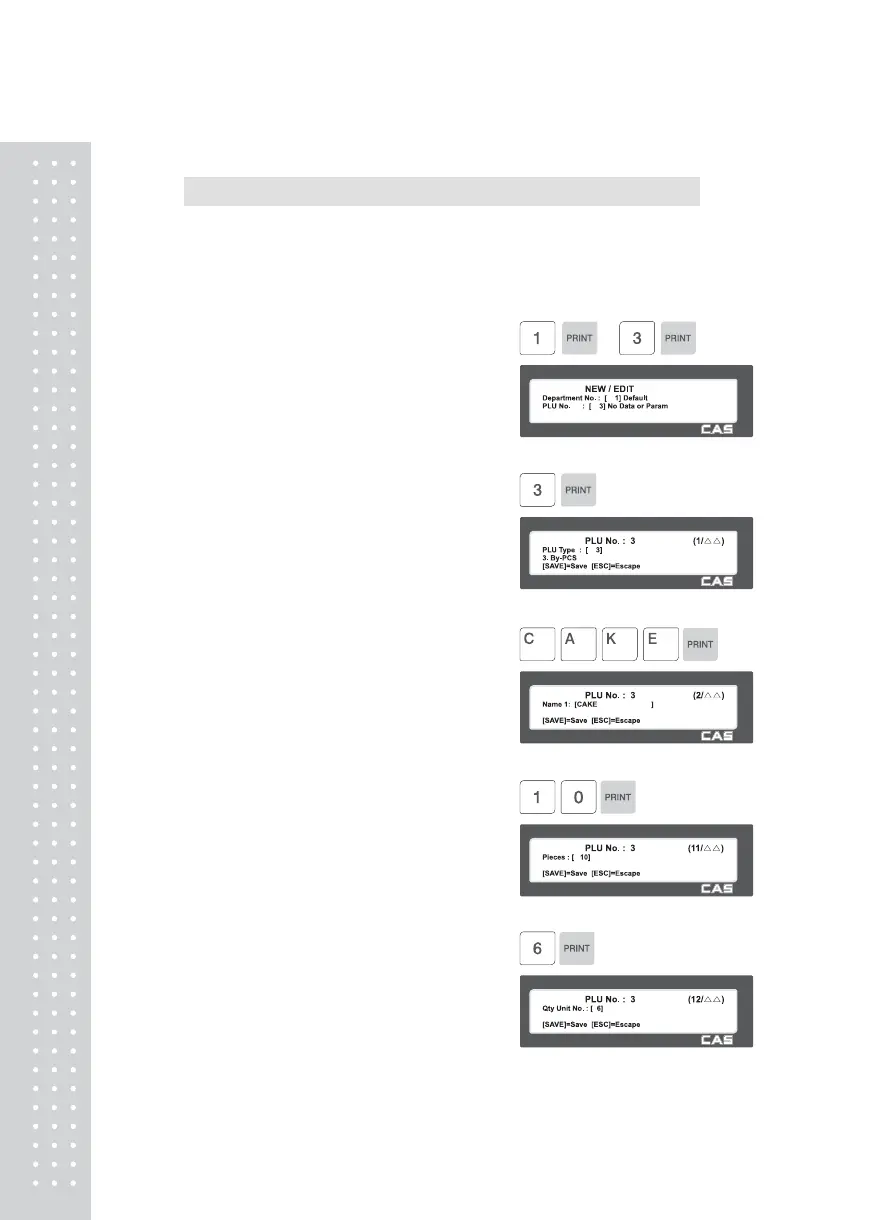5
2.1.3 Create By-PCS PLU (Menu code 1120)
( MENU → 1. PLU → 2. New/Edit )
※
Showing only the different pars of PLU field
By-PCS PLU is used depending on the Parameter 593.
◆
You can press the SAVE key at anytime to save the current PLU data
and if you want to exit without saving, press the ESC key.
1. Enter Department No. / PLU No.
• Department should be set previously.
EX) Department # = 1. Default
PLU # = 2
2. Select PLU Type
1. By Weight
2. By Count
3. By PCS
EX) BY-PCS Item
3. Enter PLU Name1
EX) CAKE
4. Pieces
• If you enter 0 , it is regarded as 1.
EX) 10 piece
5. Qty Unit No.
EX) Qty Unit No. 6