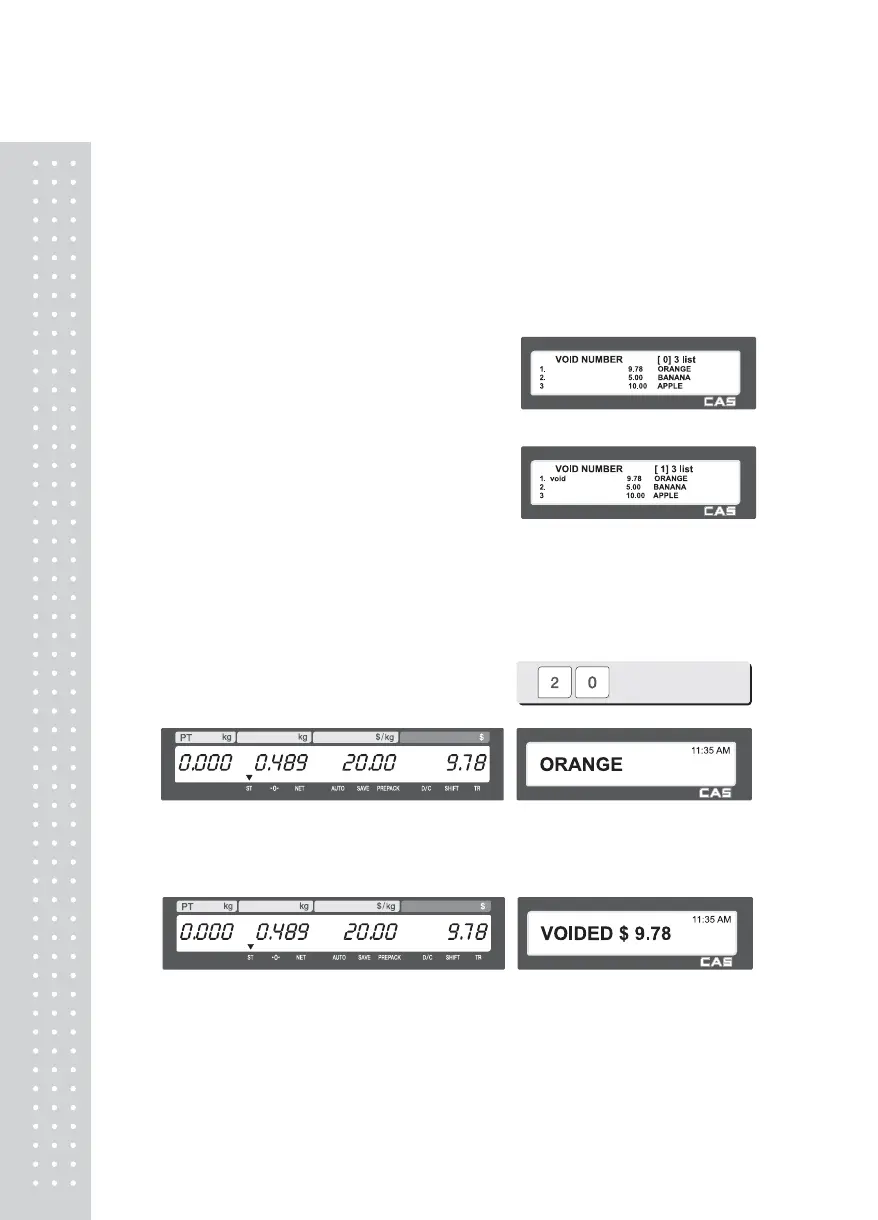19
3.10 Void
You can press the VOID key to undo transaction in add-up process or
floating clerk operation.
Assumption)
You sold several items
◆
If there is no PLU or price is zero.
①
Press the VOID key, you will see
following screen.
②
To void ORANGE, enter 1 by pressing
numeric key and press the PRINT.
③
To void ORANGE, enter 1 by pressing
* You can use the PG UP and PG DOWN keys or the Arrow keys to navigate
up and down the list.
◆
If there is same PLU and same price to void
① Place item on the platter
② Press VOID key then this sale is cleared.
* If price is not same, void list screen is shown on the display automatically.