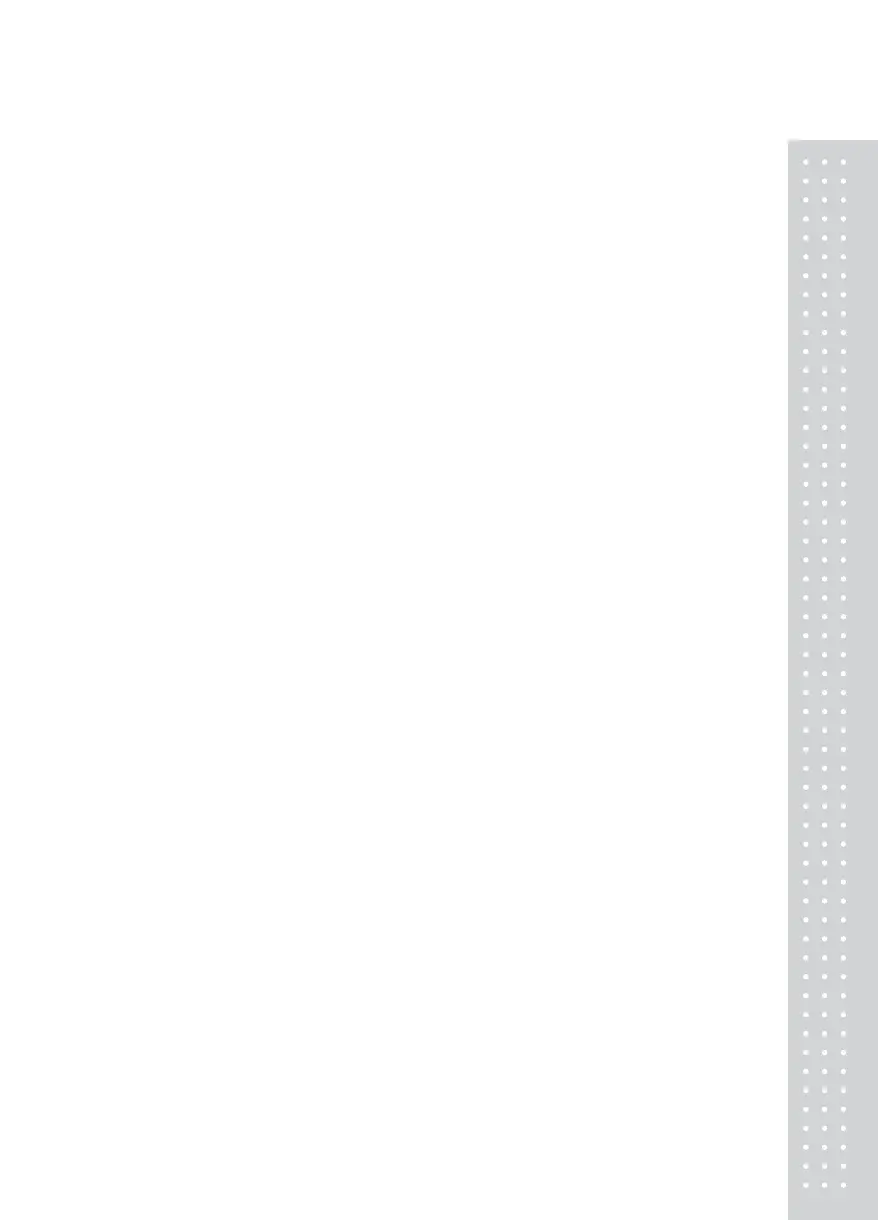CONTENTS
1. GENERAL
.............................................................................................................................. 9
1.1. Precautions ......................................................................................................... 9
1.2. Introductions .................................................................................................... 11
1.3. Specifications ................................................................................................... 12
1.4. Name and Functions ....................................................................................... 15
1.5. Basic Set - Up .................................................................................................. 26
1.6. Symbols............................................................................................................ 23
1.7. Key Functions ................................................................................................. 28
1.8. Installation of the Label Roll.......................................................................... 31
2. PROGRAMMING
............................................................................................................ 34
2.1. PLU Programming ......................................................................................... 40
2.1.1. Create By-Weight PLU (Menu code 1120) ................................................. 42
2.1.2. Create By-Count PLU (Menu code 1120) .................................................. 46
2.1.3. Create By-PCS PLU (Menu code 1120) ..................................................... 47
2.1.4. Editing PLU (Menu code 1120)
................................................................. 48
2.1.5. Management(Menu code 1140) ................................................................. 48
2.1.5.1. Copying PLU (Menu code 1141) ...................................................................... 48
2.1.5.2. Deleting PLU (Menu code 1142) ......................................................................
49
2.1.5.3. Moving PLU (Menu code 1143) .......................................................................
49
2.1.5.4. Selecting PLU field Items (Menu code 1144) .................................................
50
2.1.5.5. PLU Sale Count (Menu code 1145) ..................................................................
50
2.1.6. Listing PLU (Menu code 1150) .................................................................. 51
2.1.7. Sample Printing (Menu code 1170) ............................................................ 51
2.2. Programming PLU Data Table I ................................................................... 52
2.2.1. Department (Menu code 1210) ................................................................... 52
2.2.1.1. New/Edit Department (Menu code 1211) .............................................. 53
2.2.1.2. List Department (Menu code 1212) ....................................................... 53
2.2.1.3. Delete Department (Menu code 1213).
.................................................. 54
2.2.2. Group (Menu code 1220) ........................................................................... 54
2.2.2.1. New/Edit Group (Menu code 1221) ...................................................... 54
2.2.2.2. List Group (Menu code 1222)
............................................................... 55
2.2.2.3. Delete Group (Menu code 1223) ........................................................... 55
2.2.3. Tax Rate (Menu code 1230)
....................................................................... 56
2.2.3.1. New/Edit Tax Rate (Menu code 1231)
................................................... 56
2.2.3.2. List Tax Rate (Menu code 1232)
............................................................ 57
2.2.3.3. Delete Tax Rate (Menu code 1233) ........................................................ 57
2.2.4. Sales Message (Menu code 1240) .............................................................. 57