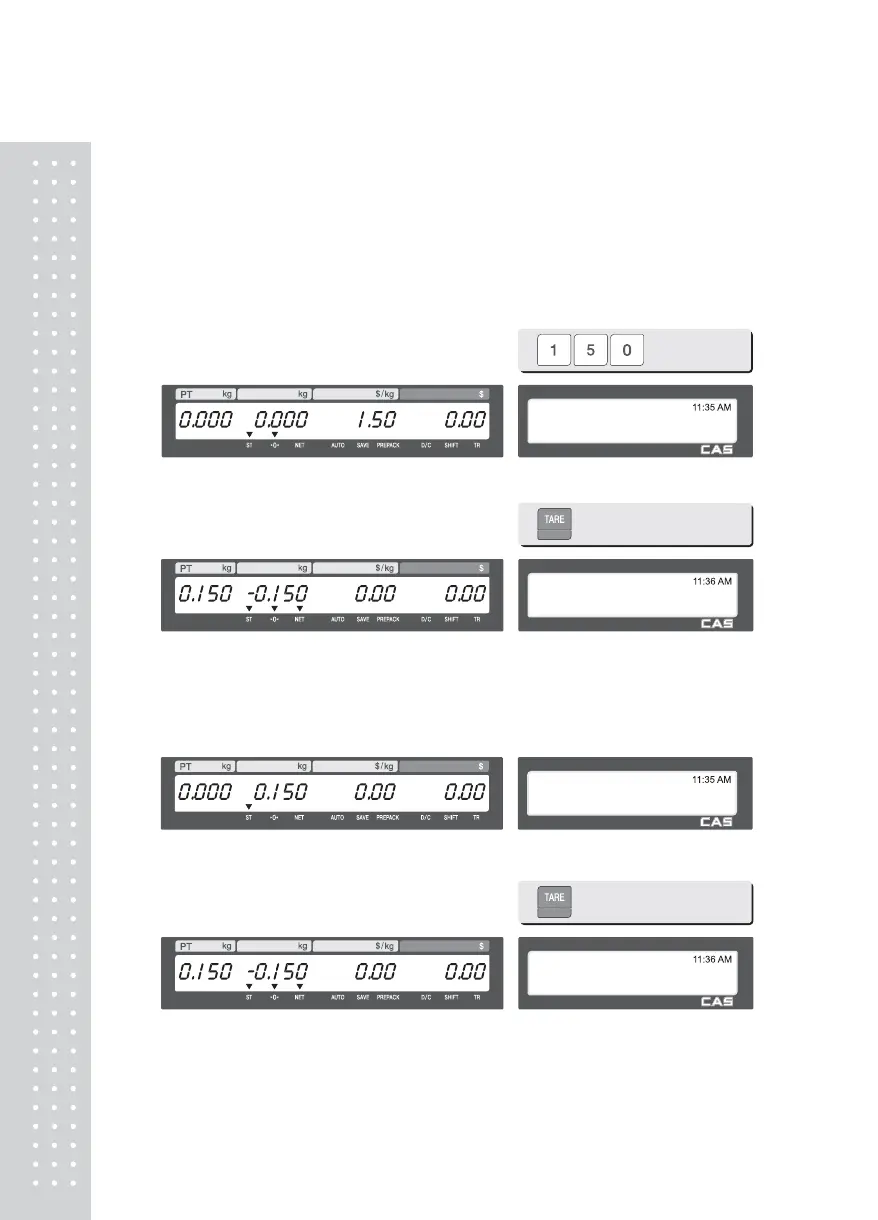17
3.3 Tare
You can enter tare weights as long as there are no PLUs or MISC PLUscalled-up.
If you need to temporarily override a PLU s tare weight, you must enter the tare
weight first and then call-up that PLU. )There are two ways to enter a tare weight
and both ways will only work if there is no PLU or MISC PLU called-up.
3.3.1 Manual Tare Entry 1
①
Enter a tare weight manually by pressing
the numeric keys EX) 150 g
②
Press “TARE” key.
3.3.2 Weighed Tare Entry
①
Place the empty container on the platter making sure that the weight is stable
EX) 0.15 kg
②
Press “TARE” key.