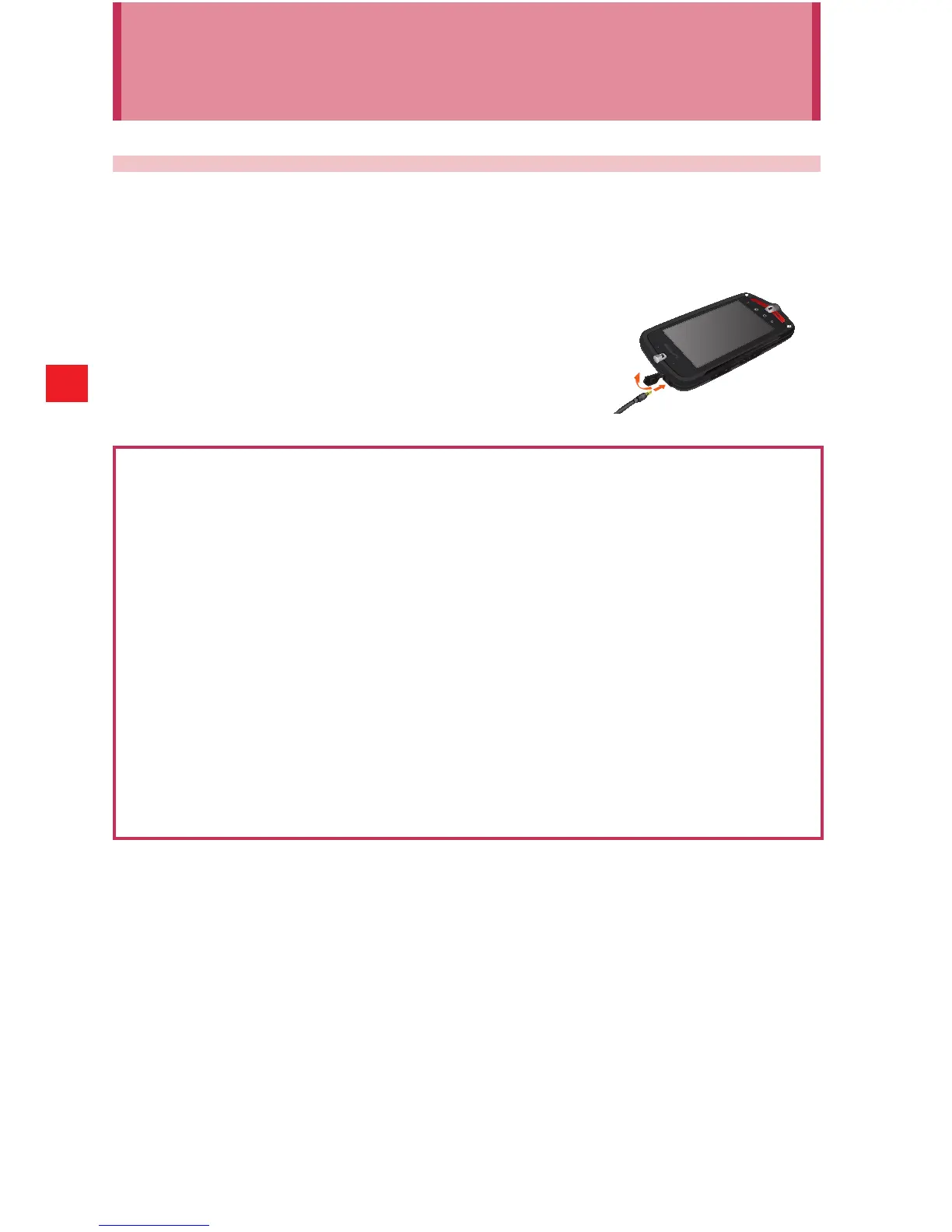98
Connecting to Devices
Connecting to Devices
Connecting to a Headset
You can connect a compatible headset device equipped with a
standard 3.5mm plug to your phone for safe, convenient, hands-free
conversations.
1. To open the Headset Jack cover, insert your
fingertip into the notch and open the cover.
2. Plug the connector into the Headset
Jack.
Warning!
• Do not forcibly insert/remove the connector into/from the Headset
Jack. Insert/remove it carefully.
• Failure to completely reseal the Headset Jack cover after use may
lead to water or other liquids entering the casing, which may cause
damage to the phone.
• You may not be able to insert the plug all the way in depending on
the plug grip’s thickness. In that case, use a plug with a thinner grip
or a compatible extension cable.
• If you insert a headset with a microphone (4-pole type) that has an
IC controller, no sound is output from the headset.
