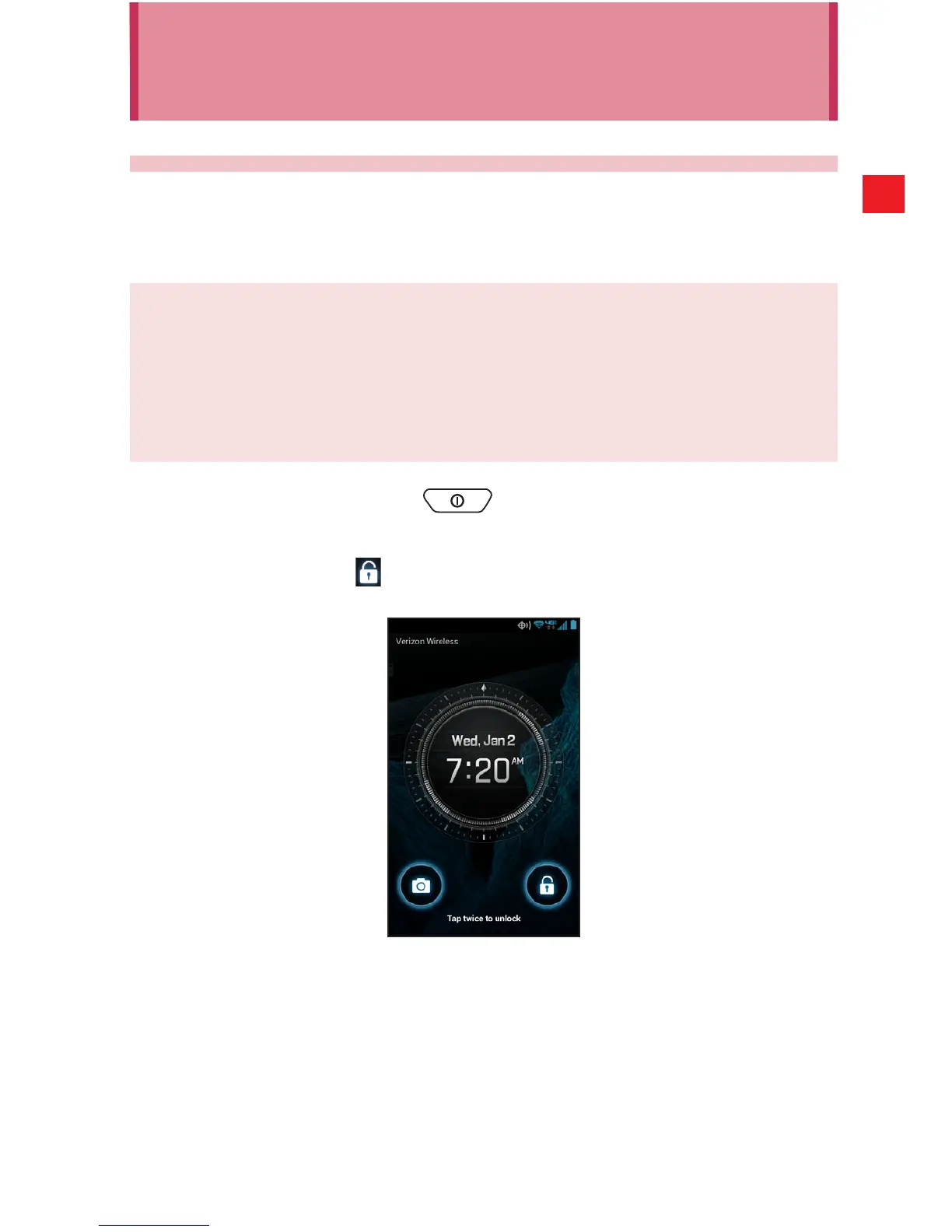27
Basics
Basics
Turning the screen on and off
You can turn off the screen to conserve the battery. The Touchscreen is
locked while the screen is off to prevent accidental operation.
NOTE
The screen also turns off when the phone is not used for a certain
period of time.
You can set the time until the screen goes off with Sleep under
Display settings. See “Display” on page 221.
1. Press the Power/Lock Key to turn on your screen. Your Lock
Screen will appear.
2. Double tap the icon to unlock it.
3. Screen will open to previous state.
