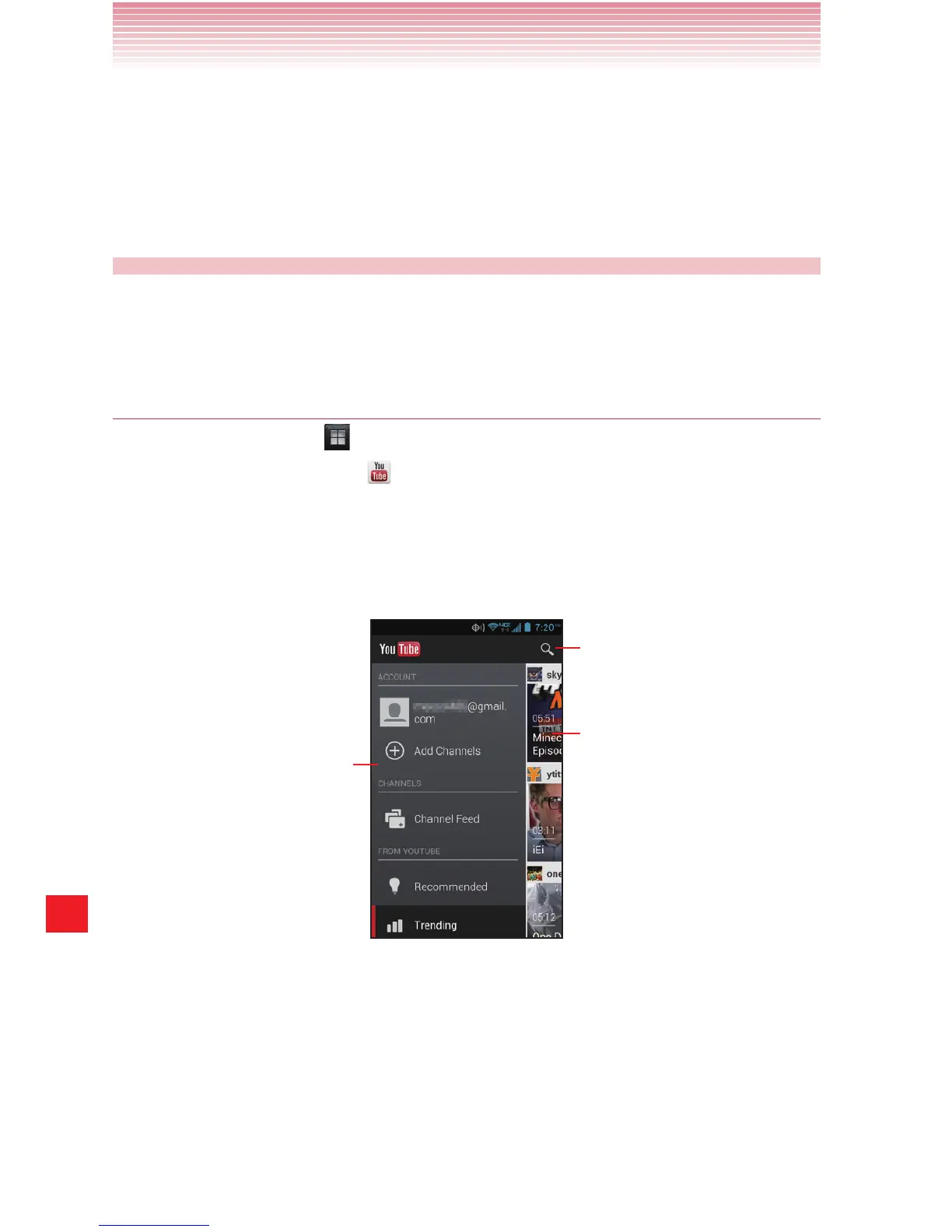202
More Applications
3. Tap Refund.
Your application will be uninstalled and the charge will be cancelled.
4. Tap the explanation that best matches why you are uninstalling and
tap OK.
YouTube™
YouTube is Google’s online video streaming service for viewing and
uploading videos.
Opening YouTube
1. Tap the Apps icon on the Home screen.
2. Tap the YouTube icon .
The YouTube home screen appears.
• To display the YouTube menu, tap YouTube at the top left, or
swipe the screen to right.
YouTube menu
Tap to search for a video.
Swipe to left to view list of videos.
