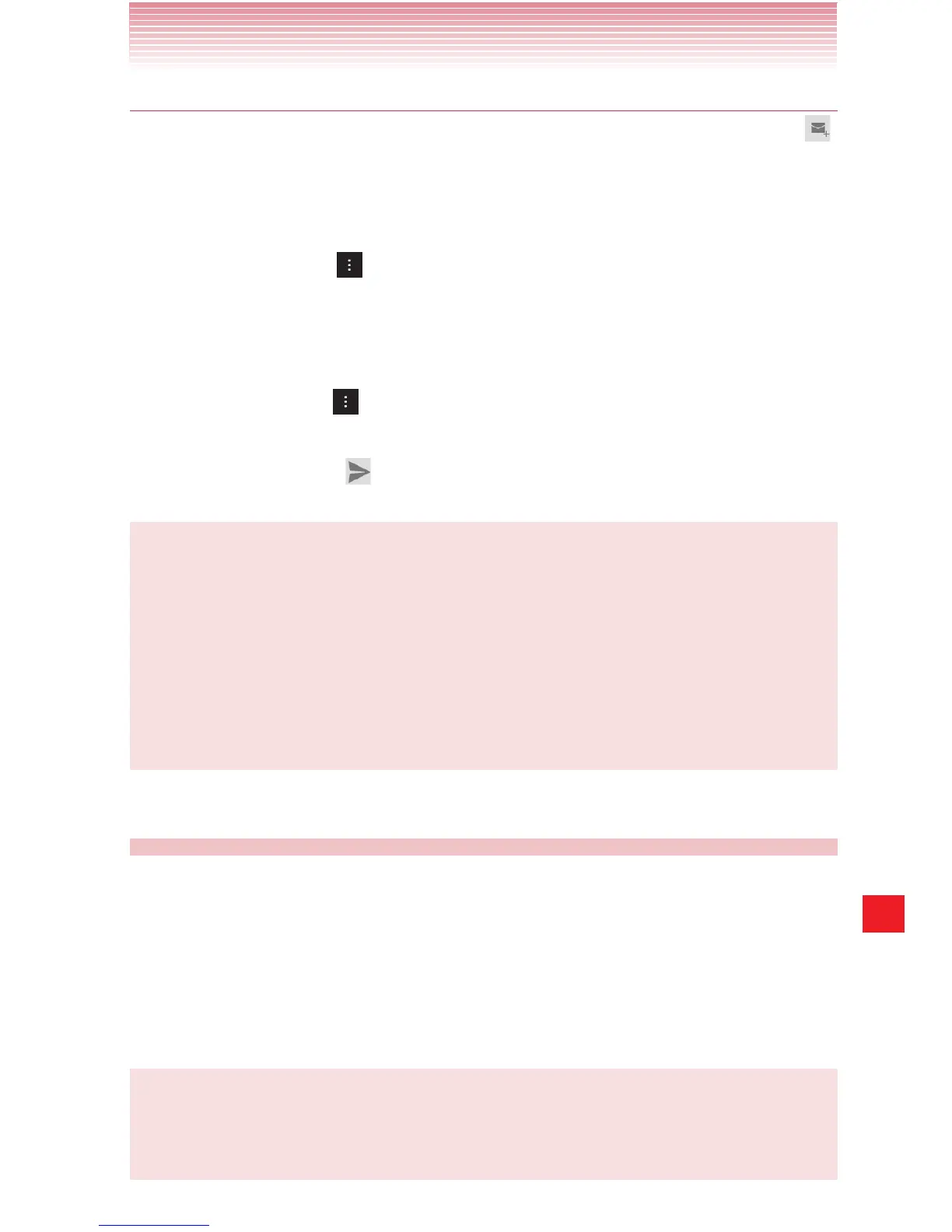207
More Applications
Composing and sending a message
1. When viewing the Inbox or other list of conversations, tap the icon .
2. Enter an address for the message.
As you enter text, matching addresses are offered from your Contacts
list. You can tap a suggested address or enter a new one.
3. Tap the Menu key > Add Cc/Bcc to enter an address for sending
a copy or a blind copy of the message.
4. Enter a subject for the message.
5. Enter the content of the message.
6. Tap the Menu key > Attach picture to send a photo with the
message.
7. Tap the Send icon .
NOTES
• If you are not connected to a network—for example, if you are working
in Airplane mode—the messages that you send are stored on your
phone with the Outbox label until you connect to a network again.
• Do not delete the original of an attachment before the message
is completely sent (wait until it has the Sent label, not the Outbox
label), or the attachment will not be sent.
Google+ Hangouts
©
Google+ Hangouts
©
is an instant messaging and video platform where
users can hold conversations between two to 10 users through the
Google+ website or the mobile app. You can exchange photos or emoji
through messages, or engage in live video calls with users who are
logged into Google+ Hangouts.
NOTE
For more information about Hangouts, visit the Google website at the
following URL: http://www.google.com/hangouts/.
