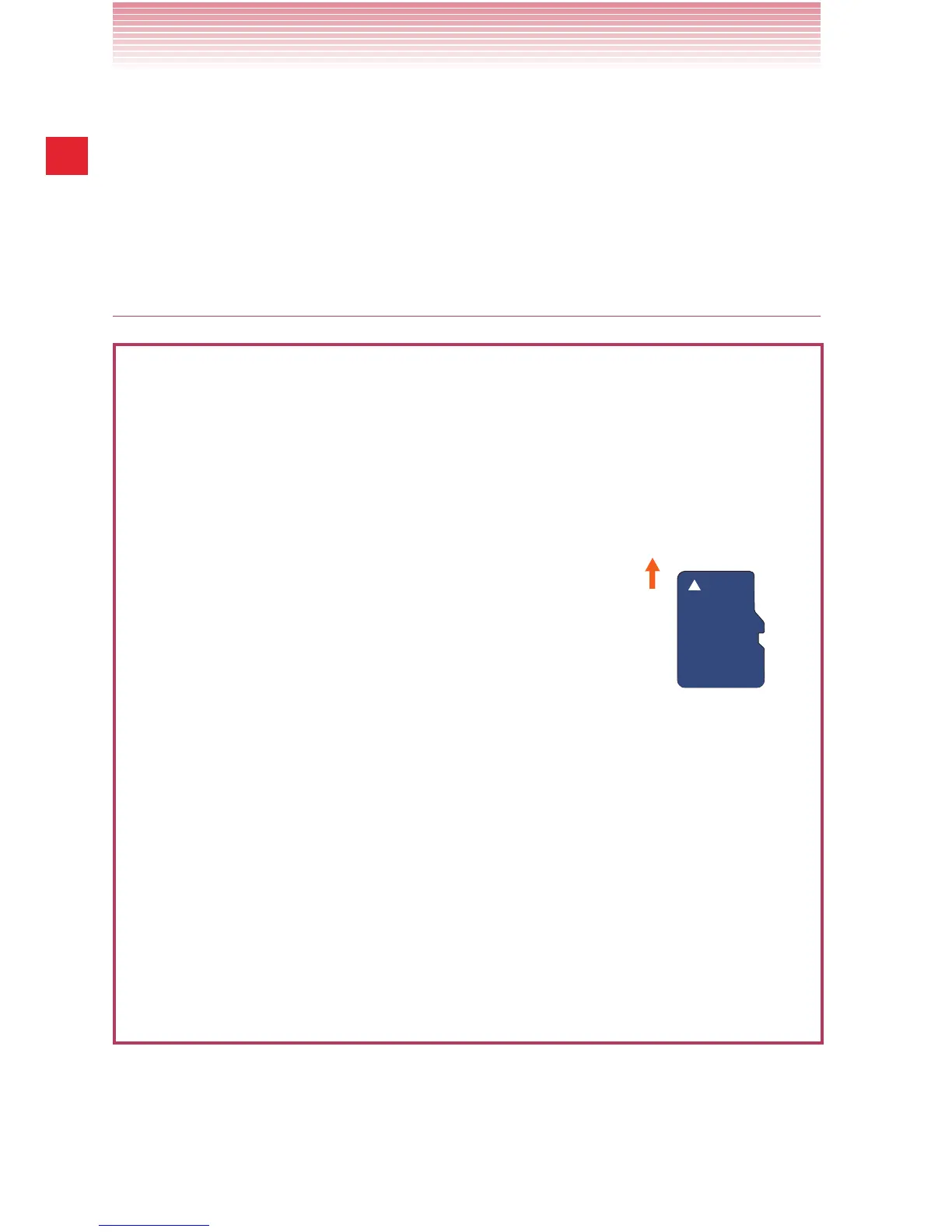18
Getting Started with Your Phone
4. Insert the battery and replace the back cover making sure to slide the
Battery Lock and Battery Cover Lock to the LOCK position.
(For instructions on how to insert the battery and the back cover,
refer to steps 3 through 7 of “Inserting and removing the battery”
beginning on page 13.)
Inserting a microSD card
Warning!
• Ensure the phone is turned off and the Wall/USB Charger is not
connected.
• Avoid touching the microSD card terminal to avoid damaging the
card, causing malfunction or loss of data.
• The front and the back of the microSD card
are different. When inserting the memory
card, make sure the terminals of the phone
and the microSD card are facing each other.
Otherwise, the microSD card will not fit in the
card slot, or the microSD card and/or card
cover may be damaged.
Insert this way
• Do not forcibly insert the microSD card into the microSD card slot.
Hold the card so the terminals of the phone and the microSD card
are facing each other, and carefully insert.
• Do not use your nails when inserting the microSD card, as this may
result in injury or damage to the microSD card and/or phone.
• Failure to completely reseal the back cover after inserting the
memory card may result in damage if the phone is exposed to
water.
