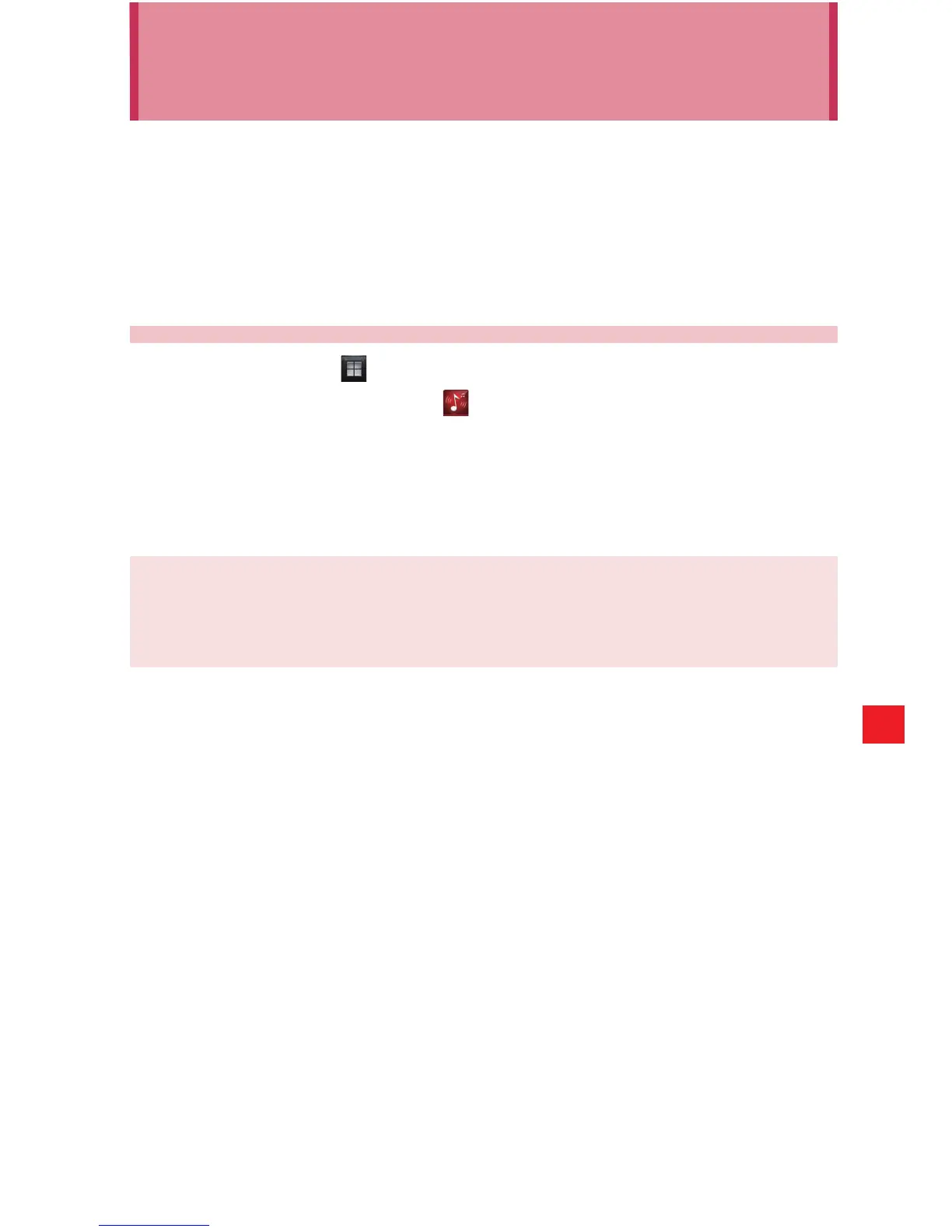181
Verizon Tones
Verizon Tones
Verizon Tones application lets you preview and buy from Verizon
Wireless’ extensive catalog of Ringtones, Ringback Tones, and
Ringback Tones Jukeboxes. You can download, manage, preview, and
play the latest Tones content from your phone.
Opening Verizon Tones
1. Tap the Apps icon on the Home screen.
2. Tap the Verizon Tones icon .
3. The first time you start Verizon Tones, you will be prompted to
subscribe to the service. Follow the on-screen instructions to install
and use Verizon Tones.
NOTE
Airtime and/or download charges may apply when using Verizon
Tones.
