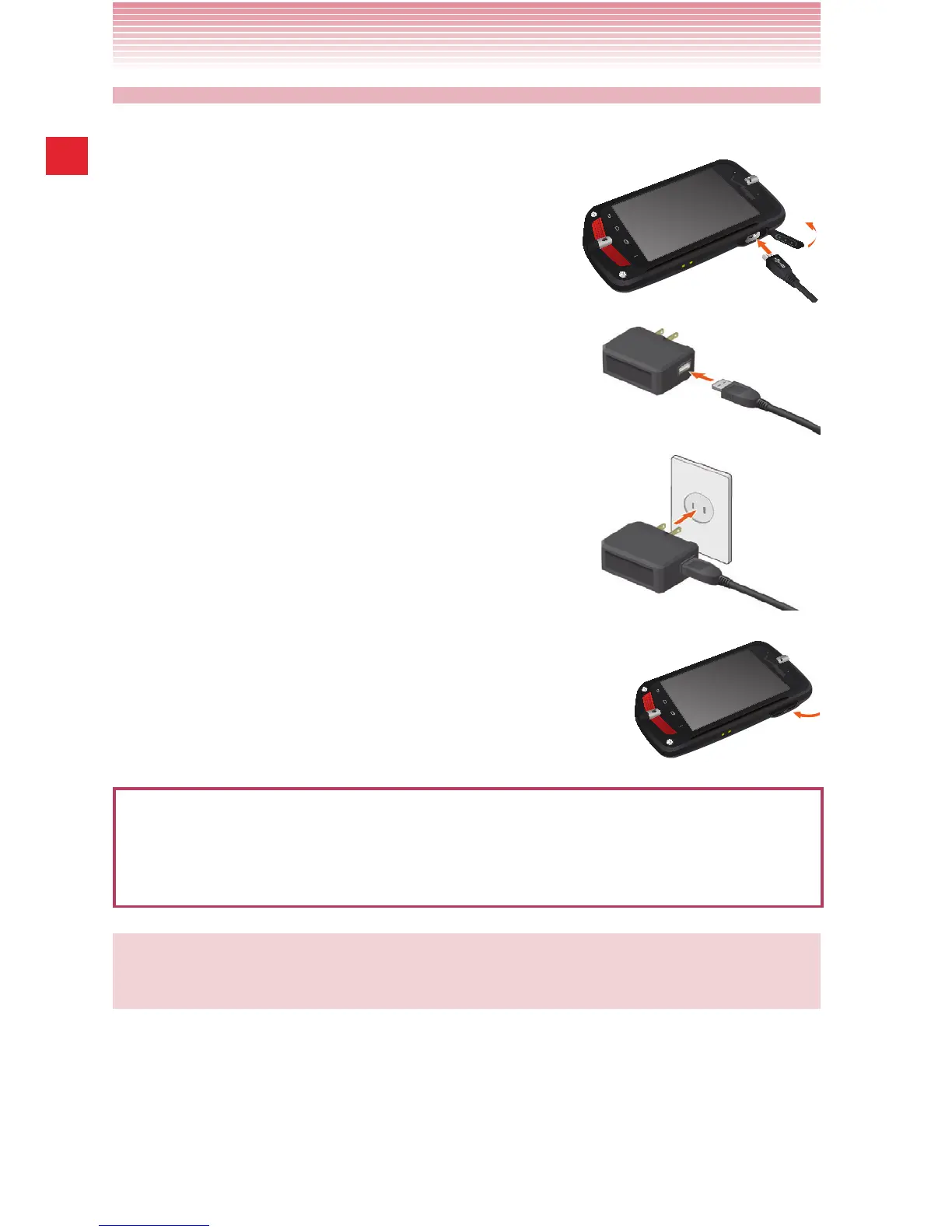20
Getting Started with Your Phone
Charging the phone
To charge the battery:
1. Open the Charging/Data Port cover with your
fingertip.
Plug the USB Cable (included in box) into
the Charging/Data Port.
2. Connect the other end of the USB Cable
to the USB port on the Wall Charger
(included in box).
3. Plug the Wall Charger power plug into an
electrical outlet.
4. After the phone is completely charged, unplug
the USB Cable from the Charging/Data Port,
then close the port cover.
Warning!
• After charging, firmly close and seal the Charging/Data Port to
prevent damage to phone if exposed to water.
NOTE
Charging time varies depending upon the battery level.
